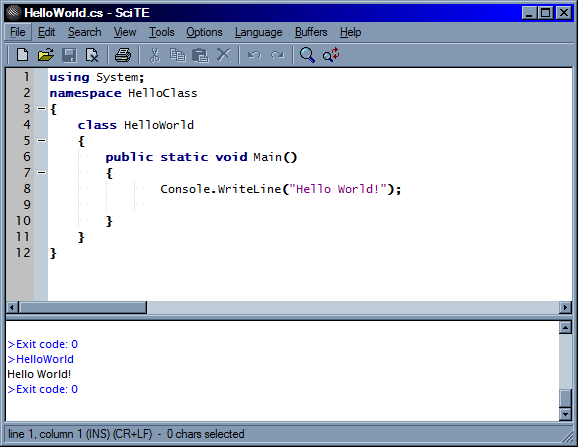Difference between revisions of "Helloworld in csharp"
esse quam videri
m (Text replacement - "syntaxhighlight lang="csharp" line="1" " to "syntaxhighlight lang="csharp"") |
|||
| (12 intermediate revisions by 2 users not shown) | |||
| Line 1: | Line 1: | ||
Hello world in C# | Hello world in C# | ||
| − | # open a text editor (I like to use SCiTE) | + | # open a text editor (I like to use [http://www.scintilla.org/SciTE.html SCiTE]) |
# type in | # type in | ||
| − | :<csharp>using System; | + | :<syntaxhighlight lang="csharp"> |
| + | //HelloWorld in c# | ||
| + | // | ||
| + | //by Jeff Meyers jeff@iam.colum.edu | ||
| + | |||
| + | using System; | ||
namespace HelloClass | namespace HelloClass | ||
{ | { | ||
| Line 13: | Line 18: | ||
} | } | ||
} | } | ||
| − | }</ | + | }</syntaxhighlight> |
3 Save the file as HelloWorld.cs<br /> | 3 Save the file as HelloWorld.cs<br /> | ||
| − | 4 Coplile the .cs file using [[csc]] or [[ | + | 4 Coplile the .cs file using [[csc]] or [[mcs]]<br /> |
5 Use csc (windows) or mcs (*nix) ro compile<br /> | 5 Use csc (windows) or mcs (*nix) ro compile<br /> | ||
| − | * csc run the HelloWorld.exe created by csc | + | * csc run the HelloWorld.exe created by csc <br>[[Image:CscHelloworld.png]] |
| − | ** If you are using SCiTE and csc | + | ** If you are using SCiTE and your [[path enviroment variables for csc]] are setup correctlty you can just press |
*** F7 to compile <br>[[Image:HelloWorldSciteCompile.png]] | *** F7 to compile <br>[[Image:HelloWorldSciteCompile.png]] | ||
*** F5 to run <br>[[Image:HelloWorldSciteRun.png]] | *** F5 to run <br>[[Image:HelloWorldSciteRun.png]] | ||
| − | * use mono to run the HelloWorld.exe created by | + | * use mono to run the HelloWorld.exe created by mcs<br>[[Image:MscHelloworld.png]] |
mono HelloWorld.exe | mono HelloWorld.exe | ||
| + | |||
| + | 6 Post to your oop folder. I would make a folder called "Hw1". Then you should make a link to you file using the source browser like this | ||
| + | |||
| + | <pre> | ||
| + | |||
| + | <a href="http://iam.colum.edu/oop/gbrowser.php?file=/ExampleStudentSite/oop/Hw1/HelloWorld.cs"> | ||
| + | Home work One HelloWorld.cs | ||
| + | </a> | ||
| + | |||
| + | </pre> | ||
| + | |||
| + | Post this link on you oop page | ||
| + | |||
| + | [[OOP Class1]] | ||
| + | |||
| + | [[Category:IAM Classes]][[Category:Object Oriented Programming]] | ||
Latest revision as of 03:23, 9 February 2016
Hello world in C#
- open a text editor (I like to use SCiTE)
- type in
//HelloWorld in c# // //by Jeff Meyers jeff@iam.colum.edu using System; namespace HelloClass { class HelloWorld { public static void Main() { Console.WriteLine("Hello World!"); } } }
3 Save the file as HelloWorld.cs
4 Coplile the .cs file using csc or mcs
5 Use csc (windows) or mcs (*nix) ro compile
- csc run the HelloWorld.exe created by csc
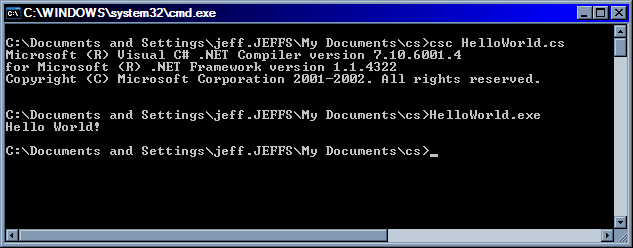
- If you are using SCiTE and your path enviroment variables for csc are setup correctlty you can just press
- use mono to run the HelloWorld.exe created by mcs
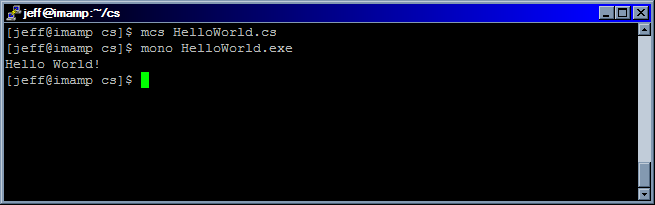
mono HelloWorld.exe
6 Post to your oop folder. I would make a folder called "Hw1". Then you should make a link to you file using the source browser like this
<a href="http://iam.colum.edu/oop/gbrowser.php?file=/ExampleStudentSite/oop/Hw1/HelloWorld.cs"> Home work One HelloWorld.cs </a>
Post this link on you oop page