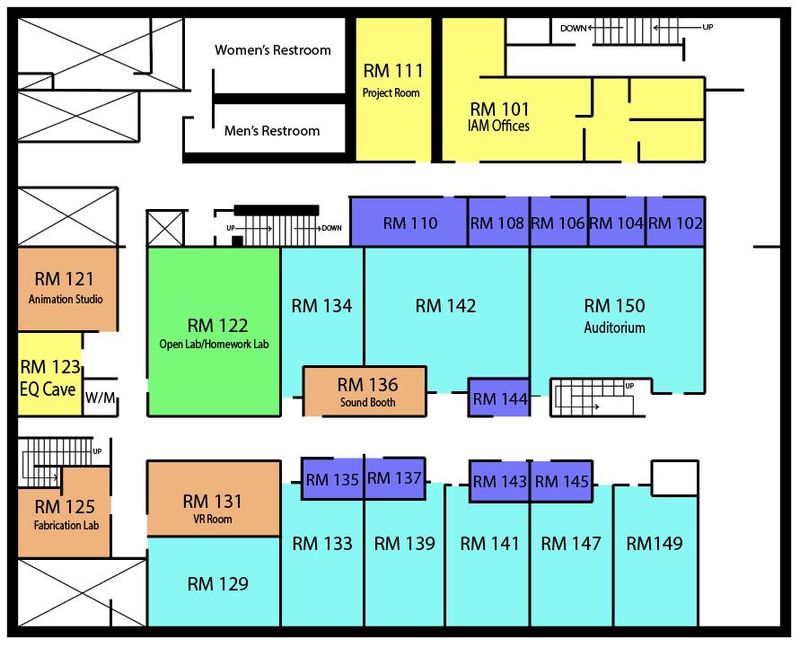Difference between revisions of "Resources"
(→Network Resources) |
(→IAM Homework Studios) |
||
| (69 intermediate revisions by 10 users not shown) | |||
| Line 1: | Line 1: | ||
[[Category:IAM Resources]] | [[Category:IAM Resources]] | ||
| − | |||
| − | |||
| − | + | ==Training== | |
| − | [[ | + | [[Lynda.com IAM Course Usage]] |
| − | |||
| − | |||
| − | |||
| − | |||
| − | |||
| − | |||
===Faculty Staff=== | ===Faculty Staff=== | ||
| Line 17: | Line 9: | ||
*sharepoint http://sp.iam.colum.edu | *sharepoint http://sp.iam.colum.edu | ||
*svn https://iam.colum.edu:8443/svn/ | *svn https://iam.colum.edu:8443/svn/ | ||
| − | |||
| − | |||
===Research Resources=== | ===Research Resources=== | ||
| − | |||
* [[Motion Capture Edu List]] | * [[Motion Capture Edu List]] | ||
* [[Motion Capture Demo]] | * [[Motion Capture Demo]] | ||
[[IAM Network Resources]] | [[IAM Network Resources]] | ||
| − | |||
| − | [[IAM | + | [[IAM SVN]] |
| − | [[ | + | ==Equipment Resources== |
| + | [[IAM_Equipment]] | ||
==IAM Homework Studios== | ==IAM Homework Studios== | ||
| − | [[ | + | [[Open Lab/Homework Lab - RM 122]] |
| − | |||
| − | |||
| − | |||
| − | |||
| − | |||
| − | |||
[[IAM Recommended Computers]] | [[IAM Recommended Computers]] | ||
| − | |||
| − | |||
| − | |||
| − | |||
| − | |||
| − | |||
| − | |||
| − | |||
| − | |||
| − | |||
| − | |||
==Rooms== | ==Rooms== | ||
| − | The Interactive Arts and Media department has facilities in 916 S. Wabash Ave., | + | The Interactive Arts and Media department has facilities in 916 S. Wabash Ave., 1104 S. Wabash Ave., and the Media Production Center (1600 S. State St.). |
| − | + | ===916 S. Wabash=== | |
| − | + | [[file:FloorPlanColoredNew.jpg| 800px]] | |
| − | |||
| − | |||
| − | |||
| − | |||
| − | |||
| − | |||
| − | |||
| − | |||
| − | |||
| − | |||
| − | |||
| − | |||
| − | |||
| − | |||
| − | |||
| − | |||
| − | |||
| − | |||
| − | |||
| − | |||
| − | |||
| − | |||
[[RM 101]] (Offices) | [[RM 101]] (Offices) | ||
| Line 88: | Line 38: | ||
[[RM 111]] (Project Room) | [[RM 111]] (Project Room) | ||
| − | + | [[RM 121]] (Animation Studio) | |
| − | |||
| − | [[RM 121]] ( | ||
[[RM 122]] (Open Lab) | [[RM 122]] (Open Lab) | ||
| Line 110: | Line 58: | ||
[[RM 139]] (Classroom) | [[RM 139]] (Classroom) | ||
| − | + | RM 141 (Classroom) | |
| − | |||
| − | |||
[[RM 142]] (Classroom) | [[RM 142]] (Classroom) | ||
| Line 118: | Line 64: | ||
[[RM 150]] (Lecture Hall) | [[RM 150]] (Lecture Hall) | ||
| − | === | + | ===1104 S. Wabash=== |
| − | + | RM 401 - IAM Offices | |
| − | + | RM 402 - Auditorium | |
| − | + | RM 403 | |
| − | + | RM 404 | |
| − | |||
| − | + | RM 405 | |
| − | + | RM 406 - Advanced Stop Motion Lab | |
| − | + | RM 407 - Doc Center | |
| − | |||
| − | + | RM 407E - Film Classroom | |
| − | + | RM 407F - Film Classroom | |
| − | |||
| − | |||
| − | |||
| − | + | RM 408 - EQ Cage | |
| − | |||
| − | |||
| − | |||
| − | + | RM 409 | |
| − | |||
| − | |||
| − | |||
| − | |||
| − | + | [[RM 410]] - Stop Motion Lab - 3 stages | |
| − | [[ | ||
| − | |||
| − | |||
| − | |||
| − | + | RM 411 | |
| − | + | RM 412 - Office | |
| − | [[ | + | [[RM 413]] - Cintiq Lab - 13 stations |
| − | + | RM 414 - Experimental Animation Lab - 2 stations | |
| − | |||
| − | |||
| − | + | [[RM 415]] - PC Open Lab - 13 stations | |
| − | |||
| − | |||
| − | + | RM 421 | |
| − | |||
| − | + | RM 425 - Lightbox Room | |
| − | |||
| − | + | RM 426 | |
| − | + | RM 427 - Lightbox Room | |
| − | |||
| − | + | RM 428 | |
| − | |||
| − | + | RM 429 - Animation Workshop Classroom | |
| − | + | RM 431 | |
| − | + | ==Tutorials== | |
| − | |||
| − | |||
| − | == | ||
| − | |||
| − | |||
| − | |||
| − | |||
| − | |||
| − | |||
| + | ===Network Tutorials=== | ||
| + | [[Good Saving Practices]] | ||
| + | [[FTP]] | ||
[[Mapping a network drive]] | [[Mapping a network drive]] | ||
| − | === | + | ==External Tutorials== |
| + | ===Video Tutorials on AdobeTV=== | ||
| + | Tutorials on all Adobe Products: http://tv.adobe.com/ | ||
| − | + | ===Tutorials on Kirupa=== | |
| − | + | Flash and Actionscript: http://www.kirupa.com/developer/flash/index.htm | |
| − | + | Silverlight Tutorials: http://www.kirupa.com/blend_silverlight/index.htm | |
| − | + | PhotoShop: http://www.kirupa.com/motiongraphics/index.htm | |
| − | === | ||
| − | |||
| − | |||
| − | |||
| − | |||
| − | |||
| − | |||
| − | |||
| − | |||
| − | |||
| − | |||
| − | |||
| − | |||
| − | |||
| − | |||
| − | |||
| − | |||
| − | |||
| − | |||
| − | |||
| − | |||
==Legal Assets== | ==Legal Assets== | ||
| Line 245: | Line 142: | ||
* http://www.smashingmagazine.com/2008/05/27/smashing-texture-contest-results/ | * http://www.smashingmagazine.com/2008/05/27/smashing-texture-contest-results/ | ||
* http://www.flickr.com/photos/torley/collections/72157594588432564/ | * http://www.flickr.com/photos/torley/collections/72157594588432564/ | ||
| − | |||
| − | |||
| − | |||
| − | |||
| − | |||
==Links== | ==Links== | ||
| − | |||
| − | |||
| − | |||
===Department Links=== | ===Department Links=== | ||
| − | |||
* [http://iam.colum.edu IAM home] | * [http://iam.colum.edu IAM home] | ||
* [http://www.colum.edu Columbia home] | * [http://www.colum.edu Columbia home] | ||
===Interactive Arts and Media Servers=== | ===Interactive Arts and Media Servers=== | ||
| − | |||
* http://imamp.colum.edu | * http://imamp.colum.edu | ||
* http://game.colum.edu | * http://game.colum.edu | ||
| − | |||
| − | |||
| − | |||
| − | |||
| − | |||
| − | |||
| − | |||
| − | |||
Latest revision as of 21:38, 16 September 2019
Contents
Training
Faculty Staff
- password manager https://view.colum.edu
- sharepoint http://sp.iam.colum.edu
- svn https://iam.colum.edu:8443/svn/
Research Resources
Equipment Resources
IAM Homework Studios
Open Lab/Homework Lab - RM 122
Rooms
The Interactive Arts and Media department has facilities in 916 S. Wabash Ave., 1104 S. Wabash Ave., and the Media Production Center (1600 S. State St.).
916 S. Wabash
RM 101 (Offices)
RM 111 (Project Room)
RM 121 (Animation Studio)
RM 122 (Open Lab)
RM 123 (Equipment Cave)
RM 125 (Fabrication Lab)
RM 129 (Classroom)
RM 131 (Classroom)
RM 133 (Classroom)
RM 134 (Classroom)
RM 136 (Sound/HD Studio)
RM 139 (Classroom)
RM 141 (Classroom)
RM 142 (Classroom)
RM 150 (Lecture Hall)
1104 S. Wabash
RM 401 - IAM Offices
RM 402 - Auditorium
RM 403
RM 404
RM 405
RM 406 - Advanced Stop Motion Lab
RM 407 - Doc Center
RM 407E - Film Classroom
RM 407F - Film Classroom
RM 408 - EQ Cage
RM 409
RM 410 - Stop Motion Lab - 3 stages
RM 411
RM 412 - Office
RM 413 - Cintiq Lab - 13 stations
RM 414 - Experimental Animation Lab - 2 stations
RM 415 - PC Open Lab - 13 stations
RM 421
RM 425 - Lightbox Room
RM 426
RM 427 - Lightbox Room
RM 428
RM 429 - Animation Workshop Classroom
RM 431
Tutorials
Network Tutorials
Good Saving Practices FTP Mapping a network drive
External Tutorials
Video Tutorials on AdobeTV
Tutorials on all Adobe Products: http://tv.adobe.com/
Tutorials on Kirupa
Flash and Actionscript: http://www.kirupa.com/developer/flash/index.htm Silverlight Tutorials: http://www.kirupa.com/blend_silverlight/index.htm PhotoShop: http://www.kirupa.com/motiongraphics/index.htm
Legal Assets
- http://creativecommons.org/ CC license
- http://www.archive.org/ almost everything varying public domain
Images
- http://www.openphoto.net/ Photos CC license
- http://www.morguefile.com/
Textures
- http://www.textureking.com/
- http://www.smashingmagazine.com/2008/05/27/smashing-texture-contest-results/
- http://www.flickr.com/photos/torley/collections/72157594588432564/