MTD2 class 11
The Eye
http://en.wikipedia.org/wiki/Eyes
Dynamic Range
- Light contrast of 100:1 or 1,000,000:1 over time
Color Vision
http://en.wikipedia.org/wiki/Color_vision
Digitizing Video
Helical Head recording Toshiba Firsts

|
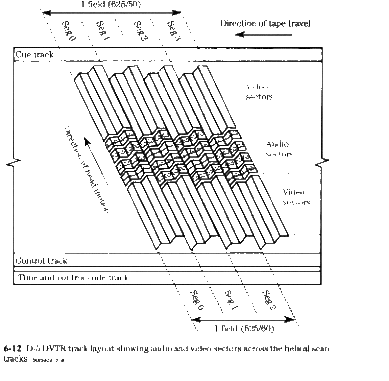
|
RGB Red Green Blue
8Bits each [3(RGB) *8(Bits) = 24 Bit color] or 2^24 = 16777216 colors Color Video uses [1]YCC (YUV(PAL)/YIQ(NTSC)) to be compatable with Black and White Broadcast
Y is luminance (same luminace used in B&W broadcast). Luminace determines the brightness of the pixel The Two C's (the c's are known as chrominance) determine the hue.
Analog Video
Composite===
- One Cable. The luminance and color signals are merged onto one cable because of this mergin some information will be lost due to inferfernce.
S-Video (beter)
- Separated the luminace and color signal onto separate cables that are encased in one cable
Component (best)
- Each of of the YCC are given their own cable
| Tape Format | Video Format | Quality | Applications | VHS | Composite | Good | Home Video | S-VHS, Hi-8 | S-Video | Better | prosumer, industrial video | BetaSP | Component | Best | broadcast |
Chroma Subsampling http://en.wikipedia.org/wiki/Chroma_subsampling
Because the human eye is less sensitive to color than luminance the chroma is often recorded with lower deffinition. 4:2:2 color http://en.wikipedia.org/wiki/4:2:2 4:1:1 color
Digital Video(DV)
- DV25 DVCAM, DVPRO DV50, DV100
Digital Cameras
Cameras us a Charge Coupled Device (CCD) to convert light into electicty. [How Digital Cameras Work] A 3CCD camera splits the incoming light into three beam and uses three CCD's to capture each of the RGB values. A 1 CCD Camera can use a color filter array like the Bayer filter pattern to record the RGB color information.
Bayer filters have twice as many green pixels
Animation in Flash
- Onion Skinning
- Motion Tweeing (Key Framing)
- Path Animation
- http://www.echoecho.com/flashtweenings01.htm
Homework
- Read Adobe DV Primer
- Practive motion tween and onion skin animation
Links