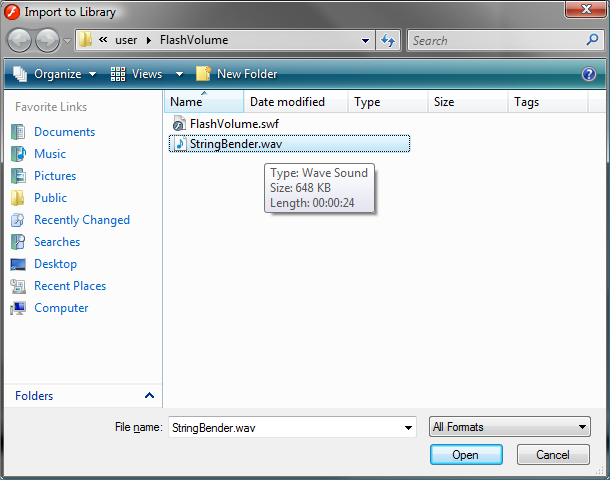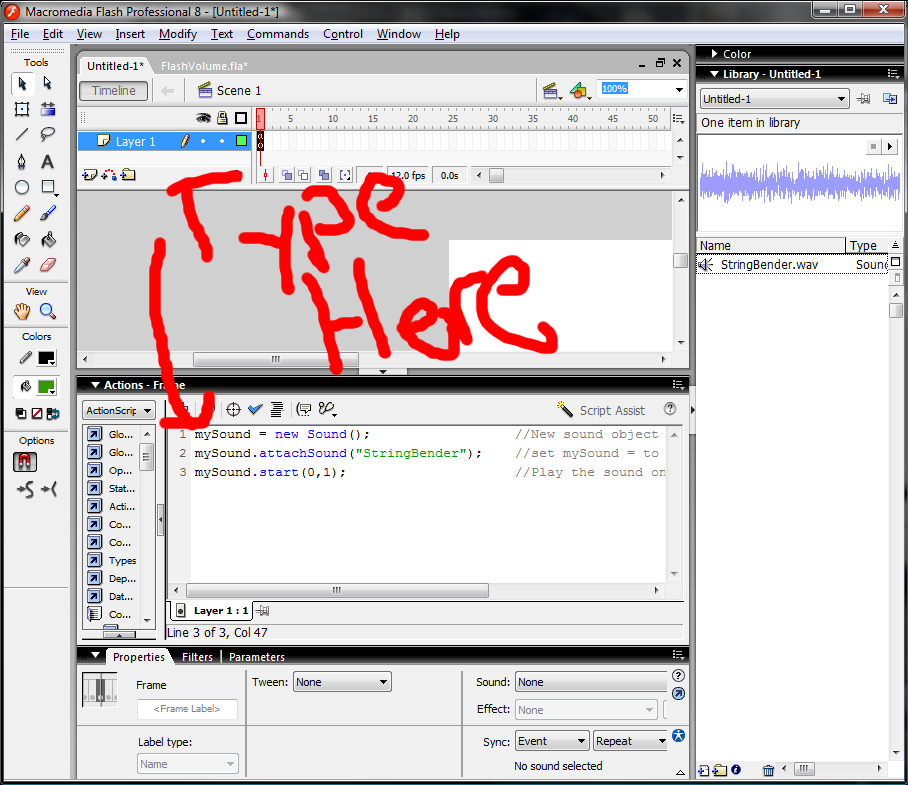Difference between revisions of "Flash Sound and Volume"
esse quam videri
| Line 1: | Line 1: | ||
[[Category:Sound for Interaction]] | [[Category:Sound for Interaction]] | ||
[[Category:Tutorial]] | [[Category:Tutorial]] | ||
| − | |||
[[Category:Sound]] | [[Category:Sound]] | ||
[[Category:Flash]] | [[Category:Flash]] | ||
Revision as of 20:53, 4 August 2008
Import Audio file into flash
Make a new flash document
Import Sound file to Library
Select the audio file you want to import
Right click on the file in the library and select Linkage
Name check the boxes and name the Link
Press f9 or Window/Actions to open the actionscript editor in the first frame
type
<csharp> mySound = new Sound(); //New sound object called mySound mySound.attachSound("StringBender"); //set mySound = to the named instance in the library mySound.start(0,1); //Play the sound once </csharp>
Press ctr/enter to test you movie you should hear the sound we imported play once