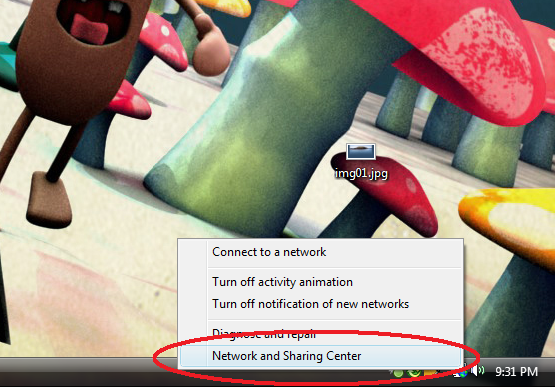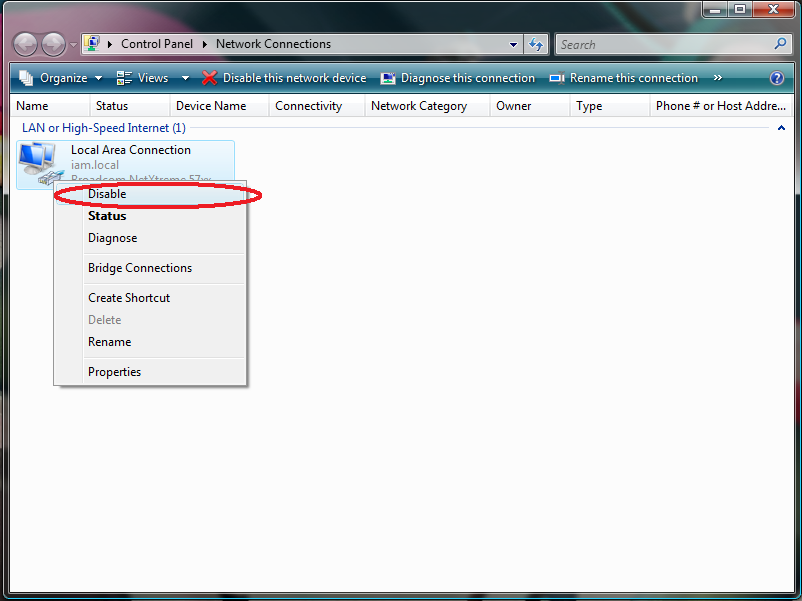Difference between revisions of "Disable and re-enable network card on Vista"
esse quam videri
(New page: We have been experiencing a software error in Windows Vista with how it handles the network driver on certain machines. Sometimes when waking from sleep, the machine will connect to the n...) |
Gary.kupczak (talk | contribs) m (added categories) |
||
| Line 15: | Line 15: | ||
*Right click on Local Area connection, and select disable | *Right click on Local Area connection, and select disable | ||
*Right click on Local Area connection, and select enable | *Right click on Local Area connection, and select enable | ||
| + | |||
| + | [[Category:IAM Resources]] | ||
Latest revision as of 18:17, 5 August 2008
We have been experiencing a software error in Windows Vista with how it handles the network driver on certain machines. Sometimes when waking from sleep, the machine will connect to the network, but not be able to connect to the internet. Until a hotfix is released from Microsoft, this issue can be solve in one of two ways. If you're patient enough, you can restart the machine and it should be back to normal. Alternatively you can force the computer to reload the network driver by disabling, then re-enabling the connection.
To do this:
- Right click on the Network Connection Icon in the bottom left of your screen (the one with the two little computer monitors on top of eachother), and select Network and Sharing center
- Click on Manage Network Connections
- Right click on Local Area connection, and select disable
- Right click on Local Area connection, and select enable