Buffalo External HD Tutorial
Contents
Whats in This Kit
| Buffalo 320GB External HDD | 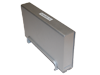
|

|

|
| Buffalo HDD | HDD Bag | Power Supply |
Instructions How To
Step 1 Connect to the Computer
To begin, you will first connect the USB cord to the computer and the AC cord to the outlet, connecting the other ends to the external hard drive. There is also an "On and Off switch", on the back of the hard drive.
Step 2 Access and Save
To access your hard drive and place any of your work into it, you will need to first search for it.
Go to your Start icon on the bottom left corner, click on on Computer and you should see the drive called "Buff". Click it and drag and drop your file onto the hard drive. Simple as that. Or you can save your work from whatever program to the hard drive. Just go to File, click on Save-As, search for the drive called "Buff", click Save and your work will be stored within that drive.
Step 3 Format Drive
Full Manual
This tutorial guided you through the basic usage of the Buffalo External HD Tutorial. If you are interested in learning more, please refer to the owners manual.
http://www.buffalotech.com/files/products/HD-HSQ_DS.pdf