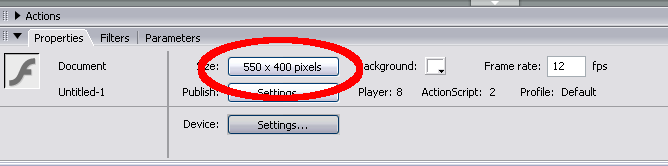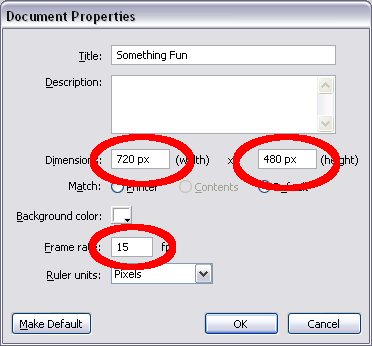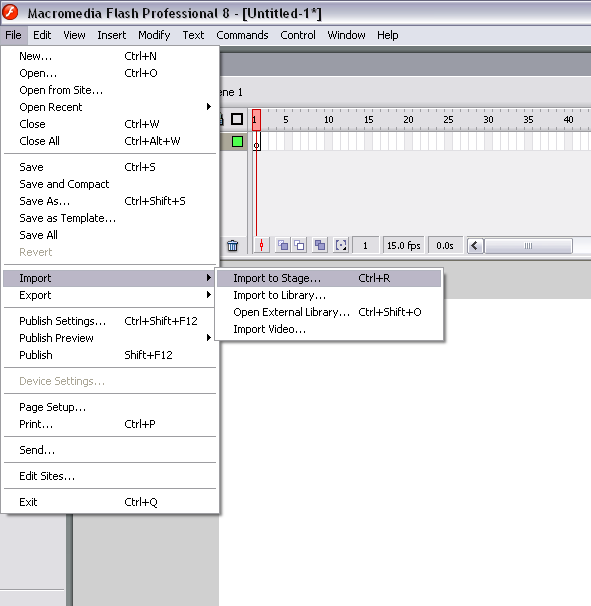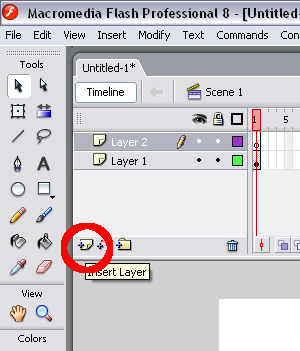Tracing in Flash
Before you begin tracing your story boards in flash we need to change some of the stage properties.
To change to stage properties click on the stage and select size
Now enter
Dimensions 720 px by 480 px (this matches the frmae size in permiere)
and
Change the Frame Rate to 15 fps (aprox 1/2 of the framerate in Permiere)
Select OK
Now we are ready to import our bitmap graphics. Go to File and select Import to Stage or Ctrl+R Select the bitmap you would liek to import. It may ask if you want to import a sereis on bitmaps. I usually say no as we are going to make a separate flash file for each scene.
Once you have selected the bitmap it will be called 'layer 1' you may want to rename it. I called mine 'OrigBitMap'.
Now you'll need another layer to start tracing. Press the new layer button right beloew the layers box.