Sound for Interaction class 7
Contents
Recording Level
Meters
Analog VU meter - nominal level 0dB 
Digital Meter - nominal level -12dB - 16dB 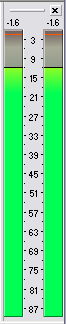
Red line shows last Peak. Numbers at the top show loudest Peak.
Audio Effects
We can only affect three thing Amplitude,Time,Frequency
Amplitude
- Mute
- Normalize
- Adjust volume relative to peak or nominal level
- Fade (in/out/graphic) or Envelope
- Compressor
- Reduce dynamic range. As the amplitude aproaches a threshold it is reduced by a specified by a ratio
Time
- Pitch Bend/Shift
- Adjust pitch up or down by semitones or cents
- Time Stretch
- Strech time with or without changing pitch
Frequency
- EQ
- Adjust the amplitude of certain frequencies
- http://www.canimi.com/webnew/audiospectruma.html
- EQ by the Octave
- Eq Primer
Show Reverb
Compressors
todo create demo online
EQ
todo create demo online
Types of audio effects
DirectX - non destructive real time effects like TDM but runs on CPU
DirectX and TDM effect are restricted by the amount of processing power.
TDM's run on a single dedicated processor and DirectX effects run on the CPU.
Digital buses audio
Serial vs Parrallel
SPDIF - sony philips digital interface format RCA Cable http://en.wikipedia.org/wiki/SPDIF
AES/EBU Audio Engineering Society/ European Broadcasting Union XLR or fiber http://en.wikipedia.org/wiki/AES/EBU
Toslink http://en.wikipedia.org/wiki/TOSLINK
Home work
Sound for Interaction Voice Recording
Edit Voice Track as best you can