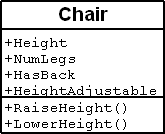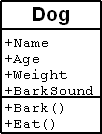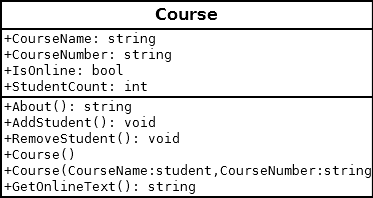Difference between revisions of "OOP Class4"
(→Chair Class) |
|||
| (36 intermediate revisions by 4 users not shown) | |||
| Line 1: | Line 1: | ||
| − | [[Category: | + | [[Category:IAM Classes]] |
=Classes and Objects= | =Classes and Objects= | ||
==Objects== | ==Objects== | ||
| − | Object-oriented programs are made up of objects. An object packages both data and the procedures that operate on that data. The procedures are typically called methods or operations. An object performs an operation when it | + | Object-oriented programs are made up of objects. |
| + | :"An object packages both data and the procedures that operate on that data. The procedures are typically called methods or operations. An object performs an operation when it receives a request(or message) from a client. " - Design Patterns Addison Wesley | ||
Reasons for organizing code into Classes and Objects | Reasons for organizing code into Classes and Objects | ||
* avoid spaghetti | * avoid spaghetti | ||
| + | * organize code into logical sections | ||
| + | * simplify program designs | ||
* reuse | * reuse | ||
| − | Classes are sections of code that describe real world objects. Classes define what properties and methods an object contains. | + | Classes are sections of code that describe real world objects. Classes define what '''properties''' and '''methods''' an object contains. |
| − | |||
| − | + | '''Properties''': define data members of classes. Nouns | |
| − | + | '''Methods''': define what classes can do. Verbs | |
| − | + | ===Abstraction=== | |
| − | * | + | Humans are always abstracting and naming objects. It is how we identify things. Objects are identified by two things: properties(what the have) and methods (what they do). |
| − | * | + | |
| − | * | + | Classes are used to define objects. |
| − | + | ||
| + | The hardest part about object oriented programming is choosing how to build and implement these abstractions. There are many factors that affect these decisions. It can often be very difficult to find a balance between all of the factors. | ||
| + | |||
| + | * granularity | ||
| + | :the size and acuracy of you abstraction | ||
| + | * re usability | ||
| + | :simpler objects are more reusable | ||
| + | * flexibility | ||
| + | :specialized objects are often less flexible | ||
* portability | * portability | ||
| + | :encapsulated objects make it easier to port to other languages | ||
==Encapsulation== | ==Encapsulation== | ||
| Line 32: | Line 43: | ||
a simple example of class syntax in c# | a simple example of class syntax in c# | ||
| − | <csharp>public class | + | <syntaxhighlight lang="csharp">public class Dog{ }</syntaxhighlight> |
class syntax full | class syntax full | ||
| Line 39: | Line 50: | ||
{class body} | {class body} | ||
| − | Objects are instances of classes. For instance a Dog class may describe what dogs are like. All dogs have specific properties like height, weight, color. Dog also have methods like bark. My dog rover is a specific instance of the dog class. | + | Objects are instances of classes. For instance a Dog class may describe what dogs are like. |
| + | |||
| + | All dogs have specific properties like height, weight, color. Dog also have methods like bark. My dog rover is a specific instance of the dog class. | ||
| − | <csharp>// Instantiate | + | <syntaxhighlight lang="csharp">// Instantiate Dog objects |
| − | // Declare an instance of the | + | // Declare an instance of the Dog class |
| − | + | Dog firstDog; | |
// Allocate memory for the dog object | // Allocate memory for the dog object | ||
| − | + | firstDog = new Dog(); | |
// Declare and Allocate in one like | // Declare and Allocate in one like | ||
| − | + | Dog secondDog = new Dog();</syntaxhighlight> | |
| − | The new keyword call the classes constructor which allocated memory on the stack for the object | + | The '''new''' keyword call the classes '''constructor''' which allocated memory on the stack for the object. |
| − | |||
| + | access modifier restrictions | ||
| − | + | {|- | |
| − | { | ||
| − | |||
| − | |||
| − | |||
| − | |||
| − | |||
| − | |||
| − | |||
| − | |||
|public || No restrictions available to all members of the class. | |public || No restrictions available to all members of the class. | ||
|- | |- | ||
| Line 76: | Line 80: | ||
|protected internal ||Same as protected and internal | |protected internal ||Same as protected and internal | ||
|} | |} | ||
| − | |||
==Chair Class== | ==Chair Class== | ||
| Line 97: | Line 100: | ||
==Dog Class== | ==Dog Class== | ||
===Fields=== | ===Fields=== | ||
| − | + | Microsoft has started call ing public variables fields | |
* string Name | * string Name | ||
| Line 115: | Line 118: | ||
==Constructors== | ==Constructors== | ||
| − | A classes | + | A classes constructor is the method that is run when an instance of the class is created. If you do not provide a constructor the complier provides one for you. The constructor is used to initiate all member properties. Unlike intrinsic types variables that are not initialized will be set to 0 or "" or null by the compiler in the default constructor. |
| + | |||
| + | The constructor allows you to set default values for the properties of the class. If you do not provide a constructor then a default constructor will be provided. The default constructor will initialize all of the properties in the class to empty/zero/null values. | ||
| + | |||
| + | constructor example | ||
| + | |||
| + | <syntaxhighlight lang="csharp">public class Dog | ||
| + | { | ||
| + | //Same name as the Class and no return type | ||
| + | public Dog() | ||
| + | { | ||
| + | //constructor code set initial value for local objects | ||
| + | } | ||
| + | }</syntaxhighlight> | ||
| + | |||
Simple Dog class with constructor | Simple Dog class with constructor | ||
| − | <csharp>//Dog simple class definition | + | <syntaxhighlight lang="csharp">//Dog simple class definition |
public class Dog | public class Dog | ||
{ | { | ||
| Line 137: | Line 154: | ||
//put eat code here | //put eat code here | ||
} | } | ||
| − | }</ | + | }</syntaxhighlight> |
Console Example [http://iam.colum.edu/oop/gbrowser.php?file=/classsource/class4/dog1/Dog.cs Dog.cs] <br /> | Console Example [http://iam.colum.edu/oop/gbrowser.php?file=/classsource/class4/dog1/Dog.cs Dog.cs] <br /> | ||
| − | + | ==In Class== | |
| − | |||
| − | |||
| − | |||
| − | |||
| − | |||
| − | |||
| − | |||
| − | |||
| − | |||
| − | |||
| − | |||
| − | |||
| − | |||
| − | |||
| − | |||
| − | |||
| − | |||
| − | |||
| − | |||
| − | |||
| − | |||
| − | |||
| − | |||
| − | |||
| − | |||
| − | |||
| − | |||
| − | |||
| − | |||
| − | |||
| − | |||
| − | |||
| − | |||
| − | |||
| − | |||
| − | |||
| − | |||
| − | |||
| + | Make and compile a Cat class with a test class. | ||
| + | *Draw UML for the Cat Class | ||
| + | *Write test class | ||
| + | *Compile and test test class | ||
| + | *Make Dog class | ||
| + | *Test Dog class with test class | ||
| − | + | ==OverLoading Constructors== | |
| − | + | Overloading a constructor allows object creation to happen in different ways with different parameters. The class can be overloaded to accept different parameters but each constructor method must have a unique parameter signature. | |
| − | |||
| − | |||
| − | |||
| − | |||
| − | |||
| − | |||
| − | |||
| − | |||
| − | |||
Dog class with overloaded constructor | Dog class with overloaded constructor | ||
| − | <csharp>//Dog overloaded class definition | + | <syntaxhighlight lang="csharp">//Dog overloaded class definition |
public class Dog | public class Dog | ||
{ | { | ||
| Line 225: | Line 201: | ||
//put eat code here | //put eat code here | ||
} | } | ||
| − | } | + | public string About() { |
| + | string strAbout = ""; | ||
| + | strAbout += this.Name; | ||
| + | strAbout += " " + this.Age; | ||
| + | strAbout += " " + this.Weight; | ||
| + | strAbout += " " + this.BarkSound; | ||
| + | return strAbout; | ||
| + | } | ||
| − | + | } | |
| − | |||
| − | + | }</syntaxhighlight> | |
| − | |||
| − | = | + | Console Example [http://iam.colum.edu/oop/gbrowser.php?file=/classsource/class4/dogOverload.cs dogOverload.cs] |
| − | |||
| − | + | ==HomeWork== | |
| − | + | 2 own classes 1 course class | |
| − | |||
| − | + | Build two of your own classes that describes some real world objects then build a test class to demonstrate how your class works. Your own class should have properties, methods, and constructors. | |
| − | + | ||
| − | + | The classes should be in the same visual studio project. The use the program class to create new instances of your classes and set properties and call methods. Use Console.Write to show how properties have been changed and the results of calling the methods. | |
| − | |||
| − | |||
| − | |||
| − | |||
| − | |||
| − | |||
| − | |||
| − | |||
| − | + | 3 pts. It can be anything be creative. | |
| − | + | 2 pts. Create the course class UML below. | |
| − | + | [[Image:CourseUML-VS.JPG]] | |
| − | + | [[Image:CousreUML-Dia.png]] | |
| − | |||
| − | |||
| − | |||
| − | |||
| − | |||
| − | == | + | ==Links== |
| + | * [http://www.csharphelp.com/archives/archive135.html Operator Overloading In C#] | ||
| − | + | <syntaxhighlight lang="csharp"> | |
| + | using System; | ||
| + | using System.Collections.Generic; | ||
| + | using System.Text; | ||
| − | + | namespace Cat | |
{ | { | ||
| − | + | class Program | |
| − | |||
| − | |||
| − | |||
| − | |||
| − | |||
| − | |||
| − | |||
{ | { | ||
| − | + | static void Main(string[] args) | |
{ | { | ||
| − | + | Console.WriteLine("Hello I'm a cat program"); | |
| − | |||
| − | |||
| − | |||
| − | |||
| − | |||
| − | |||
| − | |||
| − | |||
| − | |||
| − | |||
| − | |||
| − | |||
| − | |||
| − | |||
| − | |||
| − | |||
| − | |||
| − | |||
| − | |||
| − | |||
| − | |||
| − | |||
| − | |||
| − | |||
| − | |||
| − | |||
| − | |||
| − | |||
| − | |||
| − | |||
| − | |||
| − | |||
| − | |||
| − | |||
| − | |||
| − | |||
| − | |||
| − | |||
| − | |||
| − | |||
| − | |||
| − | |||
| − | |||
| − | + | Cat punkin = new Cat(); | |
| − | + | Cat bella = new Cat(); | |
| − | |||
| − | |||
| − | |||
| − | |||
| − | |||
| − | |||
| − | |||
| − | |||
| − | |||
| − | |||
| − | |||
| − | |||
| − | |||
| − | |||
| − | |||
| − | |||
| − | |||
| − | |||
| − | |||
| − | |||
| − | |||
| − | |||
| − | |||
| − | |||
| − | |||
| − | |||
| − | |||
| − | |||
| − | |||
| − | |||
| − | |||
| − | |||
| − | |||
| − | |||
| − | |||
| − | |||
| − | |||
| − | |||
| − | |||
| − | |||
| − | |||
| − | |||
| − | |||
| − | |||
| − | |||
| − | |||
| − | |||
| − | |||
| − | |||
| − | |||
| − | |||
| − | |||
| − | |||
| − | |||
| − | |||
| − | |||
| − | |||
| − | |||
| − | |||
| − | |||
| − | |||
| − | |||
| − | |||
| − | |||
| − | |||
| − | + | punkin.NAME = "punkin"; | |
| − | + | punkin.WEIGHT = 5; | |
| − | |||
| − | |||
| − | |||
| − | |||
| − | |||
| − | |||
| − | |||
| − | |||
| − | + | bella.NAME = "bella"; | |
| + | bella.WEIGHT = 20; | ||
| − | + | Console.WriteLine(punkin.About()); | |
| + | punkin.Meow(); | ||
| + | punkin.Eat(); | ||
| − | + | Console.WriteLine(punkin.About()); | |
| − | + | Console.WriteLine(bella.About()); | |
| − | + | Console.ReadKey(); | |
| + | } | ||
| + | } | ||
| − | + | public class Cat | |
| + | { | ||
| − | + | //Properties | |
| + | public string NAME; | ||
| + | public int AGE; | ||
| + | public int WEIGHT; | ||
| + | public bool isUGLY; | ||
| + | public bool isStoopid; | ||
| − | + | public string MEOWSOUND; | |
| − | |||
| − | + | //Constructor | |
| − | public | + | public Cat() |
| − | { | + | { |
| − | + | //set seom default values | |
| − | + | this.NAME = "some cats name"; | |
| + | this.AGE = 0; | ||
| + | this.WEIGHT = 47; | ||
| + | this.isUGLY = true; | ||
| + | this.isStoopid = true; | ||
| − | + | this.MEOWSOUND = "Meow!!!!"; | |
| − | + | } | |
| − | |||
| − | |||
| − | |||
| − | |||
| − | } | ||
| − | + | //Methods | |
| + | public void Meow() | ||
| + | { | ||
| + | //write meow sound to the console | ||
| + | Console.WriteLine(this.MEOWSOUND); | ||
| + | } | ||
| − | + | public void Eat() | |
| + | { | ||
| + | this.WEIGHT++; | ||
| + | Console.WriteLine("MMMMMM yummy"); | ||
| + | } | ||
| + | public string About() | ||
| + | { | ||
| + | string strAbout = ""; | ||
| + | strAbout += this.NAME; | ||
| + | strAbout += "\n" + this.WEIGHT; | ||
| + | strAbout += "\n" + this.AGE; | ||
| + | if (this.isUGLY) | ||
| + | { | ||
| + | strAbout += "\nI'm an Ugly cat"; | ||
| + | } | ||
| + | else | ||
| + | { | ||
| + | strAbout += "\nI'm an nice looking cat"; | ||
| + | } | ||
| + | if (this.isStoopid) | ||
| + | { | ||
| + | strAbout += "\nI'm an stoopid cat"; | ||
| + | } | ||
| − | + | return strAbout; | |
| − | + | } | |
| − | |||
| − | + | } | |
| − | |||
| − | |||
| − | + | } | |
| − | + | </syntaxhighlight> | |
| − | |||
| − | |||
| − | |||
| − | |||
| − | |||
| − | |||
| − | |||
| − | |||
| − | </ | ||
| − | |||
| − | |||
| − | |||
| − | |||
| − | |||
| − | |||
| − | |||
| − | |||
| − | |||
| − | |||
| − | |||
| − | |||
| − | |||
| − | |||
| − | |||
| − | |||
| − | |||
| − | |||
| − | |||
| − | + | ==Video== | |
| − | + | <html> | |
| − | + | <script type='text/javascript' src='http://iam.colum.edu/videotutorials/mediaplayer-5.2/swfobject.js'></script> | |
| − | + | <div id='mediaspace2'>This text will be replaced</div> | |
| − | -- | + | <script type='text/javascript'> |
| − | + | var so = new SWFObject('http://iam.colum.edu/videotutorials/mediaplayer-5.2/player.swf','mpl','800','600','9');so.addParam('allowfullscreen','true') | |
| − | + | ;so.addParam('allowscriptaccess','always'); | |
| + | so.addParam('wmode','opaque'); | ||
| + | so.addVariable('file','http://iam.colum.edu/screenz/FA13/OOP_MT/OOP_Class4_MT-Tue/OOP_Class4_MT-Tue.mp4'); | ||
| + | so.addVariable('autostart','false'); | ||
| + | so.write('mediaspace2'); | ||
| − | + | </script> | |
| − | |||
| − | + | </html> | |
| − | |||
| − | |||
| − | |||
| − | |||
| − | |||
Latest revision as of 16:29, 10 June 2019
Contents
Classes and Objects
Objects
Object-oriented programs are made up of objects.
- "An object packages both data and the procedures that operate on that data. The procedures are typically called methods or operations. An object performs an operation when it receives a request(or message) from a client. " - Design Patterns Addison Wesley
Reasons for organizing code into Classes and Objects
- avoid spaghetti
- organize code into logical sections
- simplify program designs
- reuse
Classes are sections of code that describe real world objects. Classes define what properties and methods an object contains.
Properties: define data members of classes. Nouns
Methods: define what classes can do. Verbs
Abstraction
Humans are always abstracting and naming objects. It is how we identify things. Objects are identified by two things: properties(what the have) and methods (what they do).
Classes are used to define objects.
The hardest part about object oriented programming is choosing how to build and implement these abstractions. There are many factors that affect these decisions. It can often be very difficult to find a balance between all of the factors.
- granularity
- the size and acuracy of you abstraction
- re usability
- simpler objects are more reusable
- flexibility
- specialized objects are often less flexible
- portability
- encapsulated objects make it easier to port to other languages
Encapsulation
Allows us to use objects with out completely understanding how everything inside the object works. Encapsulation also allows the internal state of objects to be changed easily without affecting other objects or interfaces. For example you don't need to know how the phone system works in order to use a telephone. All you really need to know to use the phone system is how to dial a phone Classes
Classes are used to create objects. a simple example of class syntax in c#
public class Dog{ }
class syntax full
[attributes] [access modifiers} class identifier [:base class]
{class body}
Objects are instances of classes. For instance a Dog class may describe what dogs are like.
All dogs have specific properties like height, weight, color. Dog also have methods like bark. My dog rover is a specific instance of the dog class.
// Instantiate Dog objects
// Declare an instance of the Dog class
Dog firstDog;
// Allocate memory for the dog object
firstDog = new Dog();
// Declare and Allocate in one like
Dog secondDog = new Dog();
The new keyword call the classes constructor which allocated memory on the stack for the object.
access modifier restrictions
| public | No restrictions available to all members of the class. |
| private | Members marked private are only available to methods of that class. |
| protected | Members marked protected are available to methods of thay class and of classes dreived from that class. |
| internal | Members marked as internal are available to any class within that classes assembly. |
| protected internal | Same as protected and internal |
Chair Class
Fields
- int Height
- int NumLegs
- bool HasBack
- bool HeightAdjustable
Methods
- RaiseHeight
- LowerHeight
Chair Class UML
In class do phone class.
Dog Class
Fields
Microsoft has started call ing public variables fields
- string Name
- int Age
- int Weight
- string BarkSound
Methods
- Bark
- Eat
Dog Class UML
Constructors
A classes constructor is the method that is run when an instance of the class is created. If you do not provide a constructor the complier provides one for you. The constructor is used to initiate all member properties. Unlike intrinsic types variables that are not initialized will be set to 0 or "" or null by the compiler in the default constructor.
The constructor allows you to set default values for the properties of the class. If you do not provide a constructor then a default constructor will be provided. The default constructor will initialize all of the properties in the class to empty/zero/null values.
constructor example
public class Dog
{
//Same name as the Class and no return type
public Dog()
{
//constructor code set initial value for local objects
}
}
Simple Dog class with constructor
//Dog simple class definition
public class Dog
{
public string Name; // the dog's name
public int Age; // the dog's age
public int Weight; // the dog's weight
public string BarkSound; // the sound of the dog's bark
public Dog()
{
BarkSound = "Woof!!!";
}
public void Bark() {
//put bark code here
}
public void Eat() {
//put eat code here
}
}
Console Example Dog.cs
In Class
Make and compile a Cat class with a test class. *Draw UML for the Cat Class *Write test class *Compile and test test class *Make Dog class *Test Dog class with test class
OverLoading Constructors
Overloading a constructor allows object creation to happen in different ways with different parameters. The class can be overloaded to accept different parameters but each constructor method must have a unique parameter signature. Dog class with overloaded constructor
//Dog overloaded class definition
public class Dog
{
public string Name; // the dog's name
public int Age; // the dog's age
public int Weight; // the dog's weight
public string BarkSound; // the sound of the dog's bark
public Dog()
{
BarkSound = "Woof!!!";
}
public Dog(string newName)
{
Name = newName;
BarkSound = "Woof!!!";
}
public Dog(string newName, string newBarkSound )
{
Name = newName;
BarkSound = newBarkSound;
}
public void Bark() {
//put bark code here
}
public void Eat() {
//put eat code here
}
public string About() {
string strAbout = "";
strAbout += this.Name;
strAbout += " " + this.Age;
strAbout += " " + this.Weight;
strAbout += " " + this.BarkSound;
return strAbout;
}
}
}
Console Example dogOverload.cs
HomeWork
2 own classes 1 course class
Build two of your own classes that describes some real world objects then build a test class to demonstrate how your class works. Your own class should have properties, methods, and constructors.
The classes should be in the same visual studio project. The use the program class to create new instances of your classes and set properties and call methods. Use Console.Write to show how properties have been changed and the results of calling the methods.
3 pts. It can be anything be creative. 2 pts. Create the course class UML below.
Links
using System;
using System.Collections.Generic;
using System.Text;
namespace Cat
{
class Program
{
static void Main(string[] args)
{
Console.WriteLine("Hello I'm a cat program");
Cat punkin = new Cat();
Cat bella = new Cat();
punkin.NAME = "punkin";
punkin.WEIGHT = 5;
bella.NAME = "bella";
bella.WEIGHT = 20;
Console.WriteLine(punkin.About());
punkin.Meow();
punkin.Eat();
Console.WriteLine(punkin.About());
Console.WriteLine(bella.About());
Console.ReadKey();
}
}
public class Cat
{
//Properties
public string NAME;
public int AGE;
public int WEIGHT;
public bool isUGLY;
public bool isStoopid;
public string MEOWSOUND;
//Constructor
public Cat()
{
//set seom default values
this.NAME = "some cats name";
this.AGE = 0;
this.WEIGHT = 47;
this.isUGLY = true;
this.isStoopid = true;
this.MEOWSOUND = "Meow!!!!";
}
//Methods
public void Meow()
{
//write meow sound to the console
Console.WriteLine(this.MEOWSOUND);
}
public void Eat()
{
this.WEIGHT++;
Console.WriteLine("MMMMMM yummy");
}
public string About()
{
string strAbout = "";
strAbout += this.NAME;
strAbout += "\n" + this.WEIGHT;
strAbout += "\n" + this.AGE;
if (this.isUGLY)
{
strAbout += "\nI'm an Ugly cat";
}
else
{
strAbout += "\nI'm an nice looking cat";
}
if (this.isStoopid)
{
strAbout += "\nI'm an stoopid cat";
}
return strAbout;
}
}
}
Video