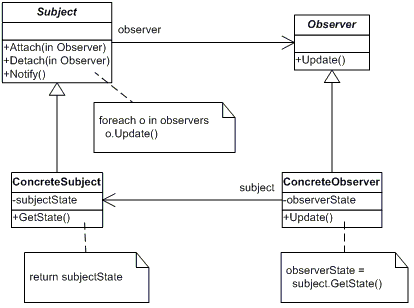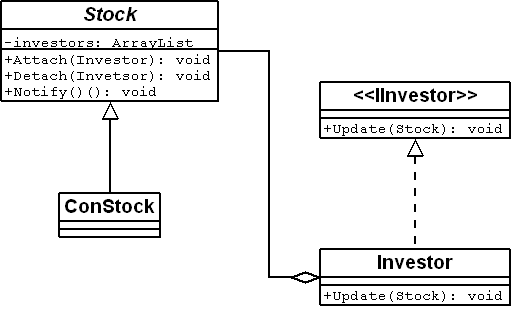Difference between revisions of "OOP Class12"
(→Observer) |
(→Dymnically Adding Elements) |
||
| Line 2: | Line 2: | ||
==Dymnically Adding Elements== | ==Dymnically Adding Elements== | ||
| + | ===Array=== | ||
http://www.c-sharpcorner.com/UploadFile/Saurabh.Mishra/GenericsInC2PartI04122006074306AM/GenericsInC2PartI.aspx | http://www.c-sharpcorner.com/UploadFile/Saurabh.Mishra/GenericsInC2PartI04122006074306AM/GenericsInC2PartI.aspx | ||
| Line 45: | Line 46: | ||
[http://iam.colum.edu/oop/gbrowser.php?file=/classsource/class12/CheeseArray.aspx - source] | [http://iam.colum.edu/oop/gbrowser.php?file=/classsource/class12/CheeseArray.aspx - source] | ||
| − | <csharp>//an arraylist of | + | ===ArrayList of Objects=== |
| + | |||
| + | <csharp>//an arraylist of cheeses | ||
Cheese Feta = new Cheese("Feta"); | Cheese Feta = new Cheese("Feta"); | ||
Cheese Colby = new Cheese("Colby"); | Cheese Colby = new Cheese("Colby"); | ||
| Line 81: | Line 84: | ||
[http://iam.colum.edu/oop/classsource/class12/CheeseArray.aspx CheeseObject.aspx] | [http://iam.colum.edu/oop/classsource/class12/CheeseArray.aspx CheeseObject.aspx] | ||
[http://iam.colum.edu/oop/gbrowser.php?file=/classsource/class12/CheeseObject.aspx - source] | [http://iam.colum.edu/oop/gbrowser.php?file=/classsource/class12/CheeseObject.aspx - source] | ||
| + | |||
| + | ===Saveing the Arraylist in the Seesion=== | ||
| + | Wouldn't it be nice if we make our own cheese and add them to the arraylist. Here is an exmaple where you can dynamically add cheeses to the arraylist. The arraylist is preserved by saving it in a session variable between page hits. The first cheese 'Cheddar' is added to the Session in the initial page hit. | ||
| + | |||
| + | http://iam.colum.edu/oop/classsource/class12/CheeseObjectSession.aspx [http://iam.colum.edu/oop/gbrowser.php?file=/classsource/class12/CheeseObjectSession.aspx - source] | ||
| + | |||
| + | Final verson of the cheese saved in a session. This one added the MIlkType Enum and Uses a more abstracted method to add the arraylist to the ListControl. | ||
| + | |||
| + | http://iam.colum.edu/oop/classsource/class12/CheeseObjectSession2.aspx [http://iam.colum.edu/oop/gbrowser.php?file=/classsource/class12/CheeseObjectSession2.aspx - source] | ||
==Observer== | ==Observer== | ||
Revision as of 16:52, 19 April 2006
Contents
Dymnically Adding Elements
Array
Say we have an empty drop down list.
<asp:DropDownList id="ddlCheese" autopostback="True" runat="server" />
Since we know that all Lists in the framework contain ListItems we can dymaically add a bunch of cheeses by using a for loop that creates and add ListItems.
ListItem has several constuctors
| Visibility | Constructor | Parameters |
| public | ListItem | ( ) |
| public | ListItem | ( String text ) |
| public | ListItem | ( String text , String value ) |
| public | ListItem | ( String text , String value , Boolean enabled ) |
<csharp>
//an array of names of cheese
string [] aryNames = new string[5];
aryNames [0] = "Feta";
aryNames [1] = "Colby";
aryNames [2] = "Gruyere";
aryNames [3] = "Edam";
aryNames [4] = "Colby";
foreach (string cheeseName in aryNames)
{
ListItem newItem = new ListItem(cheeseName, cheeseName); //get a new list item
//with i for string text and i for value
ddlCheese.Items.Add(newItem);
}</csharp>
ArrayList of Objects
<csharp>//an arraylist of cheeses
Cheese Feta = new Cheese("Feta");
Cheese Colby = new Cheese("Colby");
Cheese Gruyere = new Cheese("Gruyere");
Cheese Edam = new Cheese("Edam");
ArrayList alCheeses = new ArrayList();
alCheeses.Add(Feta);
alCheeses.Add(Colby);
alCheeses.Add(Gruyere);
alCheeses.Add(Edam);</csharp>
and the cheese class <csharp>public class Cheese {
public string Name;
public Milks MilkType;
public string Region;
public Cheese()
{
}
public Cheese(string name)
{
this.Name = name;
}
public enum Milks { Cows, Goats, Mix, Vegetarian }
}</csharp>
Then you can bind the new cheese arraylist to a dropdown box.
Saveing the Arraylist in the Seesion
Wouldn't it be nice if we make our own cheese and add them to the arraylist. Here is an exmaple where you can dynamically add cheeses to the arraylist. The arraylist is preserved by saving it in a session variable between page hits. The first cheese 'Cheddar' is added to the Session in the initial page hit.
http://iam.colum.edu/oop/classsource/class12/CheeseObjectSession.aspx - source
Final verson of the cheese saved in a session. This one added the MIlkType Enum and Uses a more abstracted method to add the arraylist to the ListControl.
http://iam.colum.edu/oop/classsource/class12/CheeseObjectSession2.aspx - source
Observer
Observer is a deisgn pattern that is often used to publish (push) or subcribe (pull) changes in the stae of one object to other intersted object. It encourgaes loose coupling of objects.
The object the get the data often called the subject then notifies the observing objects of the change. The observing object will often repond to the subject.
Here is a real example in c#. In this exmaple a stock (the subject) notifies and investor (the observer) of a change in price.