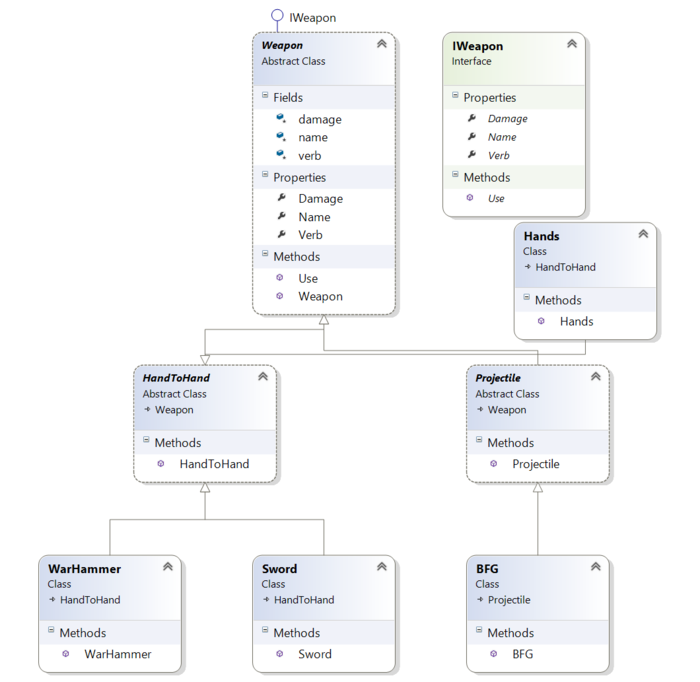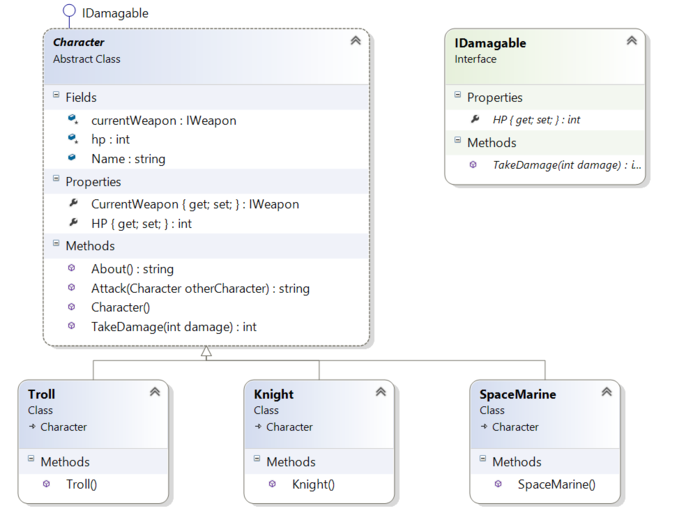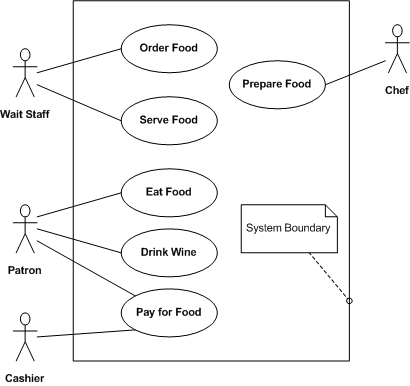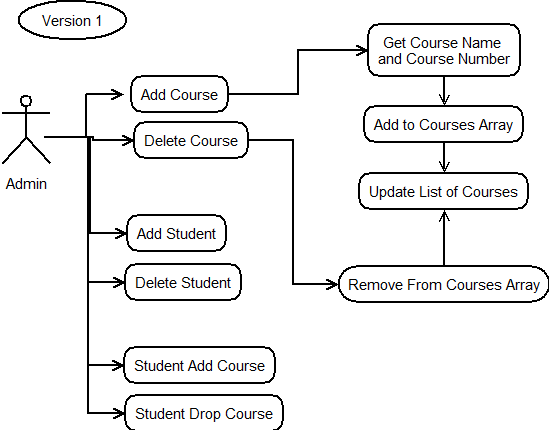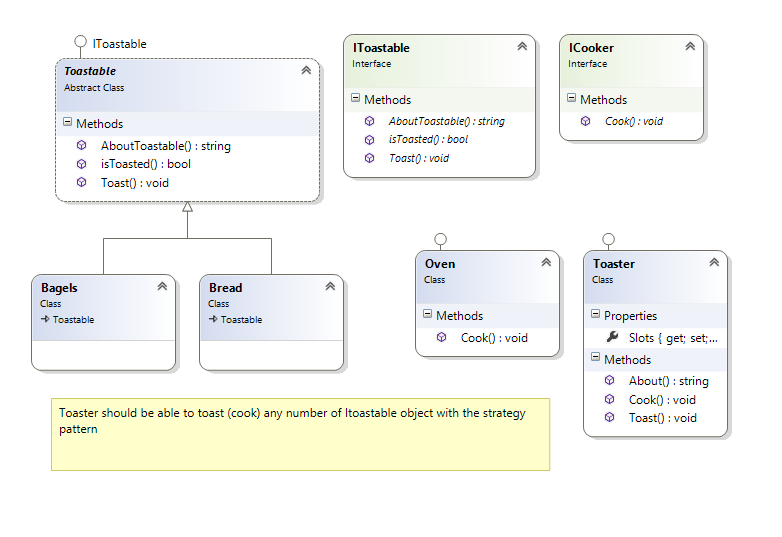Difference between revisions of "OOP Class12"
(→Dymnically Adding Elements) |
|||
| (30 intermediate revisions by 2 users not shown) | |||
| Line 1: | Line 1: | ||
| − | [[Category: | + | [[Category:IAM Classes]] |
| − | |||
| − | === | + | ==Interfaces Part2== |
| − | |||
| − | + | There are many interfaces in the .net framework. Some that we have been working with are the [ICollection https://msdn.microsoft.com/en-us/library/system.collections.icollection(v=vs.110).aspx] [IList https://msdn.microsoft.com/en-us/library/system.collections.ilist(v=vs.110).aspx] and [IEnumerable https://msdn.microsoft.com/en-us/library/system.collections.ienumerable(v=vs.110).aspx] | |
| − | < | + | These interfaces allow us to use methods in a List and Array. |
| + | |||
| + | Here is an example of sorting a list of ints or an int[] | ||
| + | <syntaxhighlight lang="csharp"> | ||
| + | int[] ints = new int[] { 5, 4, 2, 3, 1 }; | ||
| + | foreach (var number in ints) | ||
| + | { | ||
| + | Console.Write(string.Format("{0}\t", number)); | ||
| + | } | ||
| + | Console.WriteLine(); | ||
| + | |||
| + | Array.Sort(ints); //Sort ints... they a primitive types so c# already knows how to sort them | ||
| + | foreach (var number in ints) | ||
| + | { | ||
| + | Console.Write(string.Format("{0}\t", number)); | ||
| + | } | ||
| + | Console.WriteLine(); | ||
| + | |||
| + | ints = ints.Reverse().ToArray(); | ||
| + | foreach (var number in ints) | ||
| + | { | ||
| + | Console.Write(string.Format("{0}\t", number)); | ||
| + | } | ||
| + | Console.WriteLine(); | ||
| + | |||
| + | //mess it up again | ||
| + | ints = new int[] { 5, 4, 2, 3, 1 }; | ||
| + | |||
| + | ints = ints.OrderBy(i => i).ToArray(); | ||
| + | foreach (var number in ints) | ||
| + | { | ||
| + | Console.Write(string.Format("{0}\t", number)); | ||
| + | } | ||
| + | Console.WriteLine(); | ||
| + | |||
| + | //mess it up again | ||
| + | ints = new int[] { 5, 4, 2, 3, 1 }; | ||
| + | |||
| + | //last way slightly uses agregate function to Order array by int, turns array into list so we can call foreach | ||
| + | ints.OrderBy(i => i).ToList().ForEach(ii=>Console.Write(string.Format("{0}\t", ii))); | ||
| + | Console.WriteLine(); | ||
| + | </syntaxhighlight> | ||
| + | |||
| + | Demo that we can do the same thing with lists with List | ||
| + | |||
| + | Some other ICollection Types that have more structure. These are known as '''Data Structures''' | ||
| + | <syntaxhighlight lang="csharp"> | ||
| + | //Colllection Types | ||
| + | List<int> ints = new List<int> { 5, 3, 4, 2, 1 }; | ||
| + | |||
| + | Stack<int> intStack = new Stack<int>(); | ||
| + | |||
| + | intStack.Push(1); //We push new item onto a stack | ||
| + | intStack.Push(2); | ||
| + | intStack.Push(3); | ||
| + | |||
| + | Console.WriteLine(intStack.Pop()); //We pop items off of a stack | ||
| + | Console.WriteLine(intStack.Pop()); | ||
| + | Console.WriteLine(intStack.Pop()); | ||
| + | |||
| + | Queue<int> intQueue = new Queue<int>(); | ||
| + | intQueue.Enqueue(1); | ||
| + | intQueue.Enqueue(2); | ||
| + | intQueue.Enqueue(3); | ||
| + | |||
| + | Console.WriteLine(intQueue.Peek()); | ||
| + | Console.WriteLine(intQueue.Dequeue()); | ||
| + | Console.WriteLine(intQueue.Dequeue()); | ||
| + | Console.WriteLine(intQueue.Dequeue()); | ||
| + | |||
| + | Dictionary<string, string> States = new Dictionary<string, string>(); | ||
| + | States.Add("AL", "Alabama"); | ||
| + | States.Add("AK", "Alaska"); | ||
| + | States.Add("AR", "Arizona"); | ||
| + | |||
| + | foreach (var item in States) | ||
| + | { | ||
| + | Console.WriteLine(string.Format("{0} {1}", item.Key, item.Value)); | ||
| + | } | ||
| + | |||
| + | |||
| + | SortedList<int, string> StatesSorted = new SortedList<int, string>(); | ||
| + | StatesSorted.Add(1, "Delware"); | ||
| + | StatesSorted.Add(2, "Pennsylvania"); | ||
| + | StatesSorted.Add(3, "New Jersey"); | ||
| + | |||
| + | foreach (var item in StatesSorted) | ||
| + | { | ||
| + | Console.WriteLine(string.Format("{0} {1}", item.Key, item.Value)); | ||
| + | } | ||
| + | |||
| + | Console.ReadKey(); | ||
| + | </syntaxhighlight> | ||
| + | |||
| + | Now lets sort some dogs | ||
| + | <syntaxhighlight lang="csharp"> | ||
| + | class Dog : IComparable | ||
| + | { | ||
| + | public string Name; | ||
| + | protected int age; | ||
| + | |||
| + | public int Age { get { return age; } set { age = value; } } | ||
| + | |||
| + | public int Weight; | ||
| + | public string BarkSound; | ||
| + | |||
| + | public Dog() | ||
| + | { | ||
| + | this.Name = "fido"; | ||
| + | this.BarkSound = "woof!"; | ||
| + | this.Weight = 1; | ||
| + | } | ||
| + | |||
| + | public string About() | ||
| + | { | ||
| + | return string.Format("Hello my name is {0}. I'm {1} years old. I weigh {2} lbs", this.Name, this.Age, this.Weight); | ||
| + | } | ||
| − | |||
| − | |||
| − | |||
| − | |||
| − | |||
| − | |||
| − | |||
| − | |||
| − | |||
| − | |||
| − | |||
| − | |||
| − | |||
| − | |||
| − | + | public int CompareTo(object obj) | |
| − | + | { | |
| − | + | if (obj is Dog) | |
| − | + | { | |
| − | + | if (this.Age > ((Dog)obj).Age) return 1; | |
| − | + | } | |
| − | + | return 0; | |
| − | + | } | |
| − | + | } | |
| + | </syntaxhighlight> | ||
| − | + | and finally override some operators | |
| + | <syntaxhighlight lang="csharp"> | ||
| + | public static int Compare(Dog left, Dog right) | ||
{ | { | ||
| − | + | if (object.ReferenceEquals(left, right)) | |
| − | + | { | |
| − | + | return 0; | |
| − | } | + | } |
| + | if (object.ReferenceEquals(left, null)) | ||
| + | { | ||
| + | return -1; | ||
| + | } | ||
| + | return left.CompareTo(right); | ||
| + | } | ||
| + | public static bool operator <(Dog left, Dog right) | ||
| + | { | ||
| + | return (Compare(left, right) < 0); | ||
| + | } | ||
| + | public static bool operator >(Dog left, Dog right) | ||
| + | { | ||
| + | return (Compare(left, right) > 0); | ||
| + | } | ||
| + | </syntaxhighlight> | ||
| − | + | ==Strategy Pattern== | |
| − | |||
| − | + | <p>Define a family of algorithms, encapsulate each one, and make them interchangeable. Strategy lets the algorithm vary independently from clients that use it.</p> | |
| − | + | http://www.dofactory.com/Patterns/PatternStrategy.aspx | |
| − | + | ||
| − | + | http://www.dofactory.com/images/diagrams/net/strategy.gif | |
| − | + | ||
| − | + | Create Characters class and weapons class that uses the strategy pattern | |
| + | |||
| + | |||
| + | http://iam.colum.edu/oop/classsource/ConsoleApplicationCharacters.zip | ||
| + | |||
| + | browser http://iam.colum.edu/oop/browser/browser.aspx?f=/classsource/ConsoleApplicationCharacters/ConsoleApplicationCharacters/ConsoleApplicationCharacters | ||
| + | |||
| + | ===Weapons=== | ||
| + | |||
| + | [[image:CharactersStrategy.PNG|700px]] | ||
| + | |||
| + | {| | ||
| + | |<syntaxhighlight lang="csharp">public abstract class Weapon : IWeapon | ||
| + | { | ||
| + | protected string name, verb; | ||
| + | protected int damage; | ||
| + | |||
| + | public Weapon() | ||
| + | { | ||
| + | this.verb = "uses"; | ||
| + | } | ||
| + | #region IWeapon Members | ||
| + | |||
| + | public string Name | ||
| + | { | ||
| + | get | ||
| + | { | ||
| + | return this.name; | ||
| + | } | ||
| + | set | ||
| + | { | ||
| + | this.name = value; | ||
| + | } | ||
| + | } | ||
| + | |||
| + | public string Verb | ||
| + | { | ||
| + | get | ||
| + | { | ||
| + | return this.verb; | ||
| + | } | ||
| + | set | ||
| + | { | ||
| + | this.verb = value; | ||
| + | } | ||
| + | } | ||
| + | |||
| + | public int Damage | ||
| + | { | ||
| + | get | ||
| + | { | ||
| + | return this.damage; | ||
| + | } | ||
| + | set | ||
| + | { | ||
| + | this.damage = value; | ||
| + | } | ||
| + | } | ||
| + | |||
| + | public string Use(Character c) | ||
| + | { | ||
| + | return c.TakeDamage(this.damage).ToString(); | ||
| + | } | ||
| + | |||
| + | #endregion | ||
| + | } | ||
| + | </syntaxhighlight> | ||
| + | |<syntaxhighlight lang="csharp">public interface IWeapon | ||
| + | { | ||
| + | string Name | ||
| + | { | ||
| + | get; | ||
| + | set; | ||
| + | } | ||
| + | |||
| + | int Damage | ||
| + | { | ||
| + | get; | ||
| + | set; | ||
| + | } | ||
| + | |||
| + | string Verb { get; set; } | ||
| + | |||
| + | string Use(Character otherCharacter); | ||
| + | |||
| + | |||
| + | } | ||
| + | </syntaxhighlight> | ||
| + | |} | ||
| + | |||
| + | {| | ||
| + | |<syntaxhighlight lang="csharp">public abstract class HandToHand : Weapon | ||
| + | { | ||
| + | public HandToHand() | ||
| + | { | ||
| + | this.verb = "swings"; | ||
| + | } | ||
| + | } | ||
| + | </syntaxhighlight> | ||
| + | |<syntaxhighlight lang="csharp">public class Hands : Characters.HandToHand | ||
| + | { | ||
| + | public Hands() | ||
| + | { | ||
| + | this.Name = "Hands"; | ||
| + | this.verb = "punches"; | ||
| + | this.damage = 1; | ||
| + | } | ||
| + | } | ||
| + | </syntaxhighlight> | ||
| + | |<syntaxhighlight lang="csharp">public class Sword : HandToHand | ||
| + | { | ||
| + | public Sword() | ||
| + | { | ||
| + | this.Name = "Sword"; | ||
| + | this.Damage = 7; | ||
| + | } | ||
| + | } | ||
| + | </syntaxhighlight> | ||
| + | |} | ||
| + | |||
| + | ===Characters=== | ||
| + | |||
| + | [[File:CharacterStrategy.PNG|700px]] | ||
| + | {| | ||
| + | |<syntaxhighlight lang="csharp"> | ||
| + | public abstract class Character : IDamagable | ||
| + | { | ||
| + | protected IWeapon currentWeapon; | ||
| + | protected int hp; | ||
| + | public string Name; | ||
| + | |||
| + | public Character() | ||
| + | { | ||
| + | this.Name = "Character"; | ||
| + | this.hp = 100; | ||
| + | this.currentWeapon = new Hands(); | ||
| + | } | ||
| − | + | public int HP | |
| − | + | { | |
| − | + | get | |
| − | + | { | |
| − | + | return this.hp; | |
| + | } | ||
| + | set | ||
| + | { | ||
| + | this.hp = value; | ||
| + | } | ||
| + | } | ||
| + | |||
| + | public IWeapon CurrentWeapon | ||
| + | { | ||
| + | get | ||
| + | { | ||
| + | return this.currentWeapon; | ||
| + | } | ||
| + | set | ||
| + | { | ||
| + | this.currentWeapon = value; | ||
| + | } | ||
| + | } | ||
| + | |||
| + | public string About() | ||
| + | { | ||
| + | //TODO write about | ||
| + | return string.Format("About Character"); | ||
| + | } | ||
| − | + | public string Attack(Character otherCharacter) | |
| − | + | { | |
| − | { | + | return string.Format("{0} {1} with {2} at {3} -{4} HP", |
| − | + | this.Name, currentWeapon.Verb, this.currentWeapon.Name, | |
| − | + | otherCharacter.Name, this.currentWeapon.Use(otherCharacter)); | |
| − | public | + | } |
| − | + | ||
| − | public | + | public int TakeDamage(int damage) |
| + | { | ||
| + | this.hp -= damage; | ||
| + | return damage; | ||
| + | } | ||
| + | } | ||
| + | |||
| + | </syntaxhighlight> | ||
| + | |<syntaxhighlight lang="csharp"> | ||
| + | public interface IDamagable | ||
| + | { | ||
| + | int HP | ||
| + | { | ||
| + | get; | ||
| + | set; | ||
| + | } | ||
| + | |||
| + | int TakeDamage(int damage); | ||
| + | } | ||
| + | </syntaxhighlight> | ||
| + | |} | ||
| + | Than a specific character | ||
| + | {| | ||
| + | |<syntaxhighlight lang="csharp"> | ||
| + | public class Troll : Character | ||
| + | { | ||
| + | public Troll() | ||
| + | { | ||
| + | this.Name = "Troll"; | ||
| + | this.currentWeapon = new WarHammer(); | ||
| + | } | ||
| + | } | ||
| + | </syntaxhighlight> | ||
| + | |<syntaxhighlight lang="csharp"> | ||
| + | public class SpaceMarine : Character | ||
{ | { | ||
| + | public SpaceMarine() | ||
| + | { | ||
| + | this.Name = "Master Chief"; | ||
| + | this.currentWeapon = new BFG(); | ||
| + | } | ||
} | } | ||
| − | + | </syntaxhighlight> | |
| − | + | |<syntaxhighlight lang="csharp"> | |
| + | public class Knight : Character | ||
{ | { | ||
| − | this.Name = | + | public Knight() |
| + | { | ||
| + | this.Name = "Sir Lancalot"; | ||
| + | this.currentWeapon = new Sword(); | ||
| + | } | ||
} | } | ||
| − | + | </syntaxhighlight> | |
| − | + | |} | |
| − | + | Notice the IWeapon becomes a specific interchangeable weapon. | |
| + | |||
| + | ==Use Case== | ||
| + | |||
| + | http://en.wikipedia.org/wiki/Use_case | ||
| + | |||
| + | Diagrams | ||
| + | |||
| + | http://en.wikipedia.org/wiki/Use_case_diagram | ||
| + | |||
| + | ==Windows Course App Use Case== | ||
| + | |||
| + | Actors | ||
| + | :particiant outside of the system | ||
| + | |||
| + | [[Image:Actor.png]] | ||
| + | |||
| + | Activity | ||
| + | :something an actor does | ||
| + | [[Image:Activity.png]] | ||
| + | |||
| + | [[Image:Restaurant-UML-UC.png]] | ||
| + | |||
| + | Version 1 breif use case | ||
| + | |||
| + | Actor Admin | ||
| + | |||
| + | Course | ||
| + | #Add a course to the system | ||
| + | #Delete a course to the system | ||
| + | Student | ||
| + | #Add a student to the system | ||
| + | #Delete a student to the system | ||
| + | #Student add a course | ||
| + | #Student remove a course | ||
| + | |||
| + | |||
| + | [[Image:CourseUseCase.png]] | ||
| + | |||
| + | |||
| + | Use Cases often get translated in to sequence Diagrams | ||
| + | |||
| + | http://www.agilemodeling.com/artifacts/sequenceDiagram.htm | ||
| + | |||
| − | + | <!--Finish the consumable example. Make Beverages Consumable by dogs and humans. | |
| − | + | http://iam.colum.edu/oop/classsource/class11/ConsoleApplicationLunch.zip | |
| − | + | http://iam.colum.edu/oop/classsource/class11/Race.zip | |
| + | |||
| + | --> | ||
| + | |||
| + | <!-- | ||
| + | |||
| + | <syntaxhighlight lang="csharp"> | ||
| + | private void addCourseToolStripMenuItem_Click(object sender, EventArgs e) | ||
| + | { | ||
| + | AddCourse AC1 = new AddCourse(); | ||
| + | AC1.FormClosed += new FormClosedEventHandler(AC1_FormClosed); | ||
| + | AC1.Show(); | ||
| + | |||
| + | } | ||
| + | </syntaxhighlight> | ||
| + | <syntaxhighlight lang="csharp"> | ||
| + | using System; | ||
| + | using System.Collections.Generic; | ||
| + | using System.Text; | ||
| + | using System.Collections; | ||
| + | |||
| + | namespace course_registration | ||
| + | { | ||
| + | class Course | ||
| + | { | ||
| + | public string CourseName; | ||
| + | public string CourseNumber; | ||
| + | public static ArrayList Courses; | ||
| + | |||
| + | public Course() | ||
| + | { | ||
| + | CourseName = "Empty Course"; | ||
| + | CourseNumber = "00-0000"; | ||
| + | } | ||
| + | |||
| + | public Course(string NewCourseName, string NewCourseNumber) | ||
| + | { | ||
| + | this.CourseNumber = NewCourseNumber; | ||
| + | this.CourseName = NewCourseName; | ||
| + | } | ||
| + | |||
| + | public string About() | ||
| + | { | ||
| + | return "CourseName : " + this.CourseName + "\tCourseMumber :" + this.CourseNumber; | ||
| + | } | ||
| + | |||
| + | public static void AddCourse(Course b) | ||
| + | { | ||
| + | if (Course.Courses == null) | ||
| + | { | ||
| + | Course.Courses = new ArrayList(); | ||
| + | } | ||
| + | Course.Courses.Add(b); | ||
| + | } | ||
| + | |||
| + | public static ArrayList GetCourseNames() | ||
| + | { | ||
| + | ArrayList CourseNames = new ArrayList(); | ||
| + | foreach(Course c in Course.Courses) | ||
| + | { | ||
| + | CourseNames.Add(c.CourseName); | ||
| + | |||
| + | } | ||
| + | |||
| + | return CourseNames; | ||
| + | |||
| + | |||
| + | } | ||
| + | |||
| + | public static void RemoveCourse(string CourseName) | ||
| + | { | ||
| + | Course CourseToRemove = GetCourseFromCourseName(CourseName); | ||
| + | Course.Courses.Remove(CourseToRemove); | ||
| + | } | ||
| + | |||
| + | public static Course GetCourseFromCourseName(string CourseName) | ||
| + | { | ||
| + | foreach (Course c in Courses) | ||
| + | { | ||
| + | if (c.CourseName == CourseName) | ||
| + | { | ||
| + | return c; | ||
| + | } | ||
| + | } | ||
| + | return null; | ||
| + | } | ||
| + | } | ||
| + | } | ||
| + | </syntaxhighlight> | ||
| + | </syntaxhighlight> | ||
| − | + | --> | |
| − | |||
| − | + | ==Home work== | |
| + | Toastable project in moodle : Toaster should be able to toast (cook) any number of Itoastable object with the strategy pattern | ||
| − | + | [[File:ToastableStrategy.PNG]] | |
| − | http:// | + | http://lms.colum.edu/mod/assign/view.php?id=161796 |
| − | + | Make one of your classes sortable by implementing IComparable : Modify one of you classes to implements IComparable so that you objects may be sorted. Create an Array or LIst of you objects and demonstrate sorting them. | |
| − | + | http://lms.colum.edu/mod/assign/view.php?id=161799 | |
Latest revision as of 16:31, 10 June 2019
Contents
Interfaces Part2
There are many interfaces in the .net framework. Some that we have been working with are the [ICollection https://msdn.microsoft.com/en-us/library/system.collections.icollection(v=vs.110).aspx] [IList https://msdn.microsoft.com/en-us/library/system.collections.ilist(v=vs.110).aspx] and [IEnumerable https://msdn.microsoft.com/en-us/library/system.collections.ienumerable(v=vs.110).aspx]
These interfaces allow us to use methods in a List and Array.
Here is an example of sorting a list of ints or an int[]
int[] ints = new int[] { 5, 4, 2, 3, 1 };
foreach (var number in ints)
{
Console.Write(string.Format("{0}\t", number));
}
Console.WriteLine();
Array.Sort(ints); //Sort ints... they a primitive types so c# already knows how to sort them
foreach (var number in ints)
{
Console.Write(string.Format("{0}\t", number));
}
Console.WriteLine();
ints = ints.Reverse().ToArray();
foreach (var number in ints)
{
Console.Write(string.Format("{0}\t", number));
}
Console.WriteLine();
//mess it up again
ints = new int[] { 5, 4, 2, 3, 1 };
ints = ints.OrderBy(i => i).ToArray();
foreach (var number in ints)
{
Console.Write(string.Format("{0}\t", number));
}
Console.WriteLine();
//mess it up again
ints = new int[] { 5, 4, 2, 3, 1 };
//last way slightly uses agregate function to Order array by int, turns array into list so we can call foreach
ints.OrderBy(i => i).ToList().ForEach(ii=>Console.Write(string.Format("{0}\t", ii)));
Console.WriteLine();
Demo that we can do the same thing with lists with List
Some other ICollection Types that have more structure. These are known as Data Structures
//Colllection Types
List<int> ints = new List<int> { 5, 3, 4, 2, 1 };
Stack<int> intStack = new Stack<int>();
intStack.Push(1); //We push new item onto a stack
intStack.Push(2);
intStack.Push(3);
Console.WriteLine(intStack.Pop()); //We pop items off of a stack
Console.WriteLine(intStack.Pop());
Console.WriteLine(intStack.Pop());
Queue<int> intQueue = new Queue<int>();
intQueue.Enqueue(1);
intQueue.Enqueue(2);
intQueue.Enqueue(3);
Console.WriteLine(intQueue.Peek());
Console.WriteLine(intQueue.Dequeue());
Console.WriteLine(intQueue.Dequeue());
Console.WriteLine(intQueue.Dequeue());
Dictionary<string, string> States = new Dictionary<string, string>();
States.Add("AL", "Alabama");
States.Add("AK", "Alaska");
States.Add("AR", "Arizona");
foreach (var item in States)
{
Console.WriteLine(string.Format("{0} {1}", item.Key, item.Value));
}
SortedList<int, string> StatesSorted = new SortedList<int, string>();
StatesSorted.Add(1, "Delware");
StatesSorted.Add(2, "Pennsylvania");
StatesSorted.Add(3, "New Jersey");
foreach (var item in StatesSorted)
{
Console.WriteLine(string.Format("{0} {1}", item.Key, item.Value));
}
Console.ReadKey();
Now lets sort some dogs
class Dog : IComparable
{
public string Name;
protected int age;
public int Age { get { return age; } set { age = value; } }
public int Weight;
public string BarkSound;
public Dog()
{
this.Name = "fido";
this.BarkSound = "woof!";
this.Weight = 1;
}
public string About()
{
return string.Format("Hello my name is {0}. I'm {1} years old. I weigh {2} lbs", this.Name, this.Age, this.Weight);
}
public int CompareTo(object obj)
{
if (obj is Dog)
{
if (this.Age > ((Dog)obj).Age) return 1;
}
return 0;
}
}
and finally override some operators
public static int Compare(Dog left, Dog right)
{
if (object.ReferenceEquals(left, right))
{
return 0;
}
if (object.ReferenceEquals(left, null))
{
return -1;
}
return left.CompareTo(right);
}
public static bool operator <(Dog left, Dog right)
{
return (Compare(left, right) < 0);
}
public static bool operator >(Dog left, Dog right)
{
return (Compare(left, right) > 0);
}
Strategy Pattern
Define a family of algorithms, encapsulate each one, and make them interchangeable. Strategy lets the algorithm vary independently from clients that use it.
http://www.dofactory.com/Patterns/PatternStrategy.aspx

Create Characters class and weapons class that uses the strategy pattern
http://iam.colum.edu/oop/classsource/ConsoleApplicationCharacters.zip
Weapons
public abstract class Weapon : IWeapon
{
protected string name, verb;
protected int damage;
public Weapon()
{
this.verb = "uses";
}
#region IWeapon Members
public string Name
{
get
{
return this.name;
}
set
{
this.name = value;
}
}
public string Verb
{
get
{
return this.verb;
}
set
{
this.verb = value;
}
}
public int Damage
{
get
{
return this.damage;
}
set
{
this.damage = value;
}
}
public string Use(Character c)
{
return c.TakeDamage(this.damage).ToString();
}
#endregion
}
|
public interface IWeapon
{
string Name
{
get;
set;
}
int Damage
{
get;
set;
}
string Verb { get; set; }
string Use(Character otherCharacter);
}
|
public abstract class HandToHand : Weapon
{
public HandToHand()
{
this.verb = "swings";
}
}
|
public class Hands : Characters.HandToHand
{
public Hands()
{
this.Name = "Hands";
this.verb = "punches";
this.damage = 1;
}
}
|
public class Sword : HandToHand
{
public Sword()
{
this.Name = "Sword";
this.Damage = 7;
}
}
|
Characters
public abstract class Character : IDamagable
{
protected IWeapon currentWeapon;
protected int hp;
public string Name;
public Character()
{
this.Name = "Character";
this.hp = 100;
this.currentWeapon = new Hands();
}
public int HP
{
get
{
return this.hp;
}
set
{
this.hp = value;
}
}
public IWeapon CurrentWeapon
{
get
{
return this.currentWeapon;
}
set
{
this.currentWeapon = value;
}
}
public string About()
{
//TODO write about
return string.Format("About Character");
}
public string Attack(Character otherCharacter)
{
return string.Format("{0} {1} with {2} at {3} -{4} HP",
this.Name, currentWeapon.Verb, this.currentWeapon.Name,
otherCharacter.Name, this.currentWeapon.Use(otherCharacter));
}
public int TakeDamage(int damage)
{
this.hp -= damage;
return damage;
}
}
|
public interface IDamagable
{
int HP
{
get;
set;
}
int TakeDamage(int damage);
}
|
Than a specific character
public class Troll : Character
{
public Troll()
{
this.Name = "Troll";
this.currentWeapon = new WarHammer();
}
}
|
public class SpaceMarine : Character
{
public SpaceMarine()
{
this.Name = "Master Chief";
this.currentWeapon = new BFG();
}
}
|
public class Knight : Character
{
public Knight()
{
this.Name = "Sir Lancalot";
this.currentWeapon = new Sword();
}
}
|
Notice the IWeapon becomes a specific interchangeable weapon.
Use Case
http://en.wikipedia.org/wiki/Use_case
Diagrams
http://en.wikipedia.org/wiki/Use_case_diagram
Windows Course App Use Case
Actors
- particiant outside of the system
Activity
- something an actor does
Version 1 breif use case
Actor Admin Course #Add a course to the system #Delete a course to the system Student #Add a student to the system #Delete a student to the system #Student add a course #Student remove a course
Use Cases often get translated in to sequence Diagrams
http://www.agilemodeling.com/artifacts/sequenceDiagram.htm
Home work
Toastable project in moodle : Toaster should be able to toast (cook) any number of Itoastable object with the strategy pattern
http://lms.colum.edu/mod/assign/view.php?id=161796
Make one of your classes sortable by implementing IComparable : Modify one of you classes to implements IComparable so that you objects may be sorted. Create an Array or LIst of you objects and demonstrate sorting them.