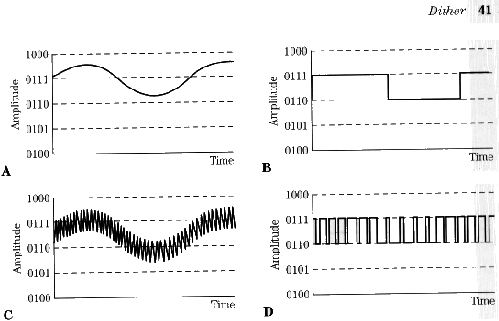Difference between revisions of "MTD2 class 9"
(→Three types of digital errors) |
|||
| (11 intermediate revisions by the same user not shown) | |||
| Line 4: | Line 4: | ||
* Review and discuss rough movie edits. | * Review and discuss rough movie edits. | ||
* Digital Theory 2 | * Digital Theory 2 | ||
| − | **Listen to Beethoven | + | **Listen to Beethoven examples (Sample Rate and Bit Depth) |
**Discuss Digital Errors | **Discuss Digital Errors | ||
**Look at sampling circuit | **Look at sampling circuit | ||
| Line 18: | Line 18: | ||
==Quantization== | ==Quantization== | ||
| − | [http://dictionary.reference.com/search?q=quantization Quantization | + | [http://dictionary.reference.com/search?q=quantization Quantization Definition] |
[http://en.wikipedia.org/wiki/Quantization_%28signal_processing%29 Quantization Signal Processing] | [http://en.wikipedia.org/wiki/Quantization_%28signal_processing%29 Quantization Signal Processing] | ||
| Line 29: | Line 29: | ||
| − | "...if sheets of typing paper were stacked 22 feet, a single sheet of paper would represent one | + | "...if sheets of typing paper were stacked 22 feet, a single sheet of paper would represent one quantization level in a 16-bit system. In a 20-bit system, the stack would reach 349 feet. In a 24-bit system, the stack would tower 5592 feet in height - over a mile high." -Principals of Digital Audio, Ken C. Pohlmann McGraw Hill |
| − | # The more bits you have the more dynamic range you have. Each bit is equal to | + | # The more bits you have the more dynamic range you have. Each bit is equal to approximately 6 more dB. 16 dB s about 120 dB of dynamic range. |
===Quantization Error=== | ===Quantization Error=== | ||
| Line 41: | Line 41: | ||
More Bits = Less Quantization Error | More Bits = Less Quantization Error | ||
| − | Quantization Error is | + | Quantization Error is also known as Signal |
===Dither=== | ===Dither=== | ||
| Line 55: | Line 55: | ||
[[Audio Dither Example]] | [[Audio Dither Example]] | ||
| − | + | ||
| + | READ dither Article | ||
| + | |||
| + | http://www.digido.com/ditheressay.html | ||
| + | |||
| + | ==Aliasing== | ||
| + | |||
| + | Aliasing = error caused by under sampling -- cars wheels in movies | ||
| + | |||
| + | [http://en.wikipedia.org/wiki/Aliasing Aliasing on Wikipedia] | ||
| + | |||
Sampling Frequency/Aliasing | Sampling Frequency/Aliasing | ||
| Line 61: | Line 71: | ||
sampling1.gif (39564 bytes) | sampling1.gif (39564 bytes) | ||
| − | + | [http://en.wikipedia.org/wiki/Sampling_frequency Sampling Frequency] | |
| + | |||
| + | http://en.wikipedia.org/wiki/Nyquist-Shannon_sampling_theorem | ||
| + | |||
| + | Nyquist Theorem -- The sampling frequency determines the high frequency limit. | ||
| + | |||
| + | Fh = Fs/2 | ||
| + | :<math>f_s > 2 f_H\,</math> ([[Nyquist rate]]) | ||
| + | |||
| + | Fh if the highest frequency you want to record and Fs is the Nyquist Frequency or Sample Rate (I can't get the wiki math functions working yet) | ||
| + | |||
Sampling frequency = discrete time frequency of the sampler | Sampling frequency = discrete time frequency of the sampler | ||
| Line 69: | Line 89: | ||
square wave @ 20KHz won't make it w/ a 44.1 kHz sampler | square wave @ 20KHz won't make it w/ a 44.1 kHz sampler | ||
| − | + | Need a brick wall filter at the input of the sampling circuit with a cut off frequency of 1/2 the sampling rate | |
| − | + | ==Jitter== | |
| − | |||
| − | |||
| − | |||
| − | |||
| − | + | Error due to clock synchronization... | |
| − | + | [http://en.wikipedia.org/wiki/Jitter Jitter on Wikipedia] | |
Signal Flow | Signal Flow | ||
| Line 87: | Line 103: | ||
pcm.gif (23735 bytes) | pcm.gif (23735 bytes) | ||
| − | |||
| − | |||
| − | |||
| − | |||
| − | |||
| − | |||
| − | |||
READ Jitter Article | READ Jitter Article | ||
| Line 100: | Line 109: | ||
http://www.digido.com/jitteressay.html | http://www.digido.com/jitteressay.html | ||
| − | ==Digitizer== | + | ==Digitizer Circuit== |
[[IMAGE:Digitizer.png]] | [[IMAGE:Digitizer.png]] | ||
==Premiere Audio Demo== | ==Premiere Audio Demo== | ||
| + | Remember that you can make premier open sound files for editing in Sound Forge by changing the default application for all the extensions. | ||
| + | |||
How to make Sound forge default editor for Premiere | How to make Sound forge default editor for Premiere | ||
| + | |||
| + | [[Change Default Open With in Windows]] | ||
==Flash Tracing Demo== | ==Flash Tracing Demo== | ||
How to trace still images in flash | How to trace still images in flash | ||
| + | [[Tracing in Flash]] | ||
==Homework== | ==Homework== | ||
| Line 114: | Line 128: | ||
* Post another version of the exported movie | * Post another version of the exported movie | ||
* Quiz Three Next week | * Quiz Three Next week | ||
| + | # review for [[MTD2 Quiz 3]] | ||
Latest revision as of 20:07, 15 January 2007
Contents
In class
- Review and discuss rough movie edits.
- Digital Theory 2
- Listen to Beethoven examples (Sample Rate and Bit Depth)
- Discuss Digital Errors
- Look at sampling circuit
- Quiz Three Next
- The quiz will cover week digital theory 1Audio Digitization 2 and chapter 3 from Sound Design for Interactive Multimedia
Three types of digital errors
- Quantization Error - Difference between actual analog value and quantized digital value
- Aliasing - Undersampling
- Jitter - Time errors
Quantization
Quantization Signal Processing
Discrete levels based on the number of bits
Analogy
Analog is like a bucket of water while digital is like a bucket of ball bearings. Analog has an infinite resolution while a digital system can only resolve thins to finite values.
"...if sheets of typing paper were stacked 22 feet, a single sheet of paper would represent one quantization level in a 16-bit system. In a 20-bit system, the stack would reach 349 feet. In a 24-bit system, the stack would tower 5592 feet in height - over a mile high." -Principals of Digital Audio, Ken C. Pohlmann McGraw Hill
- The more bits you have the more dynamic range you have. Each bit is equal to approximately 6 more dB. 16 dB s about 120 dB of dynamic range.
Quantization Error
Quantization error = the difference between the actual analog value and the quantized digital value.
The less bits that you have to quantize a signal the larger the quantization error will be. More Bits = Less Quantization Error
Quantization Error is also known as Signal
Dither
Dither = noise added to signal
addition of a small amount of white noise to the signal to reduce signal-to-error distortion ...also aid in processing and bit depth conversion... see dither article
READ dither Article
http://www.digido.com/ditheressay.html
Aliasing
Aliasing = error caused by under sampling -- cars wheels in movies
Sampling Frequency/Aliasing
Get smapling gif sampling1.gif (39564 bytes)
http://en.wikipedia.org/wiki/Nyquist-Shannon_sampling_theorem
Nyquist Theorem -- The sampling frequency determines the high frequency limit.
Fh = Fs/2
- <math>f_s > 2 f_H\,</math> (Nyquist rate)
Fh if the highest frequency you want to record and Fs is the Nyquist Frequency or Sample Rate (I can't get the wiki math functions working yet)
Sampling frequency = discrete time frequency of the sampler
44.1 kHz = CD audio
square wave @ 20KHz won't make it w/ a 44.1 kHz sampler
Need a brick wall filter at the input of the sampling circuit with a cut off frequency of 1/2 the sampling rate
Jitter
Error due to clock synchronization...
Signal Flow
low pass filter (ideally a brick wall filter) --> AD Converter --> DA converter --> low pass filter
pcm.gif (23735 bytes)
READ Jitter Article
http://www.digido.com/jitteressay.html
Digitizer Circuit
Premiere Audio Demo
Remember that you can make premier open sound files for editing in Sound Forge by changing the default application for all the extensions.
How to make Sound forge default editor for Premiere
Change Default Open With in Windows
Flash Tracing Demo
How to trace still images in flash
Homework
- Work on Audio for Storyboard movie
- Post another version of the exported movie
- Quiz Three Next week
- review for MTD2 Quiz 3