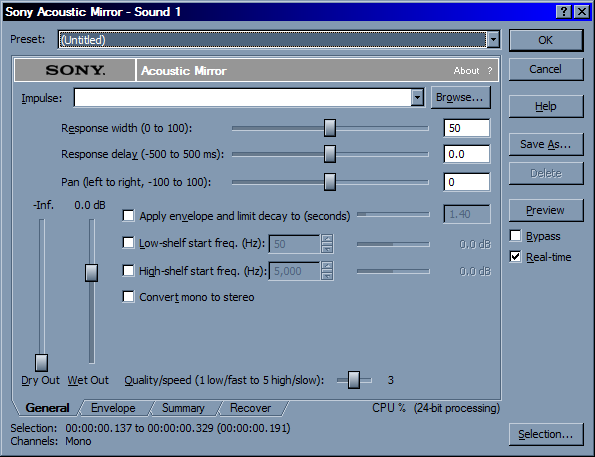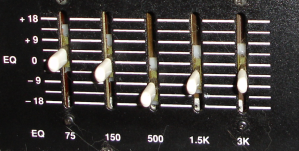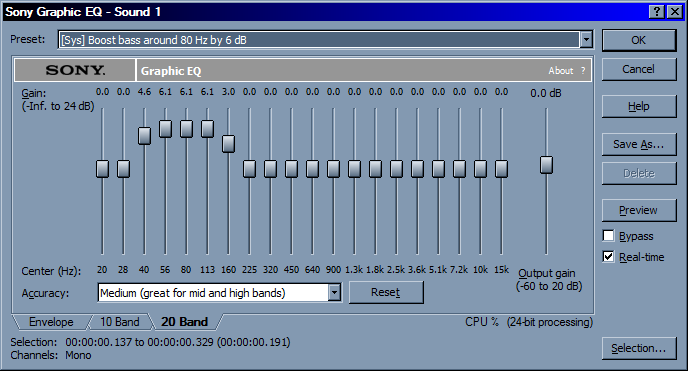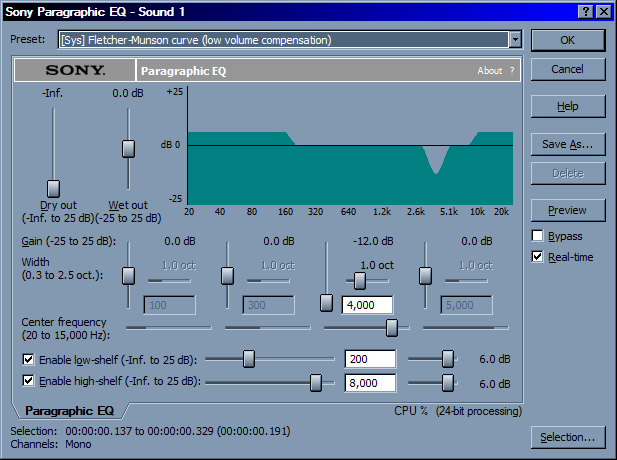Difference between revisions of "MTD2 class 7"
(→Homework) |
(→EQ Presentation) |
||
| Line 95: | Line 95: | ||
[[Image:ParaGraphicEQSoudForge.png]] | [[Image:ParaGraphicEQSoudForge.png]] | ||
| + | |||
| + | Eq Frequency Ranges http://www.recordingeq.com/EQ/req0400/OctaveEQ.htm | ||
<!-- | <!-- | ||
Revision as of 19:13, 17 October 2006
Contents
Audio Effects
We can only affect three things:
- Amplitude
- Time
- Frequency
Each of the effects that we will look at can affect many or just one of these properties.
Many Digital Audio Effects run in realtime. Their are several differnt kinds of realtimes effects.
- DirectX/VST- non destructive real time effects like TDM but runs on CPU
- DirectX and TDM effect are restricted by the amount of processing power.
- TDM's run on a single dedicated processor and DirectX effects run on the CPU.
Destructive Effects in SoundForge
A typical effect window
Preset
- Some Presets from sony
Save As
- Lets you save your own presets usefull to preserve setting across projects or tracks
Preview
- Play A preview with the effect
ByPass
- Bypasses the current effect usefull when comparing afected signal to orgiginal
Dry Out
- A mixer bat that will let you balace the amount of the original signal
Wet Out
- A mixer bar that lets you detemine that amount of the afected signal
EQ Presentation
An Equalizers main goal is it to effect the frequncy of an audio signal.
- http://www.canimi.com/webnew/audiospectruma.html
- EQ by the Octave
- Eq Primer
High Pass Filter
- A High pass filter will allow frequencies above a certian point to pass through the fliter.High-pass_filter
Low Pass Filter
- A Low Pass filter only allow frequencies below a certian frequency to pass through. Low-pass filter
Band Pass Filter
- A band pass filter is a filter the allows a range of frequencies to pass through Bandpass_filter
Simple EQ
Simple Graphic EQ
Sound Forge Graphic EQ
- notice there is one slider for each BandPass/BandCut Filter
Paragraphic Sound Forge
- The sound forge Paragraphic EQ consists of 4 parametric Eqaulizers, a low pass Equilizer, and a high pass EQ.
Eq Frequency Ranges http://www.recordingeq.com/EQ/req0400/OctaveEQ.htm
Premiere Demo
Tools
|
Ripple Edit tool
- Changes In and Out of clips
Rolling Edit tool
- Changes In and Out between clips but preserves the total duration
Use the Ripple and rolling edit tool to start laying out the timing of your story.
Premiere audio tools
How to set up Premiere to work with Sound Forge
Premiere Render Demo
Homework
Arrange boards in Premiere
Start to rough out audio in Premiere. Don't worry about crossfading or transitions between effects. Just rough out some of the sounds and adjust the overall levels of the tracks.