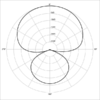Difference between revisions of "MTD2 class 6"
(→Audio connectors) |
(→Homework) |
||
| (32 intermediate revisions by 2 users not shown) | |||
| Line 1: | Line 1: | ||
| + | [[Category:MTD2]] | ||
In class | In class | ||
| Line 7: | Line 8: | ||
* Scan Demo | * Scan Demo | ||
| − | + | {{Template:Audio Levels}} | |
| − | |||
| + | {{Template:Audio connectors}} | ||
| − | + | {{Template:Microphones}} | |
| − | + | {{Template:Audio Levels}} | |
| + | [[Template:Audio Levels]] | ||
| − | + | ==Scanners== | |
| − | + | [http://en.wikipedia.org/wiki/Image_scanner Image Scanner] via wikipedia | |
| − | |||
| − | |||
| − | |||
| − | |||
| − | |||
| + | [http://home.howstuffworks.com/scanner.htm How Stuff Works Scanners] | ||
| − | + | An image scanner is an input device that uses a [http://en.wikipedia.org/wiki/Charge-coupled_device CCD] to obtain an image. | |
| − | + | Modern flat bed scanner typically scan 24 bit [http://en.wikipedia.org/wiki/RGB_color_model RBG color]. A scanners resolution is measured in pixels per inch or ppi knows as dots per inch when displayed on a computer monitor. Most computer modern operating systems display 72 or 96 dpi. | |
| − | + | Many scanner can scan up to 300 dpi. Really nice drum scanners can scan up 14,000 dpi. | |
| − | + | Since we will be displaying or final movies on a computer screen it is fine to scan @ 72 dpi. | |
| − | + | ==Scan, color correct, and crop boards== | |
| − | |||
| − | |||
| − | |||
| − | |||
| − | |||
| − | |||
| − | |||
| − | |||
| − | |||
| − | |||
| − | |||
| − | |||
| − | |||
| − | |||
| − | |||
| − | |||
| − | |||
| − | |||
| − | |||
| − | |||
| − | |||
| − | |||
| − | |||
| − | |||
| − | |||
| − | |||
| − | |||
| − | |||
| − | |||
| − | |||
| − | |||
| − | |||
| − | |||
| − | |||
| − | |||
| − | |||
| − | |||
| − | |||
| − | |||
| − | |||
| − | |||
| − | |||
| − | |||
| − | |||
[[Scan, color correct, and crop boards]] demo | [[Scan, color correct, and crop boards]] demo | ||
| − | + | * Scan borads into Photoshop/[http://www.gimp.org Gimp] | |
| − | + | * Use Photoshop/[http://www.gimp.org Gimp]to correct color (we don't want color just rclean black and white) | |
| − | * Scan borads into Photoshop/ | + | * Use Photoshop/[http://www.gimp.org Gimp]to crop frames to correct size and aspect ratio |
| − | * Use Photoshop/ | ||
| − | * Use Photoshop/ | ||
* Save as a series of uncompressed images | * Save as a series of uncompressed images | ||
| − | + | In Class | |
| − | Articulate Cuts from | + | Articulate Cuts from storyboards |
what motivates each cut | what motivates each cut | ||
| Line 95: | Line 47: | ||
* What audible changes are there? | * What audible changes are there? | ||
* What is the time reference? | * What is the time reference? | ||
| + | |||
| + | |||
==Homework== | ==Homework== | ||
| + | Read Chapter 2 in Sound Design for IM | ||
| + | |||
[[Scan, color correct, and crop boards]] | [[Scan, color correct, and crop boards]] | ||
| + | |||
| + | Start Audio Search | ||
| + | *Make a list of all the effect you will need for you animation | ||
| + | *Start to search library/web/record for sound effects | ||
| + | |||
| + | Quiz 2 next week [[MTD2 Quiz 2 Review]] | ||
| + | |||
| + | |||
| + | [[THIRTEEN WAYS OF LOOKING AT A BLACKBIRD]] | ||
Latest revision as of 19:29, 11 October 2007
In class
- Transducers/Microphones
- Connectors
- Audio Levels
- DAT Demo
- Scan Demo
Contents
Audio Levels
Good Level Audio Levels
- Microphone level - The level (or voltage) of signal generated by a microphone. Typically around 2 millivolts. Compare this with the two normal line levels
- Phono Level - little larger than mic level also has equalization based on standardized RIAA curve. use phono input a line
- Line Level - . There is an international standard for the level of inputs; it is around -10dBV(.316V) for semi-pro equipment, and about +4dBu(1.228V) for "pro" equipment. Line level outputs can come from tape decks, CD players, tuners, DAT decks, effects, etc. (1.228V:+4dBu and .316V:-10dBV)
- Speaker level - higher voltages for speakers
Audio Level Links
- Rane Pro Audio Reference dB
- Interactive Design Tools: Utilities : VRMS / dBm / dBu / dBV calculator
- http://www.the12volt.com/ohm/ohmslaw.asp
Audio connectors
- 1/8" (3.5mm) Connectors Jack Plug Connectors Tip ring sleeve
 mono
mono  stereo
stereo 
- 1/4"(6.35mm) Connectors


- Banana Plugs

- Binding Posts Bayonet Neill-Concelman/British Naval Connector type of signal varies or BNC

- RCA-Type video left audio right audio



- XLR Microphone XLR

- TOSLink http://en.wikipedia.org/wiki/TOSLINK

Bluffers guide to WIRES AND CONNECTORS
Transducers
Transducer = a device that converts one type of energy to another. A microphone converts acoustic energy to electrical energy. A speaker converts electrical energy to acoustical energy. They are both transducers.
Microphones
good reading Audio Technica Guide to Microphones
Types of microphones
- Dynamic
- Condenser
- Ribbon
- piezo electric (contact Mic)
other (Stereo, binaural, PZM- pressure zone microphone http://www.crownaudio.com/mics.htm)
Ribbon Mic
- The first type of mic was a Ribbn Microphone. Basically a light wieght ribbon that conducts electricity the is suspened in between two magnets. Older ribbon mics usally have a reduced frequency response.
http://www.coutant.org/ribbons.html
Dynamic Mics
- A light weight diaphragm is connected to a coil that is suspended between a magnet.
- A very light weight diaphragm is suspended in front of an electrically charged back plate. The two plates basically act as an open air capacitor. As the air pressure changed the distance between the plated the capacitance between the plates also changes.
Condenser microphones need Phantom Power to work.
Our stereo mic: Audio Technica AT825 [1]
Microphone Comparison
| Parameter | Dynamic | Condenser | Ribbon |
| Frequency Response | Good | Best | Worst |
| Dynamic Range | Good | Good | Worst |
| Durability | Best | Good | Worst |
Proximity Effect
The frequency response of a directional microphone changes as it it brought close to a source. The bass response increases.
http://en.wikipedia.org/wiki/Proximity_Effect#In_audio
http://www.csun.edu/~record/prox/prox.html
Polar Patterns
http://en.wikipedia.org/wiki/Microphones#Microphone_polar_patterns
- Omni-directional - all directions
- Bi-directional (figure 8)- front and back rejects on the side
- Uni-directional - one direction
- Cardioid - one direction with lobe
- Hypercardiod - really one direction with lobe
http://www.mikelights.com/micpolar.htmlALC Microphone Directionality Some pictures
http://www.csun.edu/~record/polar.html Some more Pictures
Stereo Mic Techniques
Spaced Omni's - two spaces Omni mics
XY - Coincident cardioids at 90 degrees
ORTF (Office de Radiodiffusion -- Television Francaise)110 degrees 17cm apart - Near Coincident Pair About.com Microphones Part 1
Dat Heads mic-FAQ.txt
Audio Levels
Good Level Audio Levels
- Microphone level - The level (or voltage) of signal generated by a microphone. Typically around 2 millivolts. Compare this with the two normal line levels
- Phono Level - little larger than mic level also has equalization based on standardized RIAA curve. use phono input a line
- Line Level - . There is an international standard for the level of inputs; it is around -10dBV(.316V) for semi-pro equipment, and about +4dBu(1.228V) for "pro" equipment. Line level outputs can come from tape decks, CD players, tuners, DAT decks, effects, etc. (1.228V:+4dBu and .316V:-10dBV)
- Speaker level - higher voltages for speakers
Audio Level Links
- Rane Pro Audio Reference dB
- Interactive Design Tools: Utilities : VRMS / dBm / dBu / dBV calculator
- http://www.the12volt.com/ohm/ohmslaw.asp
Scanners
Image Scanner via wikipedia
An image scanner is an input device that uses a CCD to obtain an image.
Modern flat bed scanner typically scan 24 bit RBG color. A scanners resolution is measured in pixels per inch or ppi knows as dots per inch when displayed on a computer monitor. Most computer modern operating systems display 72 or 96 dpi.
Many scanner can scan up to 300 dpi. Really nice drum scanners can scan up 14,000 dpi.
Since we will be displaying or final movies on a computer screen it is fine to scan @ 72 dpi.
Scan, color correct, and crop boards
Scan, color correct, and crop boards demo
- Scan borads into Photoshop/Gimp
- Use Photoshop/Gimpto correct color (we don't want color just rclean black and white)
- Use Photoshop/Gimpto crop frames to correct size and aspect ratio
- Save as a series of uncompressed images
In Class Articulate Cuts from storyboards what motivates each cut
- What visual changes are there in the scene?
- What audible changes are there?
- What is the time reference?
Homework
Read Chapter 2 in Sound Design for IM
Scan, color correct, and crop boards
Start Audio Search
- Make a list of all the effect you will need for you animation
- Start to search library/web/record for sound effects
Quiz 2 next week MTD2 Quiz 2 Review