Difference between revisions of "MTD2 class 6"
esse quam videri
(→Transducers) |
(→DAT Machine) |
||
| Line 100: | Line 100: | ||
==DAT Machine== | ==DAT Machine== | ||
DAT Machine Demo | DAT Machine Demo | ||
| + | |||
| + | Recording Demo with HD-P2 | ||
==Scanners== | ==Scanners== | ||
Revision as of 02:55, 10 October 2006
In class
- Transducers/Microphones
- Connectors
- Audio Levels
- DAT Demo
- Scan Demo
Contents
Audio Levels
Good Level Audio Levels
- Mic level - The level (or voltage) of signal generated by a microphone. Typically around 2 millivolts. Compare this with the two normal line levels (1.228V:+4dBu and .316V:-10dBV)
- Phono Level - little larger than mic level also has equalization based on standardized RIAA curve. use phono input a line
- Line Level - . There is an international standard for the level of inputs; it is around -10dBV(.316V) for semi-pro equipment, and about +4dBu(1.228V) for "pro" equipment. Line level outputs can come from tape decks, CD players, tuners, DAT decks, effects, etc.
- Speaker level - higher voltages for speakers
Audio Level Links
Meters
Analog VU meter - nominal level 0dB 
Digital Meter - nominal level -12dB - 16dB 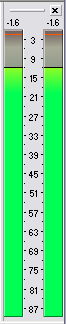
Red line shows last Peak. Numbers at the top show loudest Peak.
Audio connectors
- 1/8" (3.5mm) Connectors Jack Plug Connectors Tip ring sleeve
 mono
mono  stereo
stereo 
- 1/4"(6.35mm) Connectors


- Banana Plugs

- Binding Posts Bayonet Neill-Concelman/British Naval Connector type of signal varies or BNC

- RCA-Type video left audio right audio



- XLR Microphone XLR

Bluffers guide to WIRES AND CONNECTORS
DAT Machine
DAT Machine Demo
Recording Demo with HD-P2
Scanners
An image scanner is an imput device that uses a CCD to obtain an image.
Scan, color correct, and crop boards
Scan, color correct, and crop boards demo
- Scan borads into Photoshop/Gimp
- Use Photoshop/Gimpto correct color (we don't want color just rclean black and white)
- Use Photoshop/Gimpto crop frames to correct size and aspect ratio
- Save as a series of uncompressed images
InClass Articulate Cuts from storyborads what motivates each cut
- What visual changes are there in the scene?
- What audible changes are there?
- What is the time reference?
Homework
Read Chapter 2 in Sound Design for IM
Scan, color correct, and crop boards
Quiz 2 next week MTD2 Quiz 2 Review