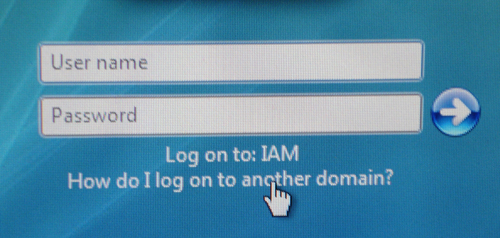Difference between revisions of "Log onto a computer as a local admin"
esse quam videri
Rmiramontes (talk | contribs) (New page: '''Logging Into A Computer as a Local Admin''' To log onto a computer as a local admin click 'How do I log onto another domain?.' Image:Hiddenbutton.jpg The prompt that opens will d...) |
Rmiramontes (talk | contribs) |
||
| Line 10: | Line 10: | ||
In the user name field type the computer name followed by '''\wa''' and the super secret password in the password field to log on as a local admin. | In the user name field type the computer name followed by '''\wa''' and the super secret password in the password field to log on as a local admin. | ||
| + | |||
| + | [[Image:unpw.jpg]] | ||
| + | |||
| + | If you're unsure what the super secret password is, consult a more trusted studio aide or staff member. | ||
Revision as of 02:44, 4 October 2007
Logging Into A Computer as a Local Admin
To log onto a computer as a local admin click 'How do I log onto another domain?.'
The prompt that opens will display not only the formatting for logging onto that computer as the local admin but the name of the computer in question as well.
In the user name field type the computer name followed by \wa and the super secret password in the password field to log on as a local admin.
If you're unsure what the super secret password is, consult a more trusted studio aide or staff member.