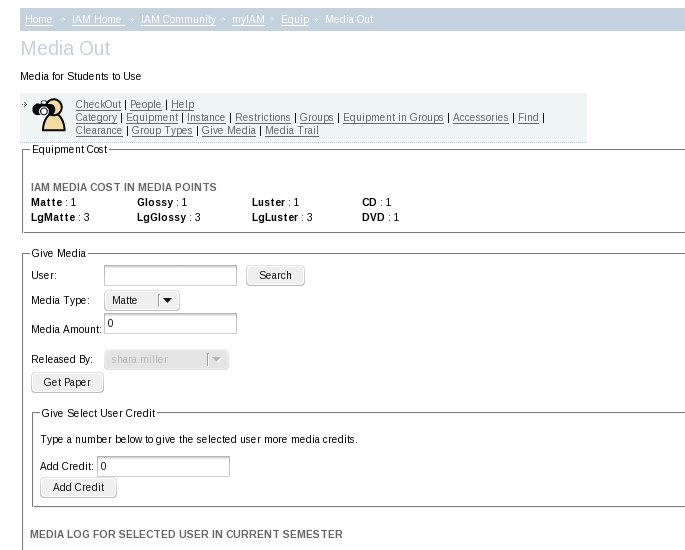Giving Media to Students
esse quam videri
Revision as of 18:36, 29 October 2008 by Shara.Miller (talk | contribs) (New page: == Overview == Workers can distribute and keep track of media distribution through the Give Media and Media Trail links in the Equipment Database. To access it, log in to the IAM website, ...)
Overview
Workers can distribute and keep track of media distribution through the Give Media and Media Trail links in the Equipment Database. To access it, log in to the IAM website, go to IAM Resources, and proceed to the Equipment Database. Once there, click on Give Media or Media Trail within the database navigation.
Media Points
Media is distributed via a points system. Every item has a point value to them that is decremented when a student requests that item. Each student starts off with 20 points attached to their account. (Only under special conditions can more points be given to them.) On the Give Media page, you can view each item's worth.