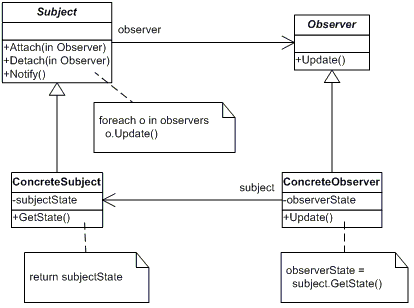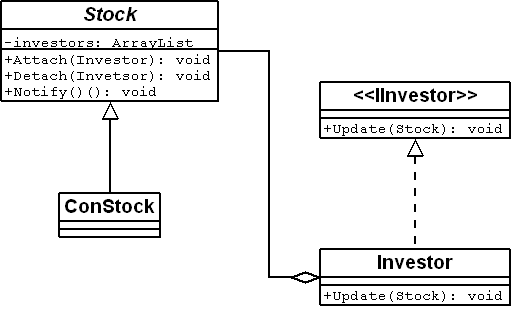Difference between revisions of "Game Programming Class9"
m (Text replacement - "syntaxhighlight lang="csharp" line="1" " to "syntaxhighlight lang="csharp"") |
|||
| (28 intermediate revisions by the same user not shown) | |||
| Line 1: | Line 1: | ||
| + | http://research.microsoft.com/apps/video/default.aspx?id=145653 | ||
| + | http://research.microsoft.com/pubs/145347/BodyPartRecognition.pdf | ||
| + | |||
| + | |||
==Review Midterm Games== | ==Review Midterm Games== | ||
| − | Inclass | + | Inclass look @ Midterm game |
| + | |||
| + | |||
| + | Discuss components and dependencies | ||
| + | |||
| + | Visible and Hidden Dependencies | ||
| + | http://www.c-sharpcorner.com/UploadFile/b1df45/dependency-generalization-association-aggregation-compos/ | ||
| + | |||
| + | Dependencies in Unity | ||
| + | |||
| + | |||
| + | ==Chase and Evade== | ||
| + | |||
| + | ==Change to IntroGameLibrary== | ||
| + | <syntaxhighlight lang="csharp"> | ||
| + | public virtual void SetTranformAndRect() | ||
| + | { | ||
| + | //The first time this is called the spritetexture may not be loaded | ||
| + | //try and catch is too slow | ||
| + | if (this.spriteTexture != null) | ||
| + | { | ||
| + | // Build the block's transform | ||
| + | spriteTransform = | ||
| + | Matrix.CreateTranslation(new Vector3(this.Orgin * -1, 0.0f)) * | ||
| + | Matrix.CreateScale(this.Scale) * | ||
| + | Matrix.CreateRotationZ(0.0f) * | ||
| + | Matrix.CreateTranslation(new Vector3(this.Location, 0.0f)); | ||
| + | |||
| + | // Calculate the bounding rectangle of this block in world space | ||
| + | this.locationRect = CalculateBoundingRectangle( | ||
| + | new Rectangle(0, 0, this.spriteTexture.Width, | ||
| + | this.spriteTexture.Height), | ||
| + | spriteTransform); | ||
| + | |||
| + | } | ||
| + | } | ||
| + | |||
| + | </syntaxhighlight> | ||
| + | |||
| + | from | ||
| + | |||
| + | <syntaxhighlight lang="csharp"> | ||
| + | public virtual void SetTranformAndRect() | ||
| + | { | ||
| + | if (this.Game.Content != null) | ||
| + | { | ||
| + | try | ||
| + | { | ||
| + | // Build the block's transform | ||
| + | spriteTransform = | ||
| + | Matrix.CreateTranslation(new Vector3(this.Orgin * -1, 0.0f)) * | ||
| + | Matrix.CreateScale(this.Scale) * | ||
| + | Matrix.CreateRotationZ(0.0f) * | ||
| + | Matrix.CreateTranslation(new Vector3(this.Location, 0.0f)); | ||
| + | |||
| + | // Calculate the bounding rectangle of this block in world space | ||
| + | this.locationRect = CalculateBoundingRectangle( | ||
| + | new Rectangle(0, 0, this.spriteTexture.Width, | ||
| + | this.spriteTexture.Height), | ||
| + | spriteTransform); | ||
| + | } | ||
| + | catch (NullReferenceException nu) | ||
| + | { | ||
| + | //nothing | ||
| + | if (this.spriteTexture == null) | ||
| + | { | ||
| + | //first time this will fail because load content hasn't been called yet | ||
| + | |||
| + | } | ||
| + | else | ||
| + | { | ||
| + | throw nu; | ||
| + | } | ||
| + | } | ||
| + | catch( Exception ex) | ||
| + | { | ||
| + | throw ex; | ||
| + | } | ||
| + | |||
| + | } | ||
| + | </syntaxhighlight> | ||
| + | |||
| + | ==Using a sprite manager to manage groups of sprites== | ||
| + | |||
| + | Often times it's easier to manage groups of objects if they are contained in a class that manages them. | ||
| + | |||
| + | I often use this pattern when I have many objects that need to act a a group. | ||
| + | |||
| + | In class demo of https://iam.colum.edu:8443/svn/XNAProg/trunk/Jeff/IntroObserver/ | ||
| + | |||
| + | ==Events== | ||
| + | |||
| + | Simple events project. | ||
| + | |||
| + | https://iam.colum.edu:8443/svn/XNAProg4/trunk/XNA4Jeff/ConsoleApplicationPacManEvents/ConsoleApplicationPacManEvents/Program.cs | ||
| + | |||
| + | There is a larger project in XNA called GameIntro events. This project demos a timer event and events that cross game components. | ||
| + | |||
| + | ==Observer== | ||
| + | |||
| + | Observer | ||
| + | :Define a one-to-many dependency between objects so that when one object changes state, all its dependents are notified and updated automatically. | ||
| + | |||
| + | Observers | ||
| + | |||
| + | http://www.dofactory.com/Patterns/PatternObserver.aspx | ||
| + | |||
| + | Observer is a design pattern that is often used to publish (push) or subscribe (pull) changes in the stae of one object to other interested object. It encourages loose coupling of objects. | ||
| + | |||
| + | The object the get the data often called the subject then notifies the observing objects of the change. The observing object will often repond to the subject. | ||
| + | |||
| + | |||
| + | [[Image:Observer.gif]] | ||
| + | |||
| + | Here is a real example in c#. In this example a stock (the subject) notifies and investor (the observer) of a change in price. | ||
| + | |||
| + | [[Image:ObserverStocks.png]] | ||
| + | |||
| + | Simple observer project https://iam.colum.edu:8443/svn/XNAProg4/trunk/XNA4Jeff/ConsoleApplicationPacManObserver/Program.cs | ||
| − | + | Bigger implementation in Project IntroObserver | |
| − | == | + | ==Ship to XBox== |
In class demo | In class demo | ||
| − | + | ||
| + | *Creators Club | ||
| + | *Deploy to XBox360 with visual studio | ||
| + | *Package for deployment | ||
==Homework== | ==Homework== | ||
| − | + | ||
| + | ==Test Each Others Games== | ||
| + | |||
| + | I created a forum in BB. I'd like everyone to test everyone other game. Please create a post for each game you are reviewing. We are looking for general play-ability, graphics, sound, game mechanics, and overall enjoyment. | ||
| + | |||
| + | You post should comment on all of these items. If you notice any bugs or crashes please write them up thoroughly. Also if you have any suggestions or comments that you think might make the game better please post these as well. | ||
| + | |||
| + | USE the Perfection Game technique I talked about in class. | ||
| + | |||
| + | As the game developer please respond to any bugs or suggestions with the criteria below. | ||
| + | |||
| + | |||
| + | |||
| + | ===Criteria=== | ||
| + | |||
| + | Bugs | ||
| + | |||
| + | 'A' Bug | ||
| + | :Cannot Release Game. Crashes, Spelling, Copyright, Not playable, not fun | ||
| + | |||
| + | 'B' Bug | ||
| + | :Unfortunate Release, able to deal with bugs | ||
| + | |||
| + | 'C' Bug | ||
| + | :Nice to fix | ||
| + | |||
| + | 'D' Bug | ||
| + | :Nice to add features | ||
| + | |||
| + | CNR | ||
| + | :Can not replicate | ||
| + | |||
| + | NMI | ||
| + | :Need more info | ||
| + | |||
| + | NAB | ||
| + | :Nat a bug it's a feature | ||
| + | |||
| + | WAS | ||
| + | :Works as designed | ||
| + | |||
| + | WNF | ||
| + | :Will not fix | ||
| + | |||
| + | Soaking: Soaking is letting your software run for a long time to look for memory leaks or counting errors. | ||
| + | |||
| + | Let you game soak for a few hours and see what happens. | ||
| + | |||
| + | You may need to modify your game slightly for soaking. | ||
| + | |||
| + | <!--===Game Website=== | ||
| + | |||
| + | Create a website for your game. | ||
| + | |||
| + | http://iam.colum.edu/Students/LogonName/XNA/Game1 | ||
| + | |||
| + | Create a website to host you game.--> | ||
Latest revision as of 03:23, 9 February 2016
http://research.microsoft.com/apps/video/default.aspx?id=145653 http://research.microsoft.com/pubs/145347/BodyPartRecognition.pdf
Contents
Review Midterm Games
Inclass look @ Midterm game
Discuss components and dependencies
Visible and Hidden Dependencies http://www.c-sharpcorner.com/UploadFile/b1df45/dependency-generalization-association-aggregation-compos/
Dependencies in Unity
Chase and Evade
Change to IntroGameLibrary
public virtual void SetTranformAndRect()
{
//The first time this is called the spritetexture may not be loaded
//try and catch is too slow
if (this.spriteTexture != null)
{
// Build the block's transform
spriteTransform =
Matrix.CreateTranslation(new Vector3(this.Orgin * -1, 0.0f)) *
Matrix.CreateScale(this.Scale) *
Matrix.CreateRotationZ(0.0f) *
Matrix.CreateTranslation(new Vector3(this.Location, 0.0f));
// Calculate the bounding rectangle of this block in world space
this.locationRect = CalculateBoundingRectangle(
new Rectangle(0, 0, this.spriteTexture.Width,
this.spriteTexture.Height),
spriteTransform);
}
}
from
public virtual void SetTranformAndRect()
{
if (this.Game.Content != null)
{
try
{
// Build the block's transform
spriteTransform =
Matrix.CreateTranslation(new Vector3(this.Orgin * -1, 0.0f)) *
Matrix.CreateScale(this.Scale) *
Matrix.CreateRotationZ(0.0f) *
Matrix.CreateTranslation(new Vector3(this.Location, 0.0f));
// Calculate the bounding rectangle of this block in world space
this.locationRect = CalculateBoundingRectangle(
new Rectangle(0, 0, this.spriteTexture.Width,
this.spriteTexture.Height),
spriteTransform);
}
catch (NullReferenceException nu)
{
//nothing
if (this.spriteTexture == null)
{
//first time this will fail because load content hasn't been called yet
}
else
{
throw nu;
}
}
catch( Exception ex)
{
throw ex;
}
}
Using a sprite manager to manage groups of sprites
Often times it's easier to manage groups of objects if they are contained in a class that manages them.
I often use this pattern when I have many objects that need to act a a group.
In class demo of https://iam.colum.edu:8443/svn/XNAProg/trunk/Jeff/IntroObserver/
Events
Simple events project.
There is a larger project in XNA called GameIntro events. This project demos a timer event and events that cross game components.
Observer
Observer
- Define a one-to-many dependency between objects so that when one object changes state, all its dependents are notified and updated automatically.
Observers
http://www.dofactory.com/Patterns/PatternObserver.aspx
Observer is a design pattern that is often used to publish (push) or subscribe (pull) changes in the stae of one object to other interested object. It encourages loose coupling of objects.
The object the get the data often called the subject then notifies the observing objects of the change. The observing object will often repond to the subject.
Here is a real example in c#. In this example a stock (the subject) notifies and investor (the observer) of a change in price.
Simple observer project https://iam.colum.edu:8443/svn/XNAProg4/trunk/XNA4Jeff/ConsoleApplicationPacManObserver/Program.cs
Bigger implementation in Project IntroObserver
Ship to XBox
In class demo
- Creators Club
- Deploy to XBox360 with visual studio
- Package for deployment
Homework
Test Each Others Games
I created a forum in BB. I'd like everyone to test everyone other game. Please create a post for each game you are reviewing. We are looking for general play-ability, graphics, sound, game mechanics, and overall enjoyment.
You post should comment on all of these items. If you notice any bugs or crashes please write them up thoroughly. Also if you have any suggestions or comments that you think might make the game better please post these as well.
USE the Perfection Game technique I talked about in class.
As the game developer please respond to any bugs or suggestions with the criteria below.
Criteria
Bugs
'A' Bug
- Cannot Release Game. Crashes, Spelling, Copyright, Not playable, not fun
'B' Bug
- Unfortunate Release, able to deal with bugs
'C' Bug
- Nice to fix
'D' Bug
- Nice to add features
CNR
- Can not replicate
NMI
- Need more info
NAB
- Nat a bug it's a feature
WAS
- Works as designed
WNF
- Will not fix
Soaking: Soaking is letting your software run for a long time to look for memory leaks or counting errors.
Let you game soak for a few hours and see what happens.
You may need to modify your game slightly for soaking.