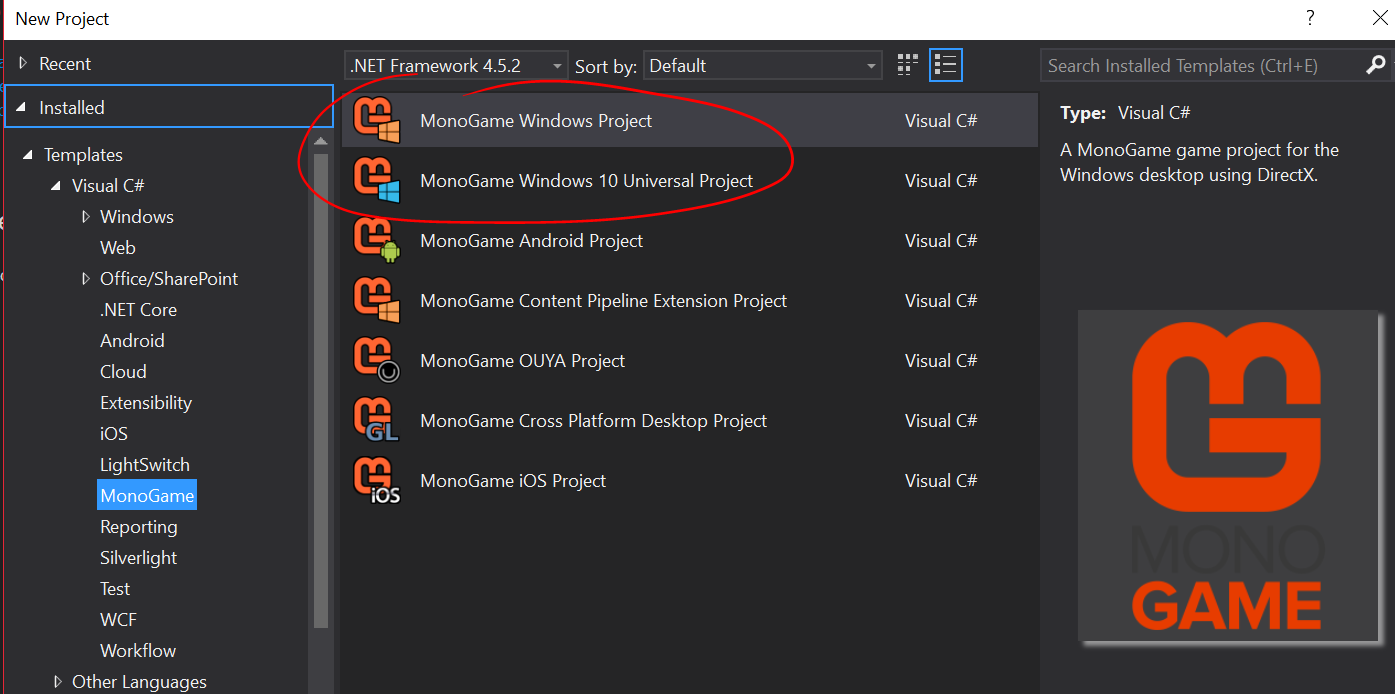Difference between revisions of "Game Programming Class1"
(→Hello XNA with texture) |
|||
| (13 intermediate revisions by the same user not shown) | |||
| Line 1: | Line 1: | ||
| − | + | GitHuib URL https://github.com/dsp56001/GameProgramming | |
| − | |||
| − | + | test | |
| − | |||
| − | |||
| − | |||
| − | |||
| − | |||
| − | |||
| − | |||
| − | |||
| − | |||
| − | |||
| − | |||
==Mono Game== | ==Mono Game== | ||
| − | * | + | *http://www.monogame.net/ |
| − | * | + | *MonoGame is a current path to managed games in windows 10 and XboxOne |
**http://blogs.msdn.com/b/bobfamiliar/archive/2012/08/01/windows-8-xna-and-monogame-part-1-overview.aspx | **http://blogs.msdn.com/b/bobfamiliar/archive/2012/08/01/windows-8-xna-and-monogame-part-1-overview.aspx | ||
| − | *Also a path from XNA to iOS, Android, Sony | + | *Also a path from XNA to iOS, Android, Sony PS4, XboxOne, Linux, raspberry pi etc.. |
| − | |||
| − | |||
==What is DirectX?== | ==What is DirectX?== | ||
| Line 41: | Line 27: | ||
==Hello Monogame with texture== | ==Hello Monogame with texture== | ||
Simple monogame project that draws a pacman sprite | Simple monogame project that draws a pacman sprite | ||
| − | *Start a new Monogame Project (For all the example in this class I will use | + | *Start a new Monogame Project (For all the example in this class I will use Monogame Windows) |
| − | [ | + | [[File:NewMonogameProjectWindowGL.PNG]] |
| + | |||
Add two variable declarations at the top of the class | Add two variable declarations at the top of the class | ||
<syntaxhighlight lang="csharp"> | <syntaxhighlight lang="csharp"> | ||
| Line 82: | Line 69: | ||
the full game1.cs file should look like | the full game1.cs file should look like | ||
| − | + | TODO ADD URL | |
| − | |||
the build of the game will look like | the build of the game will look like | ||
| Line 96: | Line 82: | ||
MonoGameDemos\IntroFonts https://iam.colum.edu:8443/!/#GPMonogame3/view/head/trunk/jeff/IntroFonts zip file!!! | MonoGameDemos\IntroFonts https://iam.colum.edu:8443/!/#GPMonogame3/view/head/trunk/jeff/IntroFonts zip file!!! | ||
| − | |||
| − | |||
| − | |||
| − | |||
| − | |||
| − | |||
| − | |||
| − | |||
| − | |||
| − | |||
| − | |||
| − | |||
| − | |||
| − | |||
| − | |||
| − | |||
| − | |||
| − | |||
| − | |||
| − | |||
| − | |||
| − | |||
| − | |||
| − | |||
| − | |||
| − | |||
| − | |||
| − | |||
| − | |||
Latest revision as of 14:30, 9 April 2018
GitHuib URL https://github.com/dsp56001/GameProgramming
test
Mono Game
- http://www.monogame.net/
- MonoGame is a current path to managed games in windows 10 and XboxOne
- Also a path from XNA to iOS, Android, Sony PS4, XboxOne, Linux, raspberry pi etc..
What is DirectX?
show c++ examples
watch Accelerating Windows Store Game Development with Middleware http://channel9.msdn.com/Events/Build/2013/3-187
Hello World
Hello World in Monogame using spritefont. We'll revisit the spriteFont when we build the console/debug class
Hello Monogame with texture
Simple monogame project that draws a pacman sprite
- Start a new Monogame Project (For all the example in this class I will use Monogame Windows)
Add two variable declarations at the top of the class
Texture2D PacMan; //Texture2D to hold pacman texture
Vector2 PacManLoc; //Vector location to draw pacman texture
In the LoadContent Function add the following code to initialize the two variables declared above
protected override void LoadContent()
{
// Create a new SpriteBatch, which can be used to draw textures.
spriteBatch = new SpriteBatch(GraphicsDevice);
// TODO: use this.Content to load your game content here
//load PacMan image
PacMan = Content.Load<texture2d>("pacmanSingle");
//Center PacMan image
PacManLoc = new Vector2(graphics.GraphicsDevice.Viewport.Width / 2, graphics.GraphicsDevice.Viewport.Height / 2);
}
- Add the following code to the Draw Method to Draw the texture
protected override void Draw(GameTime gameTime)
{
graphics.GraphicsDevice.Clear(Color.CornflowerBlue);
// TODO: Add your drawing code here
spriteBatch.Begin();
spriteBatch.Draw(PacMan, PacManLoc, Color.White);
spriteBatch.End();
base.Draw(gameTime);
}
pacman image is availble here: 
the full game1.cs file should look like
TODO ADD URL
the build of the game will look like
![]()
Simple 2D texture example with update
Demos
MonoGameDemos\IntroFonts https://iam.colum.edu:8443/!/#GPMonogame3/view/head/trunk/jeff/IntroFonts zip file!!!