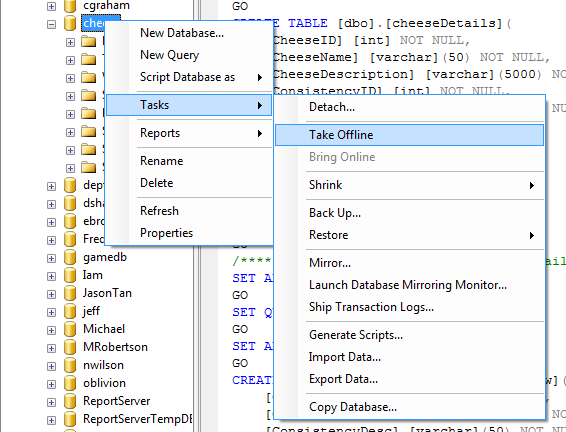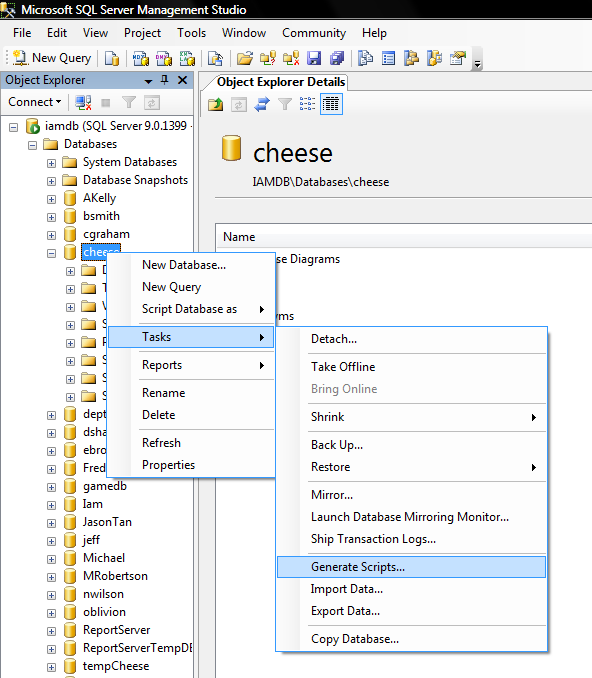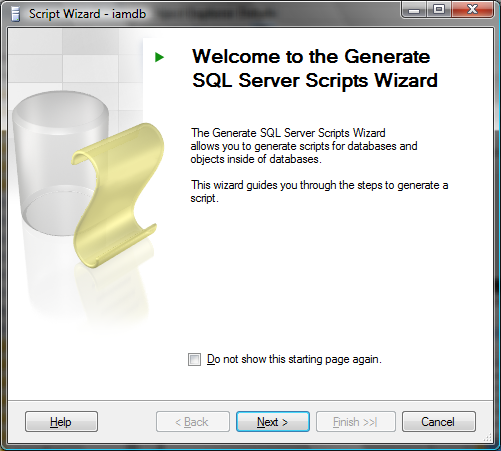Difference between revisions of "DD Class14"
(→xml and objects) |
(→xml and objects) |
||
| Line 3: | Line 3: | ||
==xml and objects== | ==xml and objects== | ||
| − | All data objects in .Net are make up of xml and and xml schema. The xml is | + | All data objects in .Net are make up of xml and and xml schema. The xml is available by calling |
DataSet.WriteXml | DataSet.WriteXml | ||
| Line 12: | Line 12: | ||
http://iam.colum.edu/dd/classsource/class14/class.aspx [http://iam.colum.edu/dd/gbrowser.php?file=/classsource/class14/class.aspx -source] | http://iam.colum.edu/dd/classsource/class14/class.aspx [http://iam.colum.edu/dd/gbrowser.php?file=/classsource/class14/class.aspx -source] | ||
| + | |||
| + | This makes it easy to store objects in a database or send them from on machine to another. | ||
==Backup and Restore== | ==Backup and Restore== | ||
Revision as of 03:30, 3 May 2007
xml and objects
All data objects in .Net are make up of xml and and xml schema. The xml is available by calling
DataSet.WriteXml
and
DataSet.WriteXmlSchema
http://iam.colum.edu/dd/classsource/class14/class.aspx -source
This makes it easy to store objects in a database or send them from on machine to another.
Backup and Restore
The data files can be detached from the server
Once a database is detached the data files my be copied to another server. You need to have access to the file system on the data server to do this.
the database may also be backed up and restored using the Management Studio.
Export
You can backup the work you did on your database by generating an sql script for you database.
this will start the wizard to generate sql script
notice that the generated script does not contain any data.
You can export the data to an access database.
Start by making an empty access database
homework
finish final project