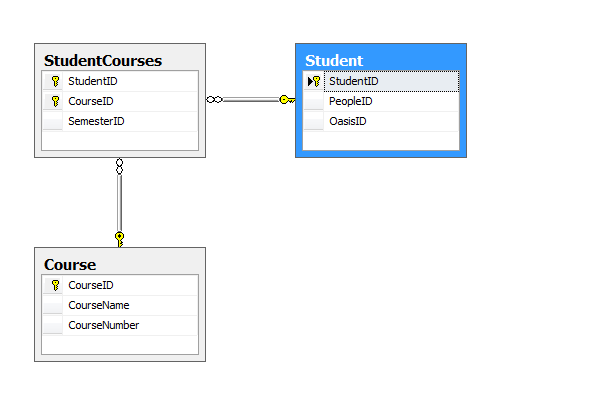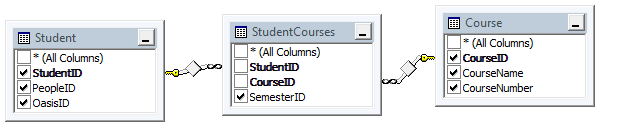Difference between revisions of "DD Class12"
(→Logon the Microsoft way) |
(→HomeWORK) |
||
| Line 1,129: | Line 1,129: | ||
</xml> | </xml> | ||
| − | == | + | ==HomeWork== |
Final Proposal | Final Proposal | ||
| + | |||
| + | Final Website proposal. Due 11/29. | ||
| + | Final Proposal | ||
| + | |||
| + | Write a short requirements document (website) that explains | ||
| + | |||
| + | # Rationale: for website design or introduction of product features | ||
| + | # Audience: Description of target audience and segments for new website areas | ||
| + | # Requirements Summary: Key Areas and Features elaborate on requirements above | ||
| + | # Design Documents: Site Map (hand drawn, word doc, xml visio, paper napkin) and Data Diagram (sql 2008 diagram screen shot) | ||
| + | |||
| + | Final Requirements | ||
| + | |||
| + | The final website should show off all of your new .NET skills. I'll leave the idea and the content of the website up to you. Good proposals might be... An anonymous cheese rating website (similar) to midterm but using SQL server as the persistence layer. It would allow ratings for cheese from varios regions then show the most popular cheese by region. | ||
| + | |||
| + | * Use Web Forms for user interaction | ||
| + | * Use State (sessions, application, viewstate) | ||
| + | * Use Database (I can help you design your db if you can't do this) with either SQLDataSource Direct ADO or LINQDataSource | ||
| + | |||
| + | [http://brookfield.rice.iit.edu/jmeyers/463/classsource/CheeseProp.aspx Sample Cheese Poposal] | ||
Revision as of 03:47, 14 November 2011
Contents
- 1 Authentcation
- 2 Logon Using the tables we made last week
- 3 Logon the Microsoft way
- 4 Primary Keys
- 5 Normalization
- 6 ERD
- 7 Views
- 8 Review First Normal Form
- 9 Build Interface to GameDB
- 10 Nesting Data Bound Controls
- 11 Stored Procedures
- 12 Cheese browser assignment
- 13 Homework
- 14 Examples
- 15 Events and Commands
- 16 Create a new user account
- 17 Transactions
- 18 Stored Procedures
- 19 HomeWork
- 20 Sql Aggregate Functions
- 21 Sub Query
- 22 Email
- 23 HomeWork
- 24 Boyce-Codd Normal form
- 25 Fourth Normal Form
- 26 Fifth Normal Form
- 27 Aspx Templates and Reuse
- 28 Mail
- 29 HomeWork
Authentcation
Authentication Discuss Methods and problems
Methods
- Windows
- Passport
- Forms
The authentication method is set in the root web.config <xml> <authentication mode="Forms">
<forms loginUrl="logon.aspx"
timeout="20" path="/"
protection="All">
</forms>
</authentication> </xml>
We will be using a small section of the .net provider model.S
Logon Using the tables we made last week
You can use the Authorization Section of web.config to protect file or a directory. You can have more than one web.config in a project also. You can have one for each folder. The web.config setting inherit from the parent folder and most section can be overridden. Here is an example of a small web.config that protects a folder call admin with the .net authentication mechanism.
http://iam.colum.edu/dd/gbrowser.php?file=/classsource/Logon/Web.config
Main web.config add the following to the system.web section <xml> <system.web>
<authentication mode="Forms">
<forms loginUrl="classsource/logon/logon.aspx" name="adAuthCookie" timeout="20" path="/" protection="All"> </forms>
</authentication>
</system.web>
</xml>
Now any link to the admin folder
http://iam.colum.edu/dd/classsource/logon/admin/
should redirect to the logon page
Logon Page
http://iam.colum.edu/dd/classsource/Logon/Logon.aspx - source http://iam.colum.edu/dd/gbrowser.php?file=/classsource/Logon/Logon.aspx.cs
Add a New user page http://iam.colum.edu/dd/classsource/Logon/CreateAccount.aspx -source http://iam.colum.edu/dd/gbrowser.php?file=/classsource/Logon/CreateAccount.aspx.cs
Admin Page http://iam.colum.edu/dd/classsource/Logon/Admin/Default.aspx - source http://iam.colum.edu/dd/gbrowser.php?file=/classsource/Logon/Admin/Default.aspx.cs
Logon the Microsoft way
Primary Keys
The candidate key selected as being most important for identifying a body of information (an entity, object or record).
Normalization
First Normal
- Form eliminates repeating groups by putting each into a separate table and connecting them with a one-to-many relationship.
Not Following First Normal Form Repeating Groups
Blog1
| BlogID | BlogText | recCreationDate | Mood |
|---|---|---|---|
| 1 | Blog1 | 03/30/03 | Happy |
| 2 | Blog2 | 03/30/03 | Happy |
| 3 | Blog3 | 03/30/03 | Sad |
| 4 | Blog4 | 03/30/03 | Happy |
| 5 | Blog4 | 03/30/03 | Mad |
Tables that Follow First normal form
Blog2
| BlogID | BlogText | recCreationDate | MoodID |
|---|---|---|---|
| 1 | Blog1 | 03/30/03 | 1 |
| 2 | Blog2 | 03/30/03 | 1 |
| 3 | Blog3 | 03/30/03 | 2 |
| 4 | Blog4 | 03/30/03 | 1 |
| 5 | Blog4 | 03/30/03 | 3 |
Mood
| MoodID | MoodName |
|---|---|
| 1 | Happy |
| 2 | Sad |
| 3 | Mad |
| 4 | Afraid |
1NF also
- Removes multiple column with the same type of data
Books Not Normal
Books
| Author | Title_01 | Pages_01 | Title_02 | Pages_02 | Title_03 | Pages_03 |
|---|---|---|---|---|---|---|
| Michael Allen Dymmoch | The Man Who Understood Cats | 256 | White Tiger | 320 | ||
| Joseph Cancellaro | Exploring Sound Design for Interactive Media | 272 |
In Class Build Blogs Table and Normalize Books Table
http://en.wikipedia.org/wiki/First_normal_form
ERD
http://en.wikipedia.org/wiki/Entity-relationship_model
tools
- http://staruml.sourceforge.net/en/ free and open source
- http://www.visual-paradigm.com/product/vpuml/ proprietary free community edition
Views
UserTest
| UserID | UserName | LastLogon |
|---|---|---|
| 1 | jmeyers | 3/30/03 |
| 2 | bgates | 4/1/03 |
| 3 | sjobs | 4/2/03 |
| 4 | ltorvalds | 4/3/03 |
EmailTest
| EmailID | UserID | EmailAddress | Active | displayEmail |
|---|---|---|---|---|
| 1 | 1 | jeff@interactive.colum.edu | 1 | 0 |
| 2 | 1 | only_a_test@hotmail.com | 0 | 0 |
| 3 | 2 | bgates@microsoft.com | 1 | 0 |
[INNER] JOIN
The INNER JOIN returns all rows from both tables where there is a match. If there are rows in User that do not have matches in Email, those rows will not be listed.
-- ANSI Style <sql> SELECT u.UserID, u.UserName, u.LastLogon, e.EmailAddress, e.active, e.displayEmail FROM UserTest u JOIN EmailTest e ON e.UserID = u.UserID </sql>
--Theta style <sql> SELECT u.UserID, u.UserName, u.LastLogon, e.EmailAddress, e.active, e.displayEmail FROM UserTest u, EmailTest e WHERE e.UserID = u.UserID </sql>
results
UserID UserName LastLogon EmailAddress active displayEmail ----------- ------------------- ----------------------------- -------------------------------- ------ ------------ 1 jmeyers 2003-03-30 00:00:00.000 jeff@interactive.colum.edu 1 0 1 jmeyers 2003-03-30 00:00:00.000 only_a_test@hotmail.com 0 0 2 bgates 2003-04-01 00:00:00.000 bgates@microsoft.com 1 0 (3 row(s) affected)
LEFT [OUTER] JOIN
The LEFT JOIN returns all the rows from the first table (User), even if there are no matches in the second table (Email). If there are rows in User that do not have matches in Email, those rows also will be listed.
<sql> SELECT u.UserID, u.UserName, u.LastLogon, e.EmailAddress, e.active, e.displayEmail FROM UserTest u LEFT JOIN EmailTest e ON e.UserID = u.UserID </sql>
UserID UserName LastLogon EmailAddress active displayEmail ----------- ------------ ------------------------- ---------------------------- ------ ------------ 1 jmeyers 2003-03-30 00:00:00.000 jeff@interactive.colum.edu 1 0 1 jmeyers 2003-03-30 00:00:00.000 only_a_test@hotmail.com 0 0 2 bgates 2003-04-01 00:00:00.000 bgates@microsoft.com 1 0 3 sjobs 2003-04-02 00:00:00.000 NULL NULL NULL 4 ltorvalds 2003-04-03 00:00:00.000 NULL NULL NULL (5 row(s) affected)
RIGHT [OUTER] JOIN
The RIGHT JOIN returns all the rows from the second table (Email), even if there are no matches in the first table (User). If there had been any rows in Email that did not have matches in User, those rows also would have been listed.
<sql> SELECT u.UserID, u.UserName, u.LastLogon, e.EmailAddress, e.active, e.displayEmail FROM UserTest u RIGHT JOIN EmailTest e ON e.UserID = u.UserID </sql>
results
UserID UserName LastLogon EmailAddress active displayEmail ----------- ------------------- ----------------------------- -------------------------------- ------ ------------ 1 jmeyers 2003-03-30 00:00:00.000 jeff@interactive.colum.edu 1 0 1 jmeyers 2003-03-30 00:00:00.000 only_a_test@hotmail.com 0 0 2 bgates 2003-04-01 00:00:00.000 bgates@microsoft.com 1 0 (3 row(s) affected)
Making views in enterprise manager is easy. Just add the tables you want to join and click. It does all the typing for you.
Review First Normal Form
Let build the example for the homework.
Build Interface to GameDB
Games
| GameTitle | GameGenre | DeveloperName | Platform(s) | Year | DeveloperWebsite | GameWebsite |
|---|---|---|---|---|---|---|
| Quake1 | FPS | id | Dos | 1996 | http://www.idsoftware.com/ | http://www.idsoftware.com/games/quake/quake/ |
| Diablo | RPG | Blizzard | Windows 95 | 1996 | http://www.blizzard.com/ | http://www.blizzard.com/diablo/ |
| SimCity | Sim | Interplay | Dos | 1993 | http://www.interplay.com/ | http://www.maxis.com/ |
Tables Games, Developers, Websites, Platforms?
Build Views
Nesting Data Bound Controls
nesting controls
Datasource Controls can probably handle up to 70% of your data binding needs but they do have drawbacks. Consider the cheese database which uses an SQL view to join Cheese with Region, Consistency, and MilkType. Of course SQL view don't support updating and can lead to some bad data binding. we can fix a few of these problem with stored procedures.
Simple filter Demo in class
GridView Details View Master Child Relationship
http://iam.colum.edu/dd/classsource/data/CheeseDataBindingFull.aspx
source
Stored Procedures
http://iam.colum.edu/dd/classsource/data/sproc/sprocADO.aspx
Cheese browser assignment
Make a creative cheese browser from that tables in you db. Use a view to join that data from multiple tables..
Here's and example of a simple cheese shop browser app.
http://iam.colum.edu/dd/classsource/class8/CheeseShop/CheeseShop1.aspx
Homework
Normalize these tables. Make a UML Drawing for both tables.
Games
| GameTitle | GameGenre | DeveloperName | Platform(s) | Year | DeveloperWebsite | GameWebsite |
|---|---|---|---|---|---|---|
| Quake1 | FPS | id | Dos | 1996 | http://www.idsoftware.com/ | http://www.idsoftware.com/games/quake/quake/ |
| Diablo | RPG | Blizzard | Windows 95 | 1996 | http://www.blizzard.com/ | http://www.blizzard.com/diablo/ |
| SimCity | Sim | Interplay | Dos | 1993 | http://www.interplay.com/ | http://www.maxis.com/ |
Cheeses
| CheeseName | CheeseDescription | RegionName | Consistency | MilkType |
|---|---|---|---|---|
| Argentinian Reggianito | The vast grazing pastures of Argentina revealed themselves to be ideal for immigrant Italians.. | Hard | Argentina | Goats Milk |
| Feta | Feta is made in a traditional manner by a small family dairy in central Greece... | Crumbly | Greek | Mix of Milks |
| Cheddar | The most widely purchased and eaten cheese in the world. Cheddar cheeses were originally made in England, however today they are manufactured in many countries all over the world. | Semi-Hard | England | Cows Milk |
Build a blog interface to the blog tables we built in class. The blog interface requires
- An insert blog page. Don't worry about user names or authentications this is a very public blog more like a message board.
- A blogroll display page. Be careful which control you use to display the data.
Extra Credit is an edit or delete page.
READ BDD Chapter 4 again Chapter 5
READ BAD Chapter 8
Examples
http://iam.colum.edu/dd/classsource/Data/GridAndDetails.aspx
http://iam.colum.edu/dd/classsource/Data/GridDataBound.aspx
http://iam.colum.edu/dd/classsource/Data/GridDetails.aspx
http://iam.colum.edu/dd/classsource/Data/GridEdit.aspx
http://iam.colum.edu/dd/classsource/Data/GridSelect.aspx
http://iam.colum.edu/dd/classsource/Data/GridSelectTheme.aspx
http://iam.colum.edu/dd/classsource/Data/GridTemplate.aspx
Events and Commands
Events in c# and aspx
Event handlers
OnClick
http://iam.colum.edu/oop/classsource/class9/events/events1.aspx events1.aspx - source
OnCommand
http://iam.colum.edu/oop/classsource/class9/events/events2.aspx events2.aspx - source
http://iam.colum.edu/oop/classsource/class9/events/events3.aspx events3.aspx - source
<csharp>
<%@ Page language="c#" debug="True" trace="false"%>
<script language="c#" runat="server">
Dog fido;
public void Page_Load()
{
fido = new Dog();
}
public void Button1_OnClick(Object sender, EventArgs e)
{
Response.Write("Hello from Button1_OnClick");
lblBark.Text = fido.Bark();
}
public class Dog
{
public string Name; // the dog's name
public int Age; // the dog's age
public int Weight; // the dog's weight
public string BarkSound; // the sound of the dog's bark
public Dog()
{
BarkSound = "Woof!!!";
}
public string Bark()
{
return this.BarkSound;
}
public void Eat()
{
//put eat code here
}
}
</script>
Create a new user account
To insert into a new user we need to to combine three steps.
- INSERT into the People Table
- Get the new PeopleID
- INSERT into the roles table
<sql> INSERT into People (salutationID, firstName, lastName, logonName, passwd) values (1, 'jeff', 'meyers', 'jmeyers', 'monkey') </sql>
Check the new users PeopleID
<sql> SELECT PeopleID from People WHERE firstName = 'jeff' and lastName='meyers' and logonName='jmeyers' </sql>
results PeopleID = 1
Give the new user a Role by inserting the PeopleID and a roleID into the roles table
<sql> INSERT into roles ( PeopleID, roleTypeID, RoleActive ) values ( 1, 1, 1) </sql>
Since all of these steps need to happen or fail as a complete unit we must use an transaction. Of course in .NET there are several way to accomplish this.
Test page one
http://iam.colum.edu/dd/classsource/class10/trans.aspx -source
Test page one with form
SQL transation
This can all be done in shorter statement by putting the Select query in the second INSERT
<sql> INSERT INTO People (salutationID, firstName, lastName, logonName, passwd) VALUES (1, 'jeffTest2', 'meyersTest2', 'jmeyersTest2', 'monkey')
GO
INSERT INTO roles ( PeopleID, roleTypeID, RoleActive ) ( SELECT PeopleID, 1, 1 FROM People WHERE firstName = 'jeffTest2' AND lastName='meyersTest2' AND logonName='jmeyersTest2' )
</sql>
By using the Keywords BEGIN TRANSACTION and COMMIT TRANSACTION we can ensure that our batched statements run as a transaction <sql> BEGIN TRANSACTION
/* Remove old trancation test so we can run it again */ DELETE from Roles where PeopleID in (SELECT PeopleID FROM People WHERE firstName = 'jeffTest2' AND lastName='meyersTest2' AND logonName='jmeyersTest2')
DELETE from People where firstName = 'jeffTest2' AND lastName='meyersTest2' AND logonName='jmeyersTest2'
GO
/*INSERT for tranaction */ INSERT INTO People (salutationID, firstName, lastName, logonName, passwd) VALUES (1, 'jeffTest2', 'meyersTest2', 'jmeyersTest2', 'monkey')
GO
INSERT INTO roles ( PeopleID, roleTypeID, RoleActive ) ( SELECT PeopleID, 1, 1 FROM People WHERE firstName = 'jeffTest2' AND lastName='meyersTest2' AND logonName='jmeyersTest2' )
COMMIT TRANSACTION </sql>
Stored Procedures
Stored procedures are a way in MSSQL to store a compiled SQL statement. The statement will run faster than a regular SQL statement because the execution plan has already been calculated. The plan is executed with a new set of parameters. There are both input parameters and output parameters. SQL parameters are prefixed with the @ sign.
Default Template
<sql> -- ================================================ -- Template generated from Template Explorer using: -- Create Procedure (New Menu).SQL -- -- Use the Specify Values for Template Parameters -- command (Ctrl-Shift-M) to fill in the parameter -- values below. -- -- This block of comments will not be included in -- the definition of the procedure. -- ================================================ SET ANSI_NULLS ON GO SET QUOTED_IDENTIFIER ON GO -- ============================================= -- Author: <Author,,Name> -- Create date: <Create Date,,> -- Description: <Description,,> -- ============================================= CREATE PROCEDURE <Procedure_Name, sysname, ProcedureName> -- Add the parameters for the stored procedure here <@Param1, sysname, @p1> <Datatype_For_Param1, , int> = <Default_Value_For_Param1, , 0>, <@Param2, sysname, @p2> <Datatype_For_Param2, , int> = <Default_Value_For_Param2, , 0> AS BEGIN -- SET NOCOUNT ON added to prevent extra result sets from -- interfering with SELECT statements. SET NOCOUNT ON;
-- Insert statements for procedure here
SELECT <@Param1, sysname, @p1>, <@Param2, sysname, @p2> END GO </sql>
Stored Procedure (SProc) to INSERT into people
<sql> -- ============================================= -- Author: Jeff -- Create date: -- Description: -- ============================================= CREATE PROCEDURE PeopleInsert -- Add the parameters for the stored procedure here @salutationID int = 1, @firstName varchar(50), @lastName varchar(50), @logonName varchar(50),
@passwd varchar(50)
AS BEGIN -- SET NOCOUNT ON added to prevent extra result sets from -- interfering with SELECT statements. -- SET NOCOUNT ON;
-- Insert statements for procedure here
INSERT INTO People (salutationID, firstName, lastName, logonName, passwd) VALUES (@salutationID, @firstName, @lastName, @logonName, @passwd) END GO </sql>
You can test the stored procedure by running it and passing in all the required parameters.
<sql> PeopleInsert
@salutationID = 1, @firstName ='sprocTestFname', @lastName='sprocTestLname', @logonName ='sprocTestLogonName',
@passwd ='monkey'
</sql>
all one line is fine
<sql> PeopleInsert @salutationID = 1, @firstName ='sprocTestFname', @lastName='sprocTestLname', @logonName ='sprocTestLogonName', @passwd ='monkey' </sql>
GetPeopleID
<sql>
CREATE PROCEDURE GetPeopleID
-- Add the parameters for the stored procedure here
@firstName varchar(50),
@lastName varchar(50),
@logonName varchar(50)
AS BEGIN -- SET NOCOUNT ON added to prevent extra result sets from -- interfering with SELECT statements. SET NOCOUNT ON;
-- Insert statements for procedure here
SELECT PeopleID FROM People WHERE firstName = @firstName AND lastName= @lastName AND logonName= @logonName END </sql>
Again we can run it like this <sql> GetPeopleID @firstName ='sprocTestFname', @lastName='sprocTestLname', @logonName ='sprocTestLogonName' </sql>
Transactions
Whenever you are making changes (insert/update/delete) two more than one table or the results of a select statement are used to update another table you need to use a transaction. Transaction either succeed to fail as a complete unit. Trans actions can cause a lock on a row or tables and should be kept a brief as possible. After all of the work of the transaction is complete it can either be committed or rolled back.
Commit
- Actually commits tht changes
Rollback
- rolls back all changes and the database.
Transaction can also have scope.
Single SQL SProc
full InsertPersonAndRole
<sql> -- ============================================= -- Author: jeff -- Create date: -- Description: -- ============================================= CREATE PROCEDURE AddUserAndRole -- Add the parameters for the stored procedure here @salutationID int = 1, @firstName varchar(50) , @lastName varchar(50), @logonName varchar(50), @passwd varchar(50), @roleTypeID int AS BEGIN --Start transaction BEGIN TRANSACTION
--INSERT into People
INSERT into People
(salutationID, firstName, lastName, logonName, passwd)
values
(@salutationID, @firstName, @lastName, @logonName, @passwd)
--Get PeopleID DECLARE @PeopleID int
Select @PeopleID = @@identity
--INSERT into Roles INSERT into roles (PeopleID, RoleTypeID, RoleActive) values (@PeopleID, @roleTypeID, 1)
--Commit Transaction ROLLBACK TRANSACTION
--COMMIT TRANSACTION
END GO
</sql>
and the SQL statement to call the stored procedure
<sql> AddUserAndRole @salutationID = 1, @firstName = 'fnTransTest' , @lastName ='lnTransTest', @logonName ='lnTransTest', @passwd ='pwTransTest', @roleTypeID = 1 </sql>
Stored Procedures
Add edit example this will add or edit if the record exsits already
<sql> -- ============================================= -- Author: Jeff Meyers -- Create date: -- Description: -- ============================================= ALTER PROCEDURE [dbo].[AddUpdatePerson] -- Add the parameters for the stored procedure here @UserName varchar(50), @OasisID varchar(50), @OasisEmail varchar(50), @Email varchar(50), @FirstName varchar(50), @LastName varchar(50), @PhoneNumber varchar(50) AS BEGIN DECLARE @PeopleID int
-- Insert statements for procedure here
SELECT @PeopleID = PeopleID from People WHERE UserName = @UserName
IF @PeopleID is null BEGIN INSERT into People (UserName, OasisID, OasisEmail, Email, FirstName, LastName, PhoneNumber) VALUES (@UserName, @OasisID, @OasisEmail, @Email, @FirstName, @LastName, @PhoneNumber)
select @@identity as PeopleID END ELSE BEGIN UPDATE People set UserName = @UserName, OasisID = @OasisID, OasisEmail = @OasisEmail , Email = @Email , FirstName = @FirstName , LastName = @LastName, PhoneNumber = @PhoneNumber, LastUpdate = GETDATE() WHERE PeopleID = @PeopleID
select @PeopleID as PeopleID END END
</sql>
and now the ADO way
http://iam.colum.edu/dd/classsource/class10/trans.aspx - source
HomeWork
Try to create a use logon page that inserts a new user.
Sql Aggregate Functions
They perform a calculation on a set to values and return a single value. Aggregate functions are determinate. They will return the same value given the same dataset.
- AVG
- MIN
- CHECKSUM
- SUM
- CHECKSUM_AGG
- STDEV
- COUNT
- STDEVP
- COUNT_BIG
- VAR
- GROUPING
- VARP
- MAX
<sql> SELECT MAX(PricePerPound) as MaxPrice from CheesePrice
SELECT AVG(PricePerPound) as AvgPrice from CheesePrice
SELECT COUNT(CheeseID) as Count from CheesePrice </sql>
Sub Query
A query may be a part of another query. This allows
IN vs EXSISTS
Remember the Many to Many relation ship in the Student Registration System
Here a student has many course and a course has many student. Imagine in the registration system the student will be presented with a list of classes that they can add. That list of classes should not include the courses that they are already taking. Course
| CourseID | CourseName | CourseNumber |
|---|---|---|
| 9 | Science | 66-0002 |
| 10 | Math | 66-0001 |
| 11 | Data Design | 36-2601 |
| 168 | Application Design | 36-4601 |
| 169 | OOP | 36-2001 |
Student
| StudentID | PeopleID | OasisID |
|---|---|---|
| 1 | 1 | 666666 |
| 2 | 2 | 777777 |
StudentCourses
| StudentID | CourseID | SemesterID |
|---|---|---|
| 1 | 9 | 1 |
| 2 | 9 | 1 |
| 1 | 10 | 1 |
StudentsCourses_vw <sql> SELECT dbo.Student.PeopleID, dbo.Student.OasisID, dbo.StudentCourses.SemesterID, dbo.Course.CourseName,
dbo.Course.CourseNumber, dbo.Student.StudentID, dbo.Course.CourseID
FROM dbo.StudentCourses INNER JOIN
dbo.Student ON dbo.StudentCourses.StudentID = dbo.Student.StudentID INNER JOIN dbo.Course ON dbo.StudentCourses.CourseID = dbo.Course.CourseID
</sql>
<sql> SELECT CourseID, CourseName, CourseNumber FROM Course WHERE (
CourseID not in
(
SELECT CourseID FROM StudentsCourses_vw WHERE StudentID = @StudentID
)
) </sql>
This query has two parts
SELECT CourseID FROM StudentsCourses_vw WHERE StudentID = 1
returns
| CourseID |
|---|
| 9 |
| 10 |
then
<sql> SELECT CourseID, CourseName, CourseNumber FROM Course WHERE (
CourseID NOT IN
(
SELECT CourseID FROM StudentsCourses_vw WHERE StudentID = 1
)
) </sql>
returns
| CourseID | CousreName | CourseNumber |
|---|---|---|
| 11 | Data Design | 36-2601 |
| 168 | Application Design | 36-4601 |
| 169 | OOP | 36-2001 |
Course adder example
http://iam.colum.edu/dd/classsource/class8/student.aspx
SQL Subquery
Send Mail
<csharp><% @Page Language="C#" %> <% @Import Namespace="System.Web.Mail" %> <%
//set up some strings for the email string strTo = "only_a_test@fastmail.fm"; string strFrom = "jeff@interactive.colum.edu"; string strSubject = "Hi jeff"; string strBody = "A real nice body text here"; //Send email SmtpMail.SmtpServer = "localhost"; SmtpMail.Send(strFrom, strTo, strSubject, strBody);
%></csharp> http://iam.colum.edu/oop/classsource/class14/mail.aspx [-source]
C:\Windows\Microsoft.NET\Framework\v2.0.50727>aspnet_regsql.exe
HomeWork
Final Proposal
Final Website proposal. Due 11/29. Final Proposal
Write a short requirements document (website) that explains
- Rationale: for website design or introduction of product features
- Audience: Description of target audience and segments for new website areas
- Requirements Summary: Key Areas and Features elaborate on requirements above
- Design Documents: Site Map (hand drawn, word doc, xml visio, paper napkin) and Data Diagram (sql 2008 diagram screen shot)
Final Requirements
The final website should show off all of your new .NET skills. I'll leave the idea and the content of the website up to you. Good proposals might be... An anonymous cheese rating website (similar) to midterm but using SQL server as the persistence layer. It would allow ratings for cheese from varios regions then show the most popular cheese by region.
- Use Web Forms for user interaction
- Use State (sessions, application, viewstate)
- Use Database (I can help you design your db if you can't do this) with either SQLDataSource Direct ADO or LINQDataSource
Boyce-Codd Normal form
- needs to be in 3NF
http://en.wikipedia.org/wiki/Boyce-Codd_normal_form
Fourth Normal Form
- needs to be in BCNF
Fourth Normal Form
- separates independent multi-valued facts stored in one table into separate tables.
http://en.wikipedia.org/wiki/Fourth_normal_form
Fifth Normal Form
- needs to be in 4NF
Fifth Normal Form
- breaks out data redundancy that is not covered by any of the previous normal forms.
http://en.wikipedia.org/wiki/Fifth_normal_form
More normal forms
http://en.wikipedia.org/wiki/Database_normalization
Mappath
Server.Mappath
upload permissions
Upload a File
http uploader
Add executionTimeout and maxRequestLength to the web.config so that large uploads will not fail.
<xml> <configuration>
<system.web>
<httpRuntime
executionTimeout="1200"
maxRequestLength="65536"
/>
</system.web>
</configuration> </xml>
multipart form <csharp> <form enctype="multipart/form-data" runat="server"> <tr>
<td>Select file to upload:</td> <td> <input id="myfile" type="file" runat="server"></td>
</tr> <tr>
<td>
<input type=button id="btnUploadTheFile" value="Upload"
OnServerClick="btnUploadTheFile_Click" runat="server" />
</td>
</tr> </form> </csharp>
Parse the multipart form and save the file msdn library. System.Web.HtmlInputFile.PostedFile Property
<csharp> void btnUploadTheFile_Click(object Source, EventArgs evArgs) {
//Path to save file
string strBaseLocation = "";
if (null != myfile.PostedFile)
{
// Get the HTTP posted file instance (to simplify the code)
HttpPostedFile postedfile = myfile.PostedFile;
// Get the filename
string filename = new System.IO.FileInfo(postedfile.FileName).Name;
string filesize = postedfile.ContentLength.ToString();
try
{
myfile.PostedFile.SaveAs(strBaseLocation+filename);
txtOutput.InnerHtml = "File " + strBaseLocation + filename + " uploaded successfully";
}
catch (Exception e)
{
txtOutput.InnerHtml = "Error saving " + strBaseLocation + filename + "
"+ e.ToString();
}
//Do some other stuff
//maybe like send an email to let admin know file was uploaded
}
} </csharp>
http://iam.colum.edu/oop/classsource/class14/up.aspx [up.aspx - source] [web.config - source]
Modifications
Uniqie filename
<csharp> // Get the filename
string filename = new System.IO.FileInfo(postedfile.FileName).Name;
string strUniqueDate = System.DateTime.Now.Year.ToString() + System.DateTime.Now.Month.ToString() + System.DateTime.Now.Day.ToString() + System.DateTime.Now.Ticks.ToString() ;
filename = strUniqueDate + "_" + filename;
</csharp>
Add to database instead of sending email
Aspx Templates and Reuse
The template page
http://iam.colum.edu/dd/classsource/class11/UserControls/TemplateNoControls.aspx - source
Include Files
<csharp>
This is the header |
||
Main Column
Content Content Content</a> </td> |
</td> </tr> | |
|
</td> </tr> </table> </csharp> http://iam.colum.edu/dd/gbrowser.php?file=/classsource/class11/UserControls/incs/col1.aspx http://iam.colum.edu/dd/gbrowser.php?file=/classsource/class11/UserControls/incs/col3.aspx http://iam.colum.edu/dd/gbrowser.php?file=/classsource/class11/UserControls/incs/foot.aspx User ControlsUser Controls are user defined controls that are reusable. They have and event model similar to the page class. They have an isolated scope. The page class can send data to user controls via user defined atributes. User Controls must be registered via a Register Directive (this can also be done via web.config for an entire site) <csharp> <%@ Register TagPrefix="DataDesign" TagName="Col1" Src="controls/col1.ascx" %> </csharp> the control can then be used by adding the custom tag to the page <csharp> <DataDesign:Col1 id="ucCol1" runat="server" /> </csharp> http://iam.colum.edu/dd/classsource/class11/UserControls/TemplateUserControls.aspx Controls http://iam.colum.edu/dd/gbrowser.php?file=/classsource/class11/UserControls/controls/col1.ascx http://iam.colum.edu/dd/gbrowser.php?file=/classsource/class11/UserControls/controls/col3.ascx http://iam.colum.edu/dd/gbrowser.php?file=/classsource/class11/UserControls/controls/foot.ascx
<csharp> string strTo = "jmeyers3@iit.edu"; string strFrom = "jmeyers3@iit.edu";
string strSubject = "Hi jeff";
string strBody = "A real nice body text here";
//Send email
//SmtpMail.SmtpServer = "mail2.iit.edu";
//SmtpMail.Send(strFrom, strTo, strSubject, strBody);
SmtpClient client = new SmtpClient("localhost", 25);
client.DeliveryMethod = SmtpDeliveryMethod.Network;
client.Send(strFrom, strTo, strSubject, strBody);
</csharp> in web config <xml> <system.net> <mailSettings> <smtp deliveryMethod="Network" from="jeff@iam.colum.edu"> <network host="localhost" port="25" defaultCredentials="true"/> </smtp> </mailSettings> </system.net> </xml> HomeWorkFinal Proposal Final Website proposal. Due 11/29. Final Proposal Write a short requirements document (website) that explains
Final Requirements The final website should show off all of your new .NET skills. I'll leave the idea and the content of the website up to you. Good proposals might be... An anonymous cheese rating website (similar) to midterm but using SQL server as the persistence layer. It would allow ratings for cheese from varios regions then show the most popular cheese by region.
|
||