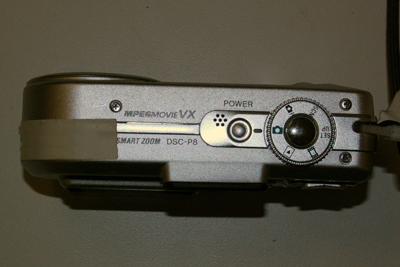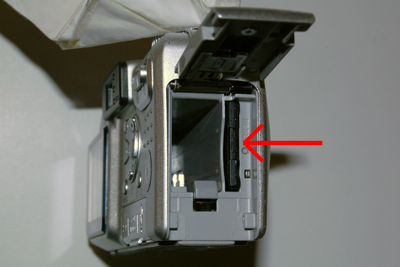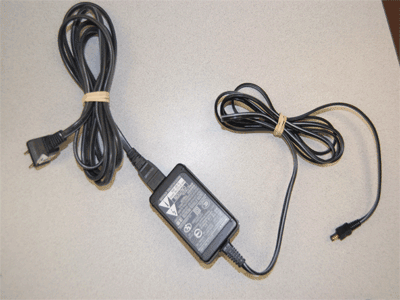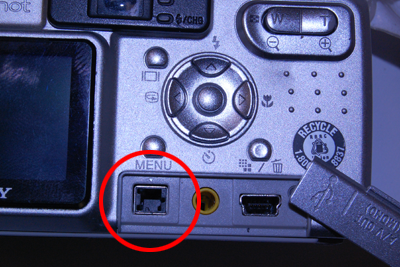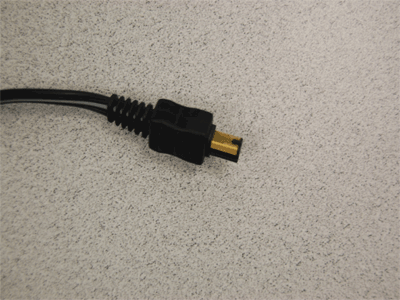Cybershot DSC-P8 Tutorial
Contents
Overview
This is a basic tutorial on how to use the Sony Cybershot DSC-P8.
| Sony Cybershot | 
|

|
| Sony Cybershot DSC-P8 | Sony InfoLithium Battery NP-FC11 |
Power Button and Mode Dial
Top view displaying the POWER BUTTON as well as the MODE DIAL. To turn the camera ON push the small silver POWER BUTTON. The camera is already in AUTO MODE (the green camera). Pushing the SHUTTER RELEASE BUTTON (the big silver button) will take a picture.
Memory Card Slot
The Sony Cybershot uses a Sony Memory Stick Pro memory card. View of the MEMORY CARD SLOT. To open it slide the cover down, the cover should pop open. Then you can push the memory card in towards the camera. The memory card will then pop out.
Recharging the Battery
Step 1
View of the POWER CORD.
Step 2
In the back of the camera there is a plate at that bottom that reads: DC IN, A/V OUT (MONO), and has the USB symobl on it. To open this plate, pull on the small tab in the centerand rotate it to either the left or right.
Step 3
To begin charging the SONY CYBERSHOT, plug the SMALL end of the POWER CORD into the small SQUARE shaped plug in (circled in blue). Next, plug the CHARGER into an outlet. A full charge takes roughly 90 minutes.
Reviewing Pictures
To review a picture click the PLAYBACK BUTTON which is circled in red to the left. To cycle between pictures click right or left using the MULTI SELECTOR which is circled in green to the left