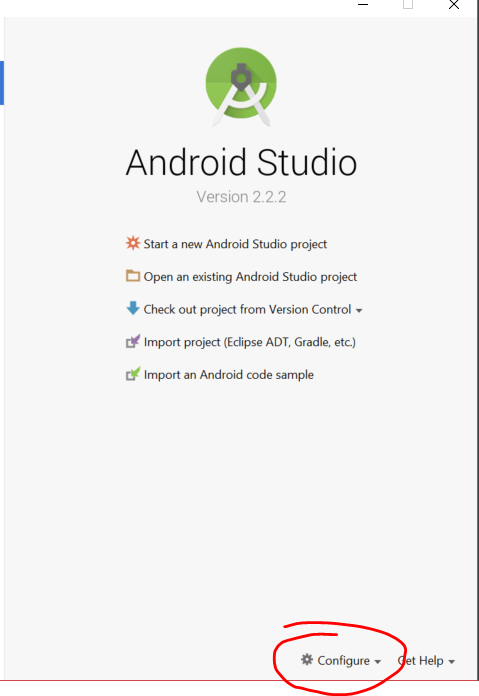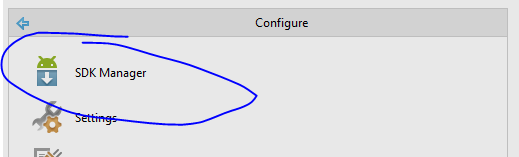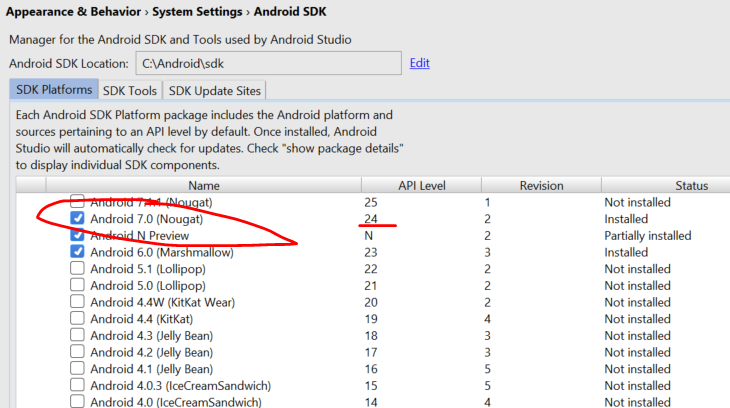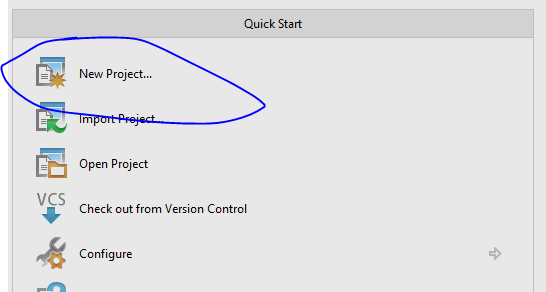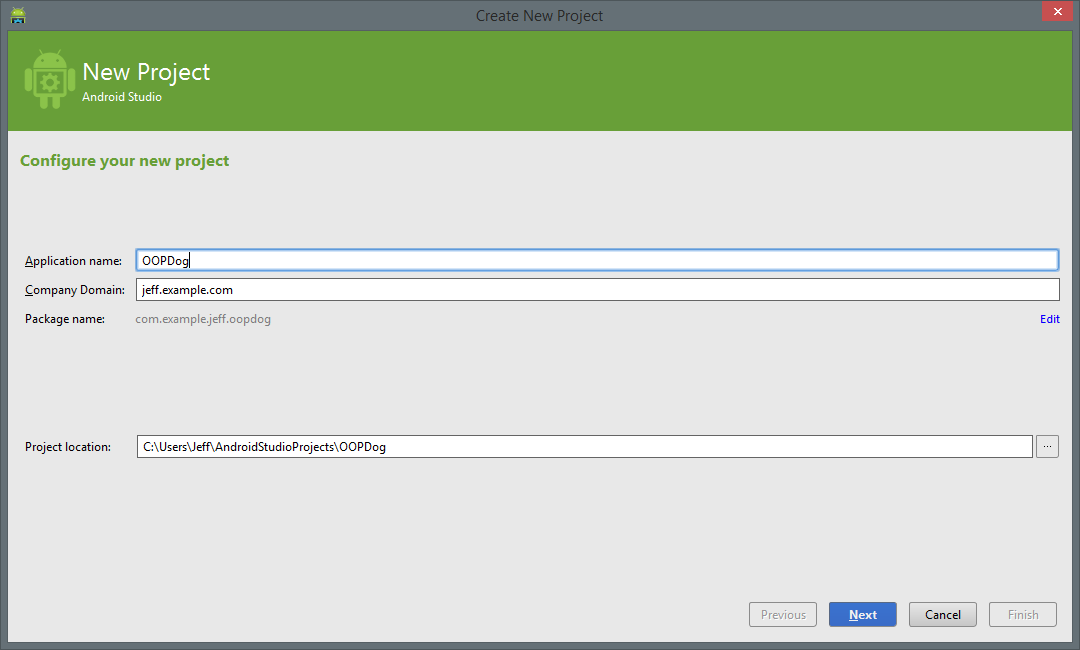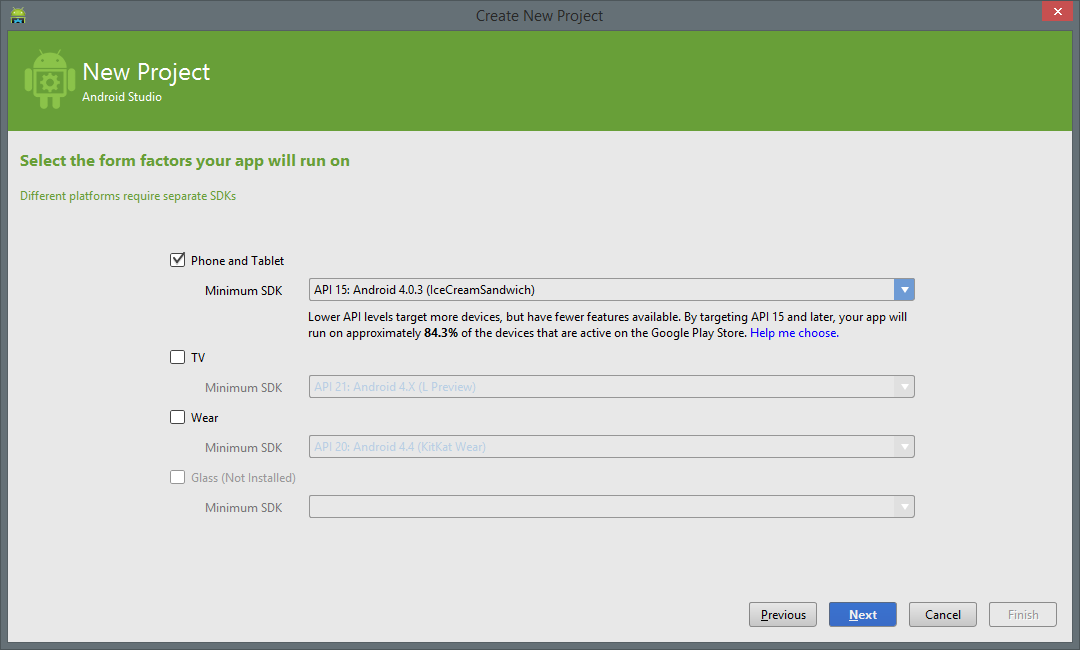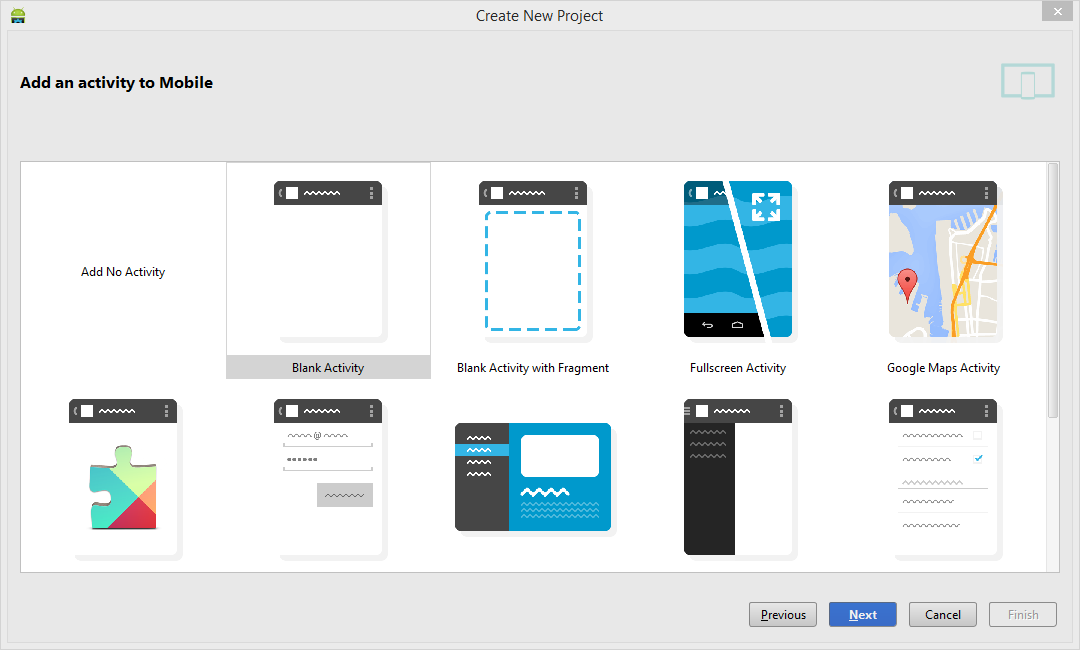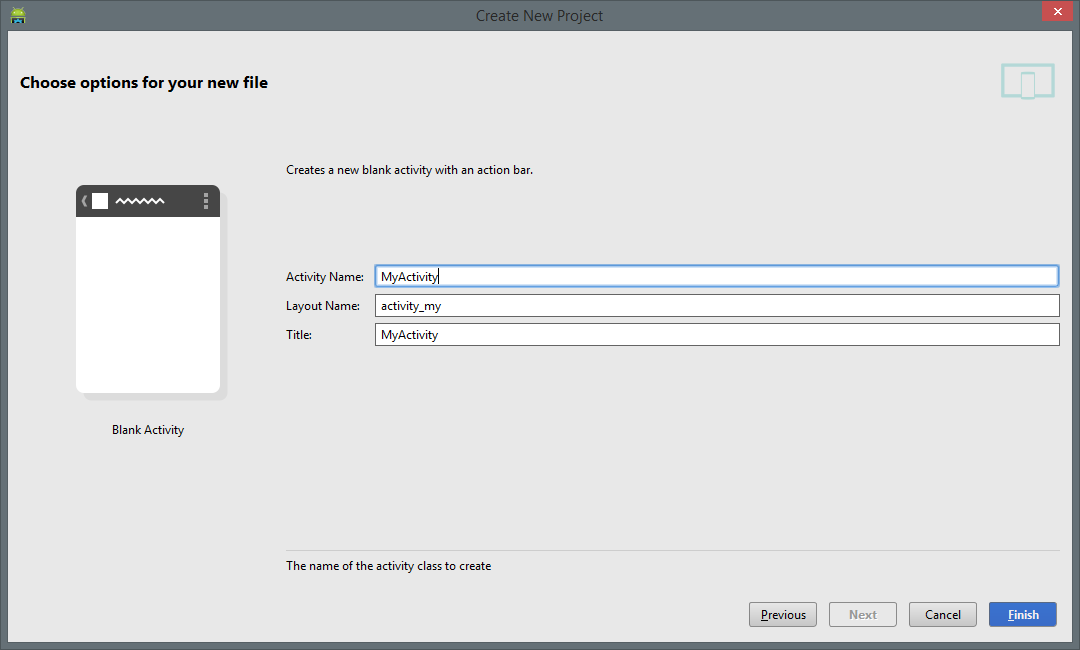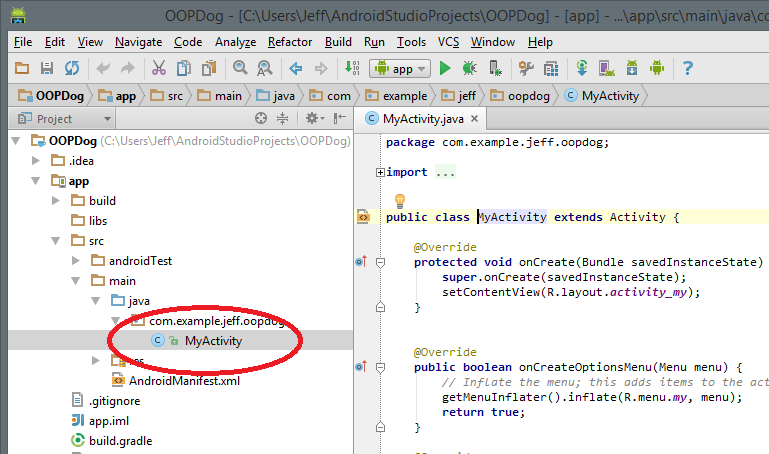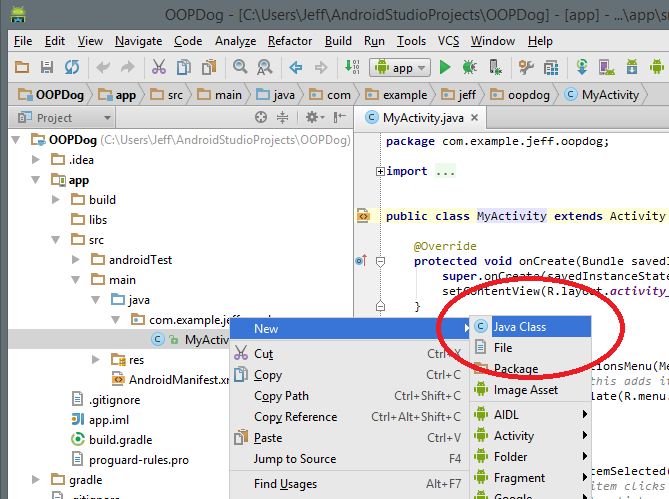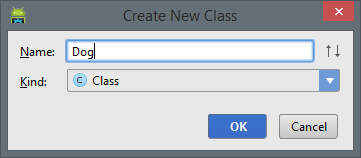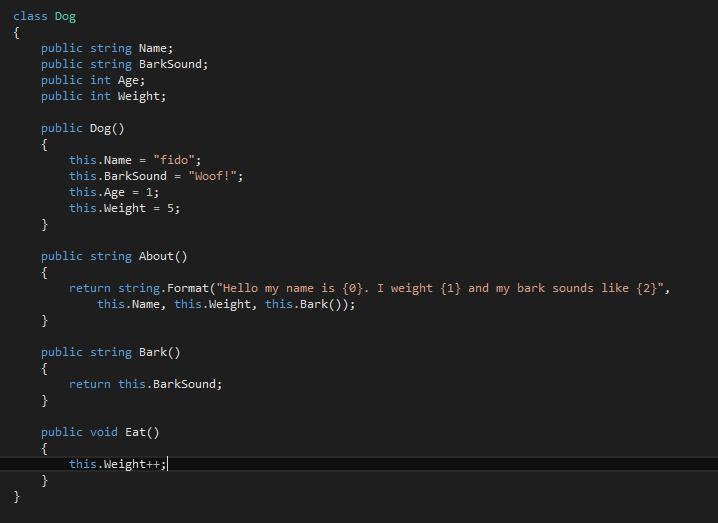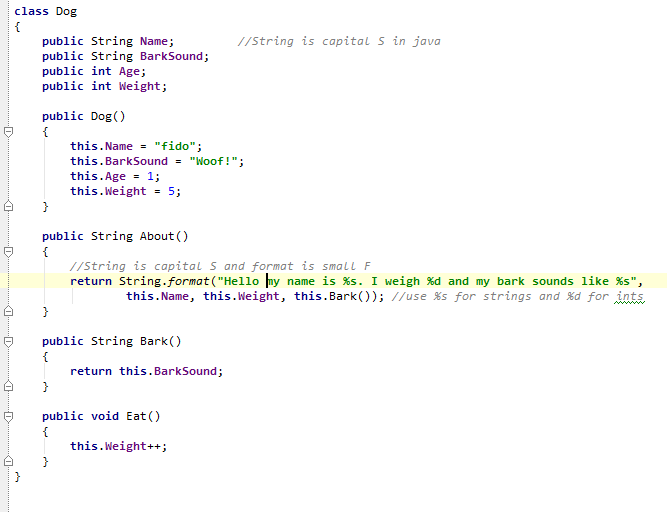Difference between revisions of "Basic Android"
(→Basics) |
(→Dog Class in java) |
||
| Line 82: | Line 82: | ||
<syntaxhighlight lang="java"> | <syntaxhighlight lang="java"> | ||
public class Dog { | public class Dog { | ||
| + | public String Name; //Java uses capital S String | ||
| + | public int Weight; | ||
| + | public String BarkSound; | ||
| − | + | //Constructor | |
| − | + | public Dog() | |
| − | + | { | |
| − | + | this.Name = "fido"; | |
| − | + | this.Weight = 1; | |
| − | + | this.BarkSound = "woof"; | |
| − | + | } | |
| − | + | ||
| − | + | public void Eat() | |
| − | + | { | |
| − | + | this.Weight++; | |
| − | + | } | |
| − | + | public void Poop() | |
| − | + | { | |
| − | + | this.Weight--; | |
| − | + | } | |
| − | + | ||
| − | + | public String About() | |
| − | + | { | |
| − | + | //Java string.format is similar to c# but used %s for string substitution | |
| − | + | return String.format("Hello my name is %s. I weigh %s lbs", | |
| − | + | this.Name, this.Weight); | |
| − | + | } | |
| − | |||
| − | |||
| − | |||
| − | |||
| − | |||
} | } | ||
</syntaxhighlight> | </syntaxhighlight> | ||
Revision as of 03:38, 8 November 2016
Contents
Android Basics
- Install 32 or 64 bit Java JDK http://www.oracle.com/technetwork/java/javase/downloads/jdk7-downloads-1880260.html
- App Inventor Pretty basic web interface an blocks editor to build simple android apps http://appinventor.mit.edu/about/
- Setup App Inventor http://appinventor.mit.edu/
- Android SDK
- http://developer.android.com/sdk/index.html
- Download Android Studio
- For SDK path we will use c:\user\Android
- Android NDK
- we're not covering this http://developer.android.com/sdk/ndk/index.html
Basics
- src folder containing all the source
- res folder containing all the resources
folder hierarchy explained http://developer.android.com/tools/projects/index.html
First app demo http://developer.android.com/training/basics/firstapp/running-app.html
App lifecycle http://developer.android.com/guide/components/activities.html

Resources
No DPI or PPI Andoid uses dp density independent pixels or sp scale interdependent pixels http://developer.android.com/guide/topics/resources/more-resources.html#Dimension
also see supporting multiple screens http://developer.android.com/guide/practices/screens_support.html
Activities
Activity life cycle http://developer.android.com/guide/topics/fundamentals/activities.html#Lifecycle
Get an instance of an object from the R class
/** Called when the activity is first created. */
@Override
public void onCreate(Bundle savedInstanceState) {
super.onCreate(savedInstanceState);
setContentView(R.layout.main);
//Get the Button and the TextView from the Resource class
Button btn = (Button)this.findViewById(R.id.button1);
final TextView tv = (TextView)this.findViewById(R.id.textView1);
String s = "hello";
tv.setText(s);
}
notice the cast to the type also notice that the TextView is marked as final this is so that we can use it in an inner method
handle a click event
btn.setOnClickListener(new View.OnClickListener() {
@Override
public void onClick(View v) {
// TODO Auto-generated method stub
tv.setText(d.About());
}
});
Events
Lots more good reading http://developer.android.com/guide/topics/fundamentals.html
AVD
Dog Class in java
public class Dog {
public String Name; //Java uses capital S String
public int Weight;
public String BarkSound;
//Constructor
public Dog()
{
this.Name = "fido";
this.Weight = 1;
this.BarkSound = "woof";
}
public void Eat()
{
this.Weight++;
}
public void Poop()
{
this.Weight--;
}
public String About()
{
//Java string.format is similar to c# but used %s for string substitution
return String.format("Hello my name is %s. I weigh %s lbs",
this.Name, this.Weight);
}
}
In Class Demo
- Get and install Android Studio this demo uses .086 https://developer.android.com/sdk/installing/studio.html
- Start Android Studio
- Select Configure
- Select Android SDK Manager
- Make sure you have a current SDK for this Demo we will use 23.05
- Go back to the main menu and select New Project
- Name the Project OOPDog and select Next
- Select a Minimum SDK for this demo we will use API15 : IceCreamSandwich
- Select Blank Activity for the Project template
- The defaults are fine for the activity name select next
- After a minute or so you can open the Project window if it isn't already open Att-1 or View/Tool Windows/Project
- Add Dog class
- Name the class Dog
- Here is the c# dog class we have been using we need to change it a bit
- In Java Android Studio JavaDog