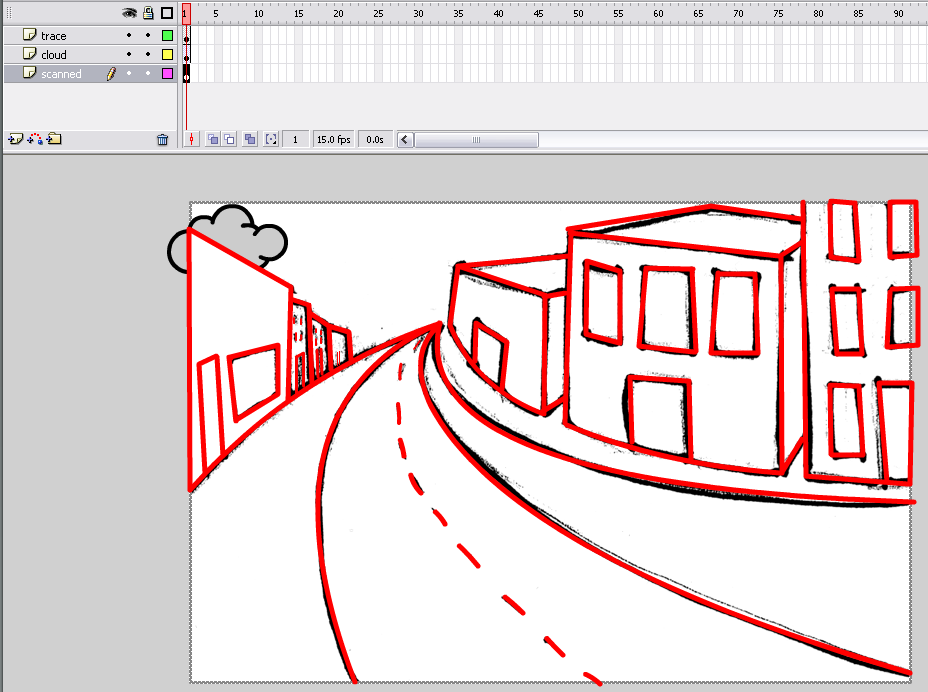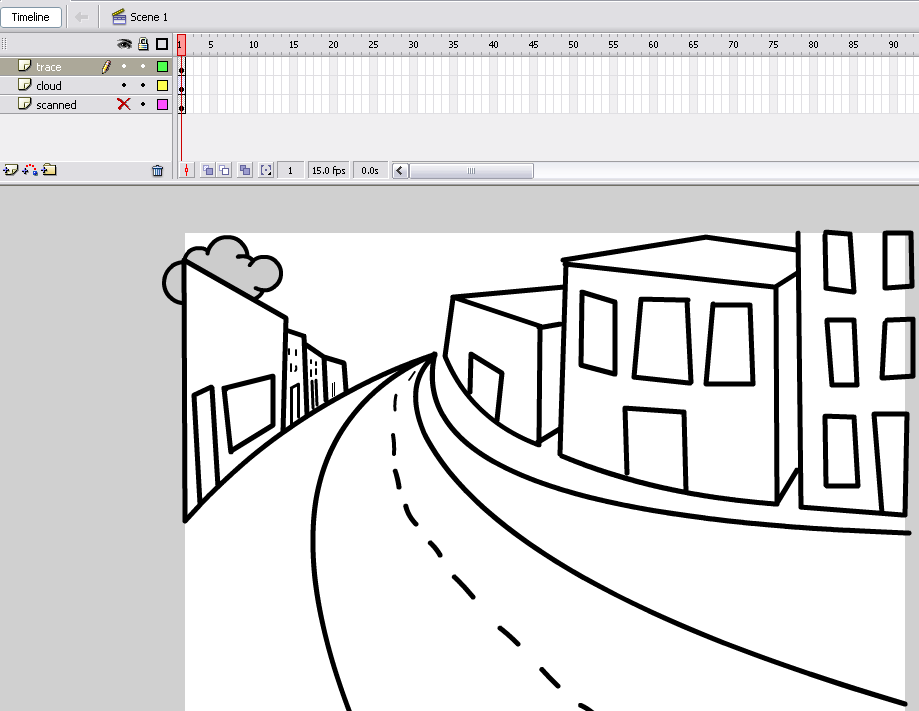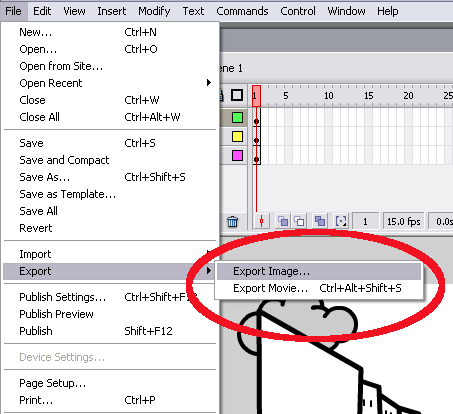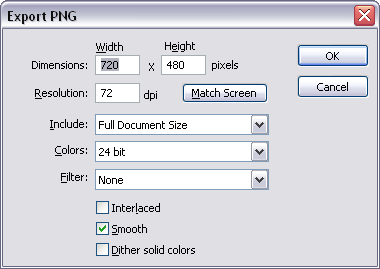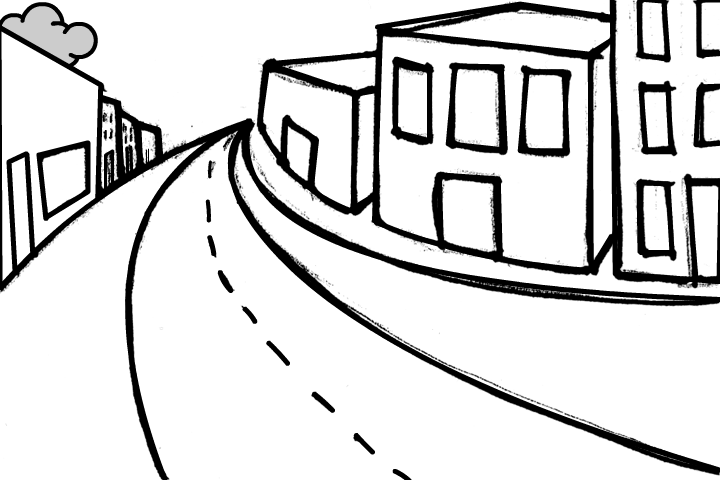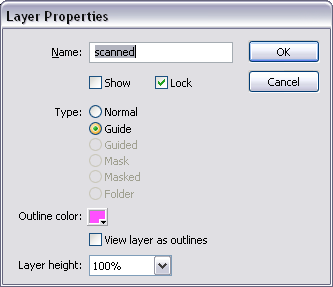Export frames from Flash
esse quam videri
Your file should look something like this when you are done tracing. Notice the nicely named layers...
Same with the guide layer (aka imported bitmap image) hidden.
We now need to export this new traces Image so the we can bring it back to premiere. Select File/Export/Export Image. Then slect .png or .bmp. and name the exported file.
Pay care full attenetion to the export settings. Make sure that the include settings are set to 'Full Document Size' and '24 bit' of you do export and alpha channel Premiere wil use it.
Drats
We need to turn the backgroung layaer into a guide layer
either roght click it and select 'Guide Layer'
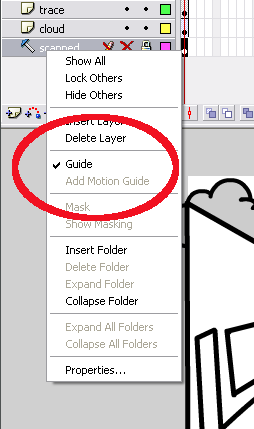
Or select the properties on the layer and set the Type to 'Guide'
Yeah.