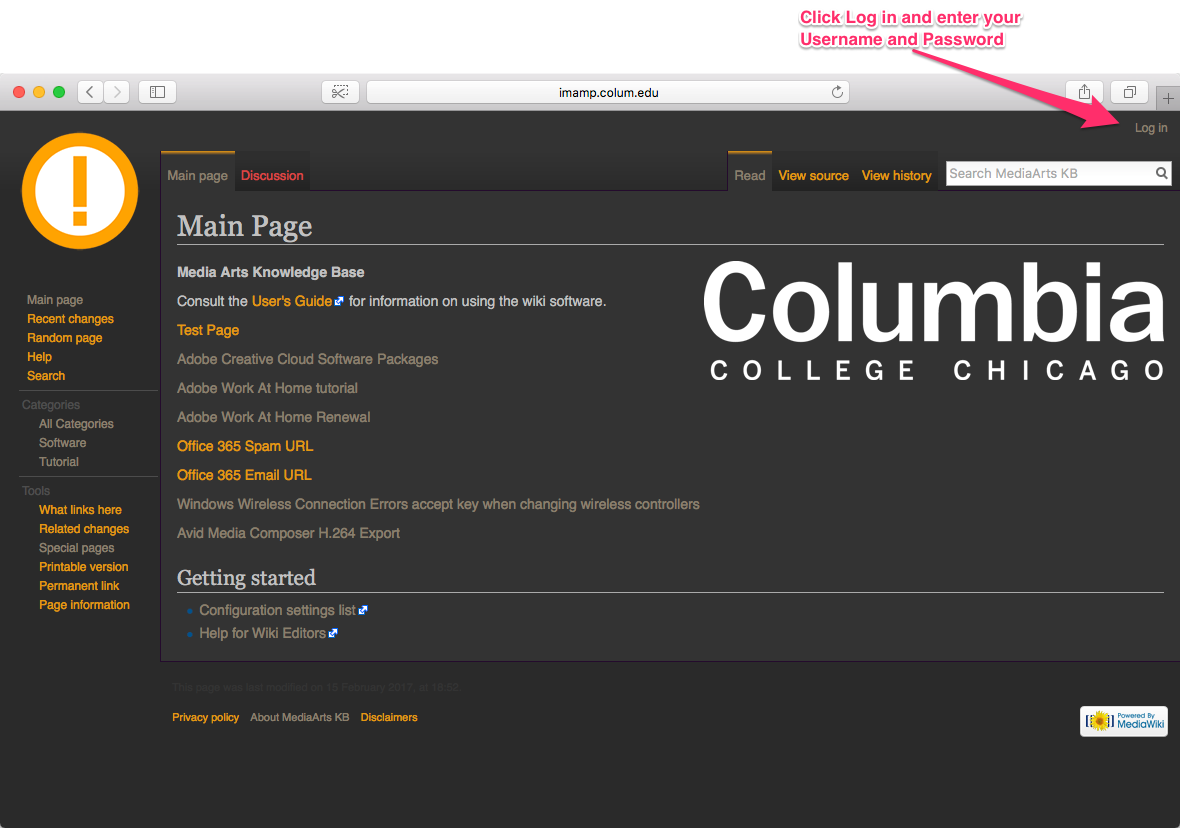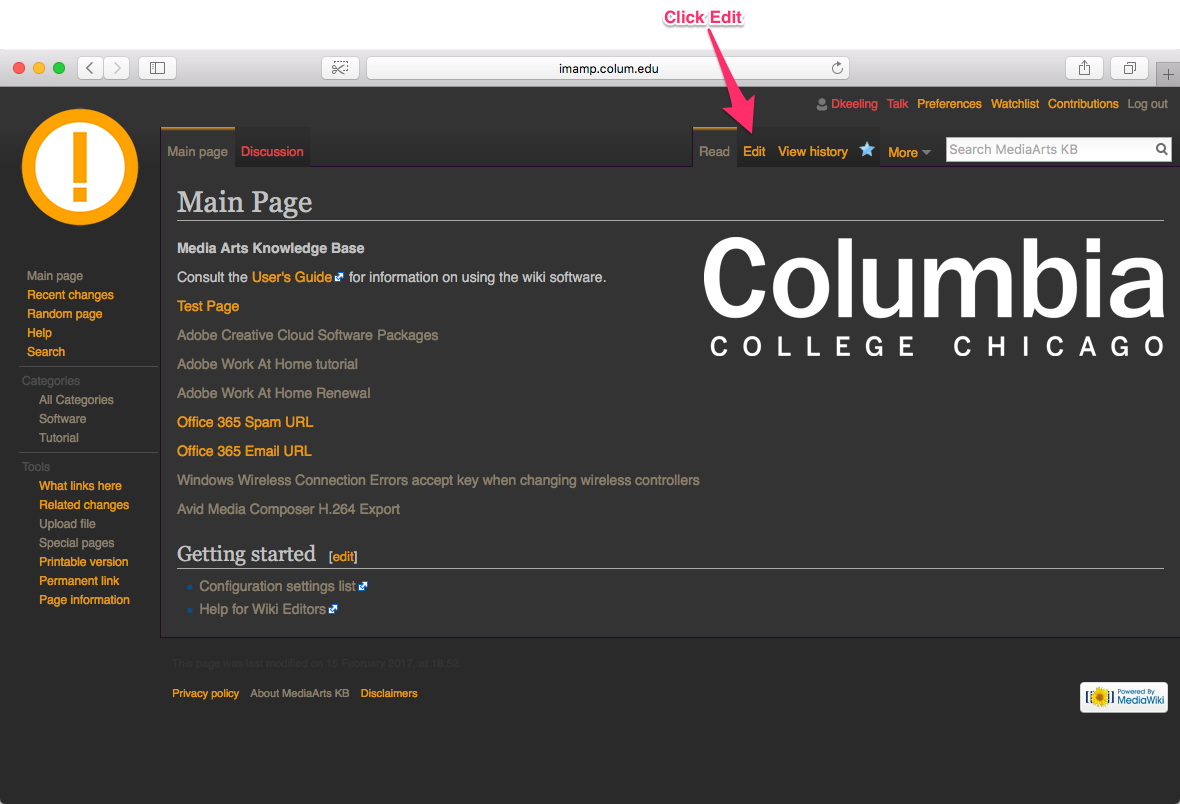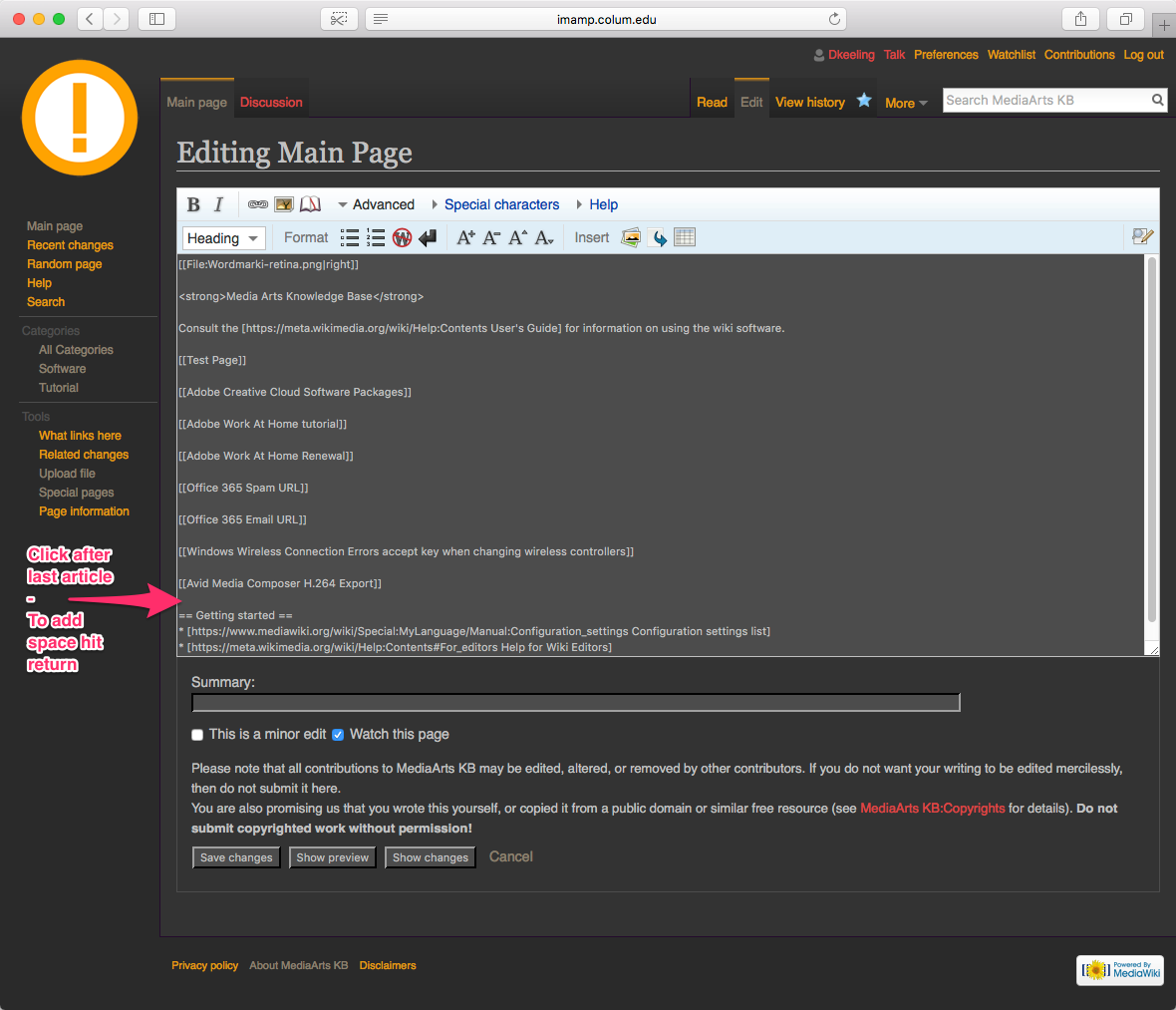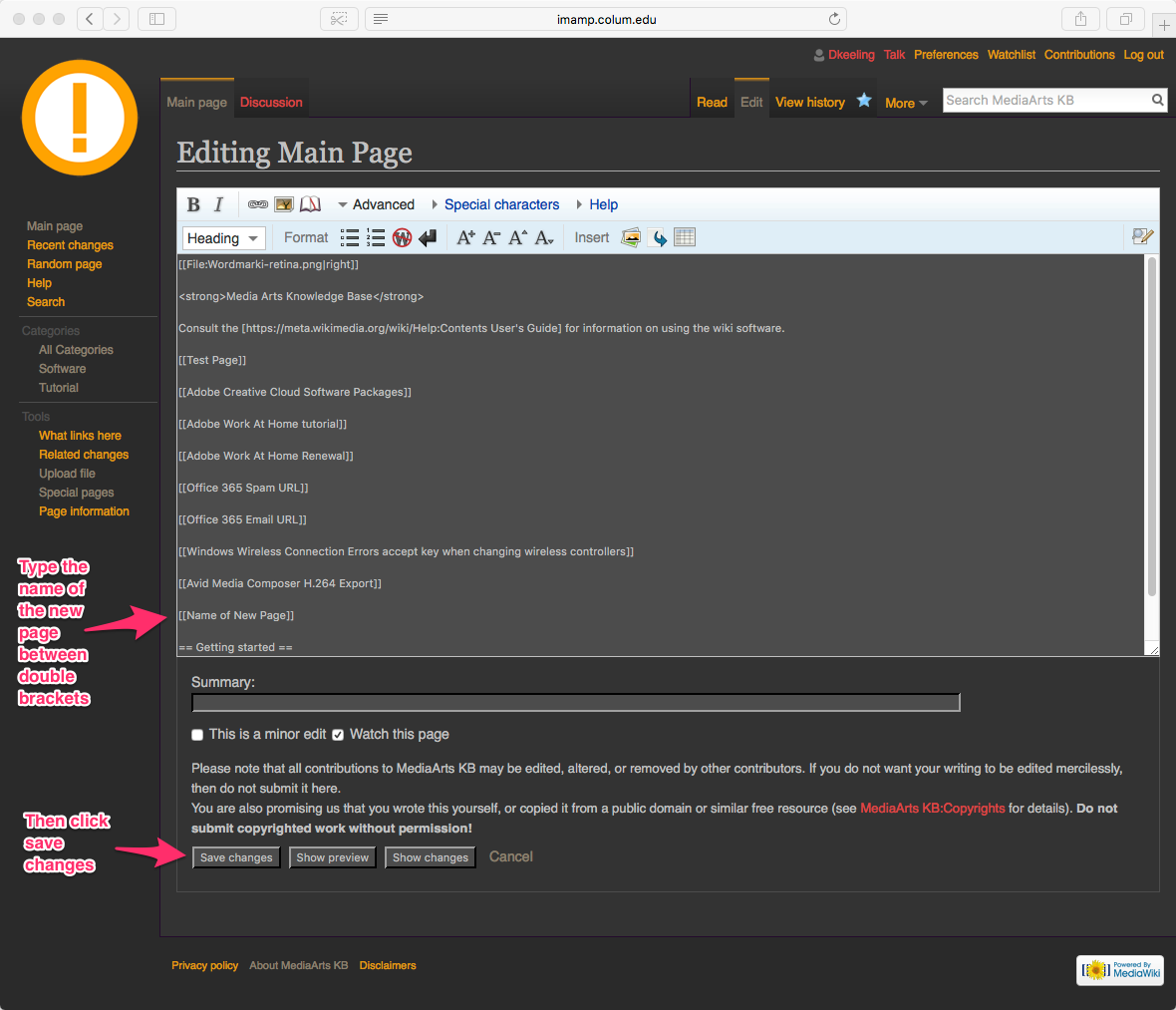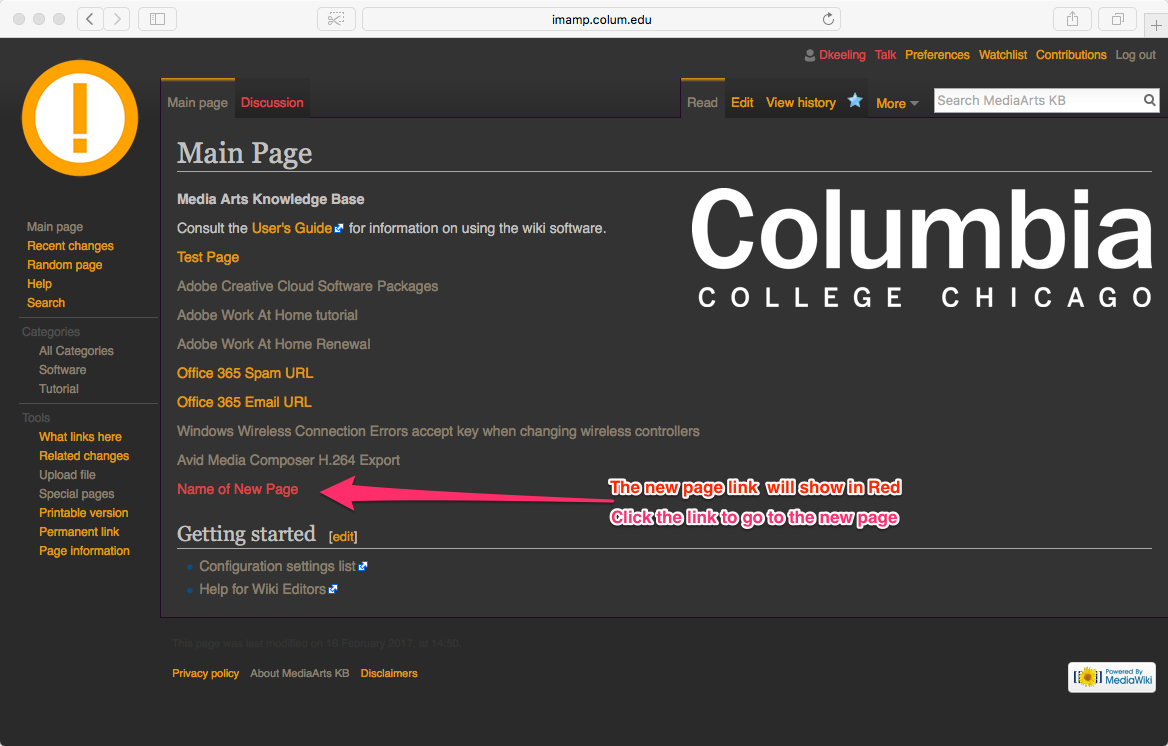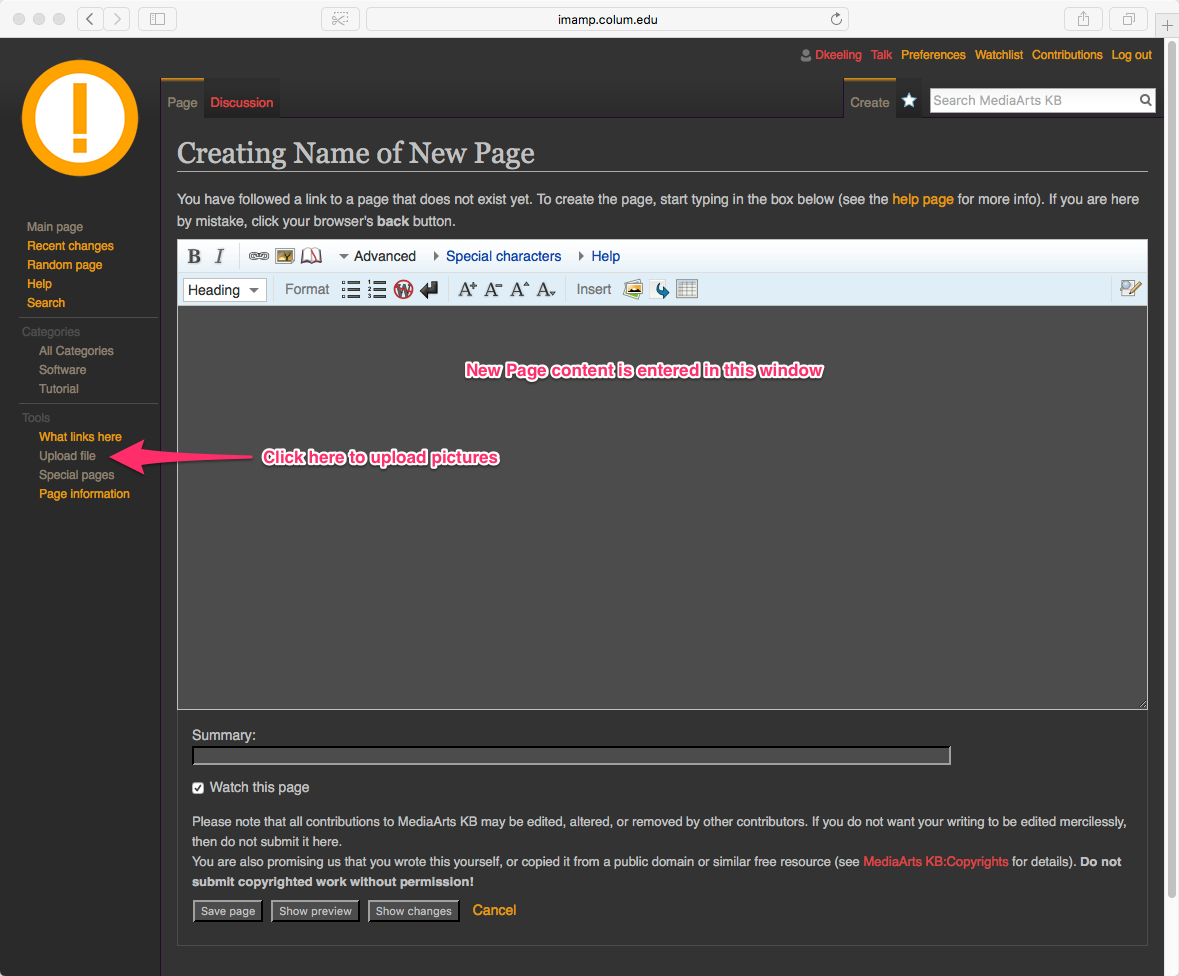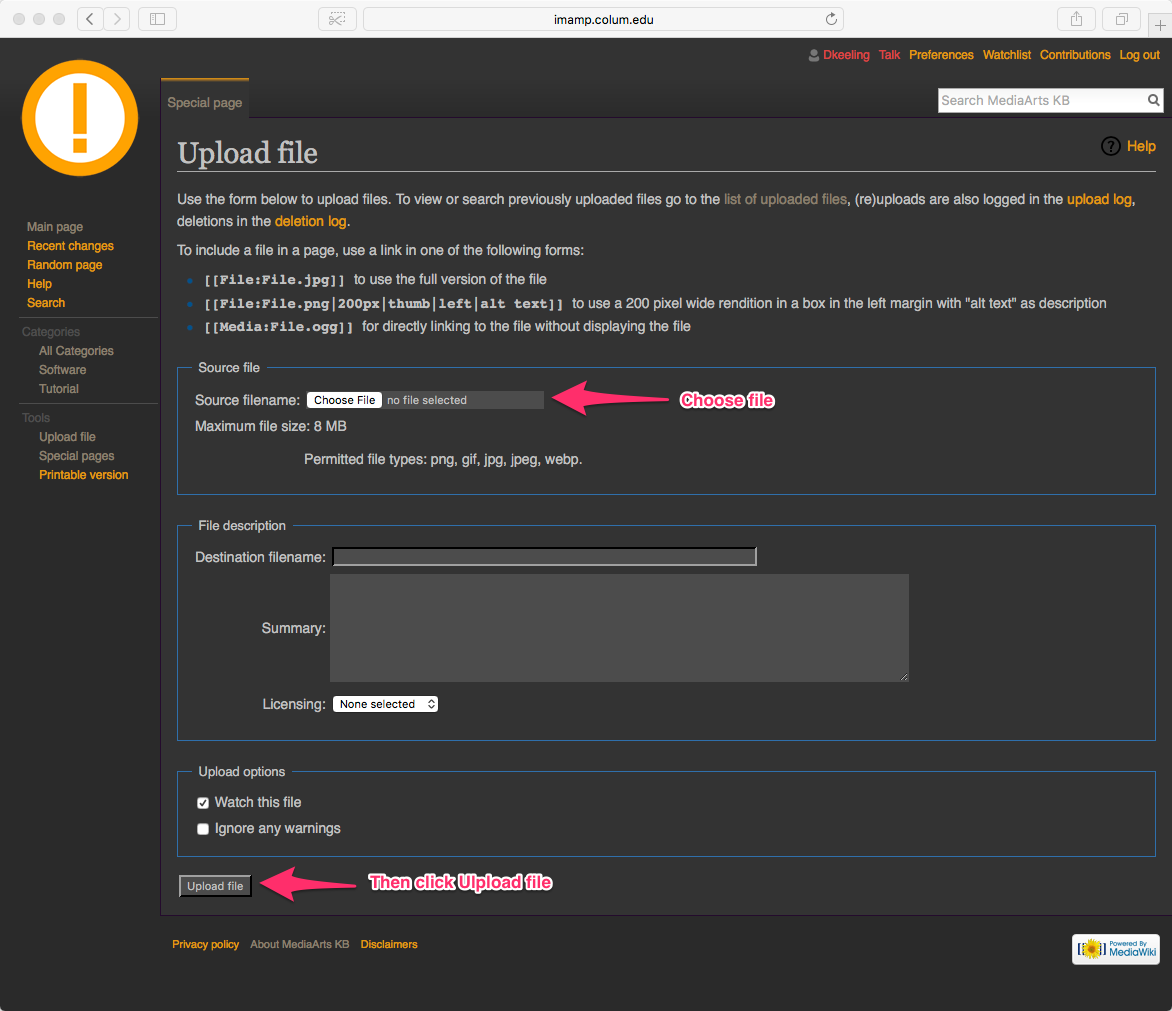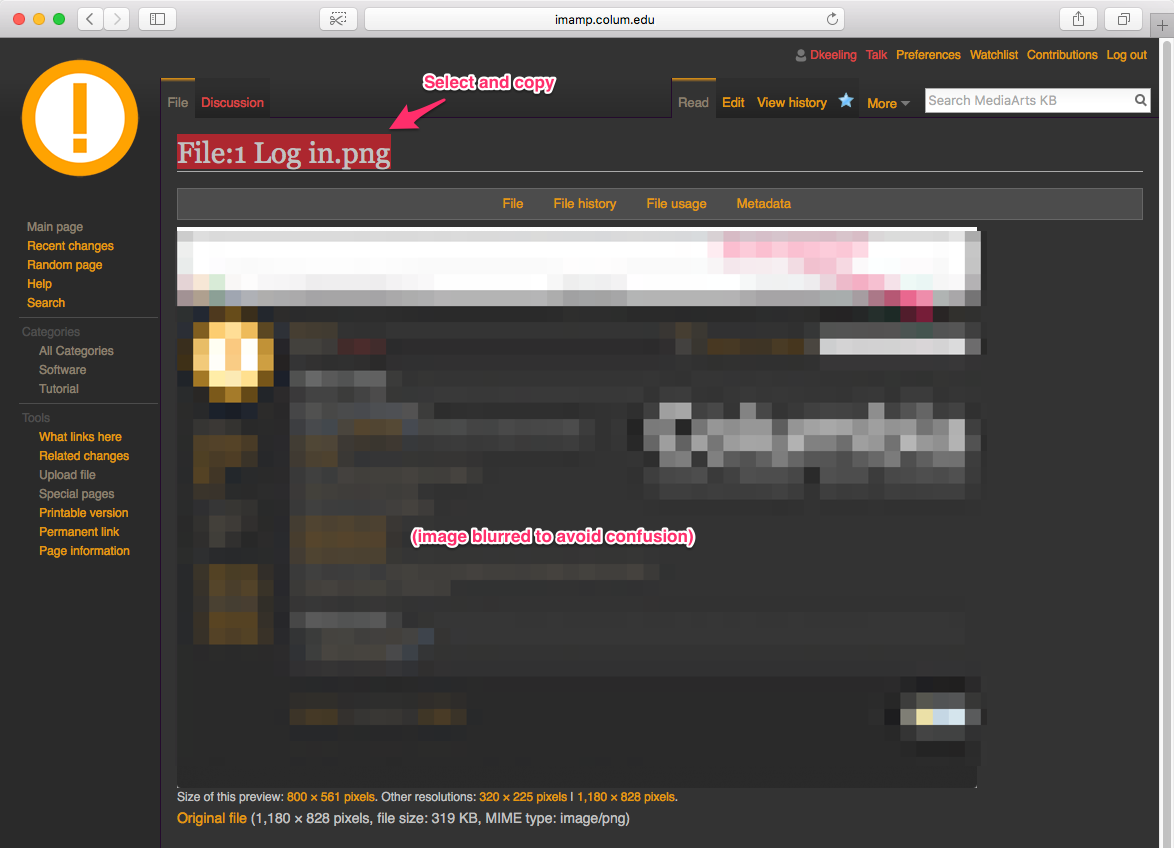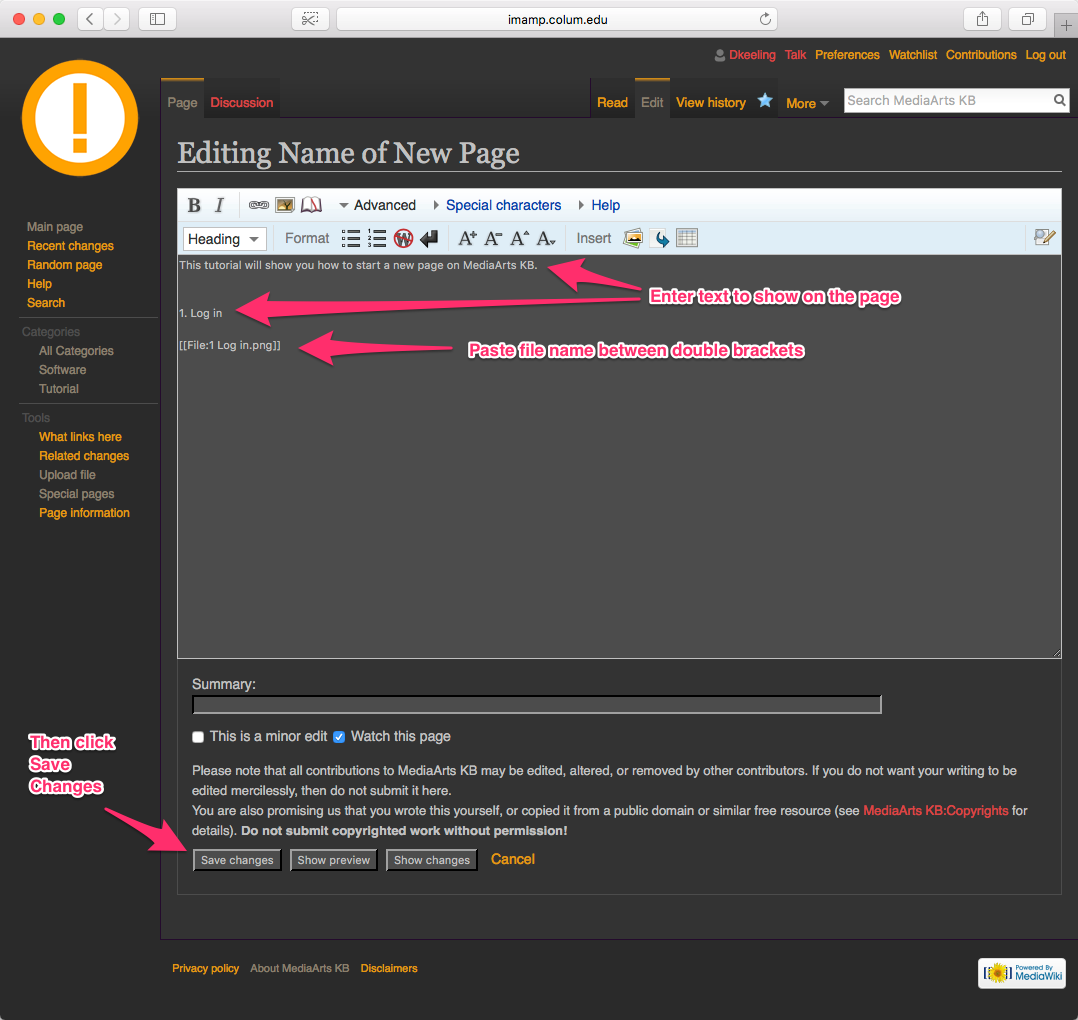Difference between revisions of "MediaArts KB Page Creation"
From MediaArts KB
| Line 43: | Line 43: | ||
[[File:8 file name.png]] | [[File:8 file name.png]] | ||
| + | |||
| + | |||
| + | 9. Enter content for the page. | ||
| + | |||
| + | [[File:9 enter content.png]] | ||
Revision as of 15:55, 16 February 2017
This tutorial will show you how to start a new page on MediaArts KB.
1. Log in
2. Click Edit
3. Add Space
4. Name New Page
5. New Page link
6. New page content window. Upload pictures and screenshots via "Upload file".
7. Choose files to upload.
8. Select the name of the uploaded file to paste into the content page.
9. Enter content for the page.