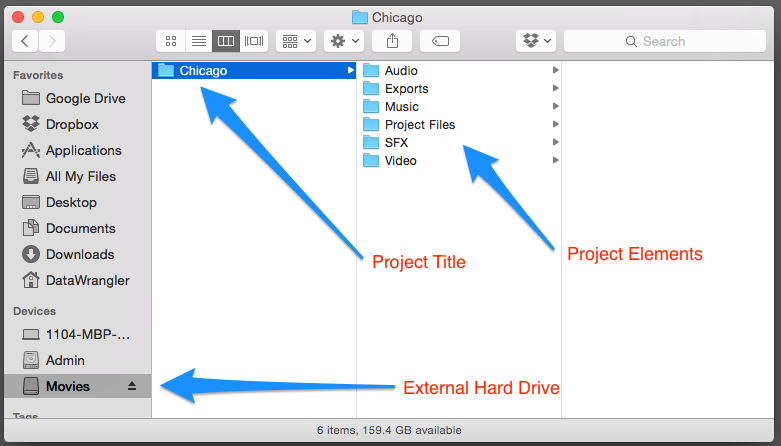Difference between revisions of "Adobe Premiere Pro Project Set Up"
(Created page with "Preparing Media for the Edit 1. Create a Project Folder on your external hard drive. Inside the Project Folder create folders for the project’s elements. For example: Audi...") |
|||
| Line 6: | Line 6: | ||
We suggest that you create a folder for each project so all the elements for that project live in one place. By doing it this way, you can easily find any media for the project and your project will be less likely to go offline because the Project File will be tied to this folder and the media it contains. | We suggest that you create a folder for each project so all the elements for that project live in one place. By doing it this way, you can easily find any media for the project and your project will be less likely to go offline because the Project File will be tied to this folder and the media it contains. | ||
| + | |||
| + | [[File:001 Set Up.png]] | ||
| + | |||
| + | 2. Media: Copy to the correct folder. | ||
| + | |||
| + | For example: I shot 2 SD card and need to copy the media files to my Video folder. For each card, create a numbered folder: 001 and 002. Mount the first SD card and copy the contents into the 001 folder. Do the same for the second SD card. Copy everything. | ||
| + | |||
| + | Never break the card structure. This folder will act as a duplicate SD Card. | ||
[[ | [[ | ||
Revision as of 18:18, 16 February 2017
Preparing Media for the Edit
1. Create a Project Folder on your external hard drive. Inside the Project Folder create folders for the project’s elements.
For example: Audio, Video, SFX, Music, Exports, Project Files
We suggest that you create a folder for each project so all the elements for that project live in one place. By doing it this way, you can easily find any media for the project and your project will be less likely to go offline because the Project File will be tied to this folder and the media it contains.
2. Media: Copy to the correct folder.
For example: I shot 2 SD card and need to copy the media files to my Video folder. For each card, create a numbered folder: 001 and 002. Mount the first SD card and copy the contents into the 001 folder. Do the same for the second SD card. Copy everything.
Never break the card structure. This folder will act as a duplicate SD Card.
[[