Difference between revisions of "Xbox360wirelesscontroller"
esse quam videri
(Created page with '<html> <h1>Connect a Wireless 360 Controller to the Xbox 360</h1> <h2>Steps:</h2> <ol> <li>Turn on the Xbox 360 system.</li> <li>Press and old the <strong>Guide</strong> button …') |
|||
| Line 5: | Line 5: | ||
<ol> | <ol> | ||
<li>Turn on the Xbox 360 system.</li> | <li>Turn on the Xbox 360 system.</li> | ||
| − | <li>Press and old the <strong>Guide</strong> button on the XBOX 360 controller until it turns on.</li> | + | <li>Press and old the <strong>Guide</strong> button on the XBOX 360 controller until it turns on.</li></ br> |
| − | <li></li> | + | <img src="http://imamp.colum.edu/mediawiki/images/5/5b/1cntrlr_guidebtnpush.jpg" /> |
| − | <li></li> | + | <li>Press and release the connect button on the console. The image on the left is the new XBox 360 S console. The image on the right is of the Original Xbox 360 console.</li></ br> |
| − | <li></li> | + | <img src="http://imamp.colum.edu/mediawiki/images/2/2a/2_360s_bindbtnhand.jpg" /> |
| + | <img src="http://imamp.colum.edu/mediawiki/images/5/58/2_consoleconnectbtn.jpg" /> | ||
| + | |||
| + | <li>within 20 seconds, press and release the connect button on the controller.</li></ br> | ||
| + | <img src="http://imamp.colum.edu/mediawiki/images/5/51/3_cntrlr_bind01.jpg" /> | ||
| + | |||
| + | <li>When the lights surrounding the power button on the console stop flashing, the controller is connected correctly.</li> | ||
</ol> | </ol> | ||
| + | <p> Each connected controller is assigned to one of four positions. Each position corresponds to a lighted section around the console power button and the controller Guide button.</p> | ||
| + | <img src="http://imamp.colum.edu/mediawiki/images/b/b4/4_cntrlr_consolebind.jpg" /> | ||
| + | |||
| + | <p>If the controller does not turn on, check the batteries. Insert fresh AA batteries, making sure they are correctly positioned in the battery case.</p> | ||
| + | <img src="http://imamp.colum.edu/mediawiki/images/e/e3/5_cntrlr_batteries.jpg" /> | ||
| + | <p> | ||
</html> | </html> | ||
Revision as of 22:34, 14 July 2011
Connect a Wireless 360 Controller to the Xbox 360
Steps:
- Turn on the Xbox 360 system.
- Press and old the Guide button on the XBOX 360 controller until it turns on.
- Press and release the connect button on the console. The image on the left is the new XBox 360 S console. The image on the right is of the Original Xbox 360 console.
- within 20 seconds, press and release the connect button on the controller.
- When the lights surrounding the power button on the console stop flashing, the controller is connected correctly.

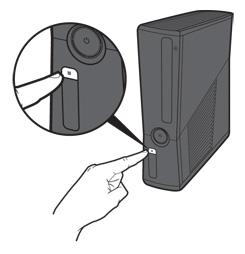
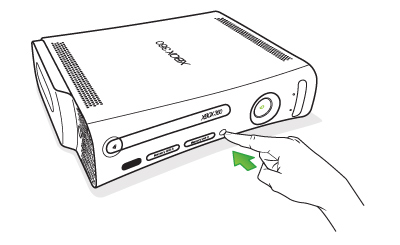
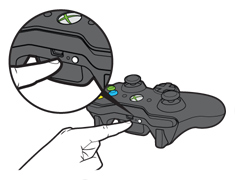
Each connected controller is assigned to one of four positions. Each position corresponds to a lighted section around the console power button and the controller Guide button.

If the controller does not turn on, check the batteries. Insert fresh AA batteries, making sure they are correctly positioned in the battery case.
