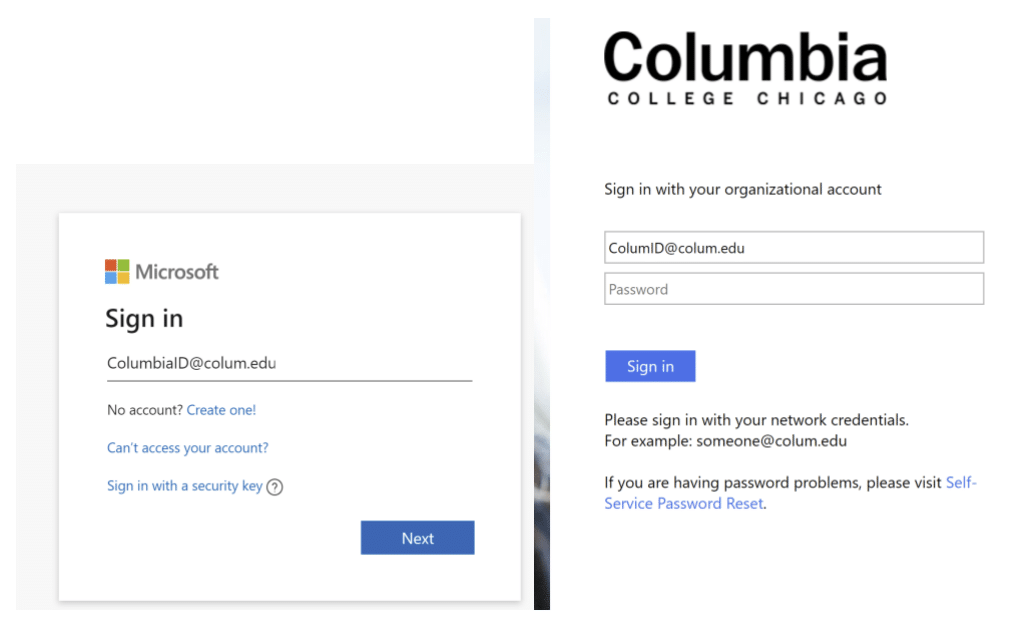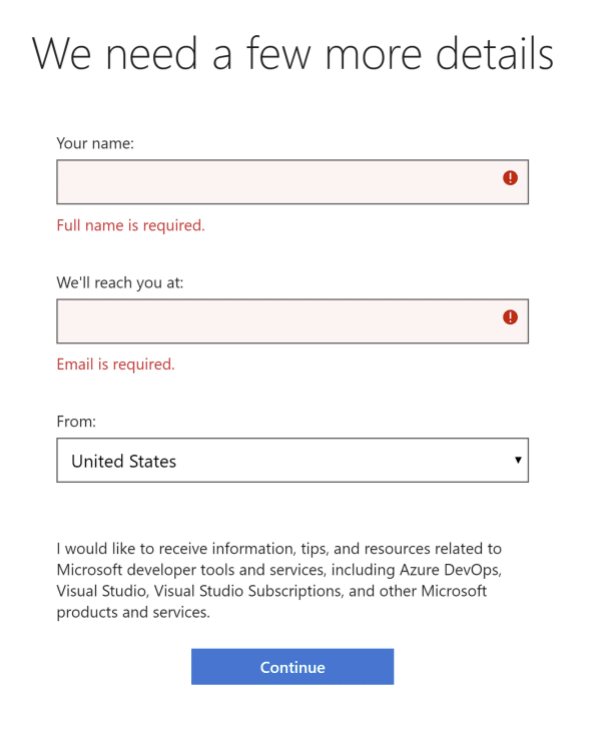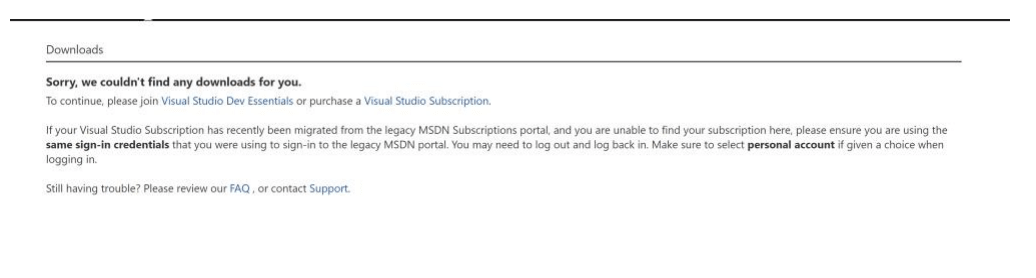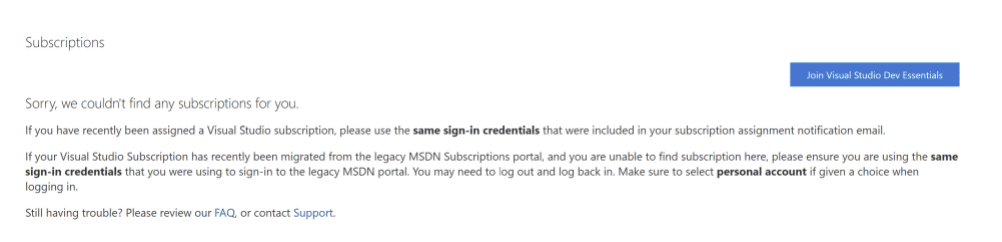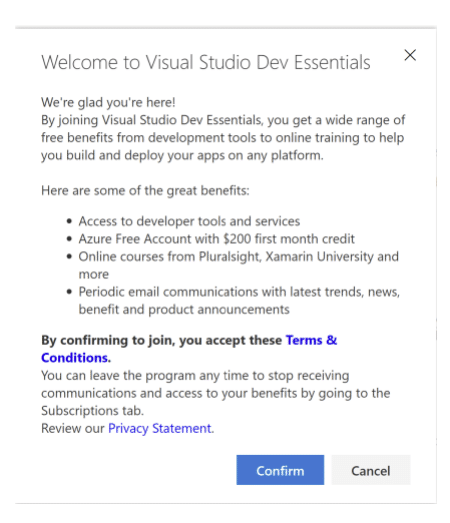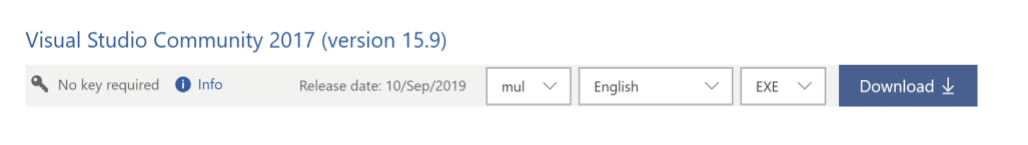Difference between revisions of "Visual Studio"
esse quam videri
m |
|||
| Line 4: | Line 4: | ||
'''Go to [https://visualstudio.microsoft.com/vs/older-downloads/ Visual Studio]''' | '''Go to [https://visualstudio.microsoft.com/vs/older-downloads/ Visual Studio]''' | ||
| + | |||
| + | ------------------------------------- | ||
| + | |||
| + | '''Press Download''' | ||
[[File:Vs1.png]] | [[File:Vs1.png]] | ||
| − | ''' | + | '''Double Sign-in''' |
[[File:Vs2.png]] | [[File:Vs2.png]] | ||
| − | ''' | + | '''Create a profile''' |
[[File:Vs3.png]] | [[File:Vs3.png]] | ||
| − | ''' | + | '''Select "Visual Studio Dev Essentials" link''' |
[[File:Vs4.png]] | [[File:Vs4.png]] | ||
| − | ''' | + | '''Click "Join Visual Studio Dev Essentials" blue button''' |
[[File:Vs5.png]] | [[File:Vs5.png]] | ||
| − | ''' | + | '''Select Confirm''' |
[[File:Vs6.png]] | [[File:Vs6.png]] | ||
| − | ''' | + | '''Go to the "Downloads" tab''' |
[[File:Vs7.png]] | [[File:Vs7.png]] | ||
| − | ''' | + | '''Select Visual Studio 2017''' |
[[File:Vs8.png]] | [[File:Vs8.png]] | ||
| − | ''' | + | '''Download for Windows''' |
[[File:Vs9.png]] | [[File:Vs9.png]] | ||
| − | '''Download for | + | '''Or Download for Mac''' |
[[File:Vs10.png]] | [[File:Vs10.png]] | ||
| − | |||
[[Category:Programming Language Concepts]] | [[Category:Programming Language Concepts]] | ||
[[Category:Object Oriented Programming]] | [[Category:Object Oriented Programming]] | ||
[[Category:C Sharp]] | [[Category:C Sharp]] | ||
Revision as of 21:48, 26 September 2019
Microsoft Visual Studio is an Integrated Development Environment (IDE). It is the primary IDE used here at Columbia College Chicago. Currently, we are using Visual Studio 2017.
How to Install
Go to Visual Studio
Press Download
Double Sign-in
Create a profile
Select "Visual Studio Dev Essentials" link
Click "Join Visual Studio Dev Essentials" blue button
Select Confirm
Go to the "Downloads" tab
Select Visual Studio 2017
Download for Windows
Or Download for Mac