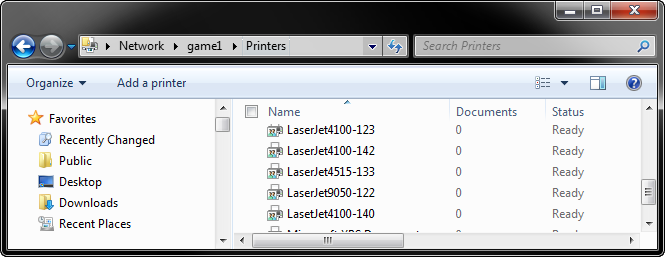Difference between revisions of "Student FAQ"
esse quam videri
(→Miscellaneous QUESTIONS) |
Mark.quilhot (talk | contribs) (→LOST AND FOUND, SECURITY RELATED QUESTIONS) |
||
| (8 intermediate revisions by 3 users not shown) | |||
| Line 33: | Line 33: | ||
:See staff in [[RM 101]]. They may open the door for you. | :See staff in [[RM 101]]. They may open the door for you. | ||
*'''Do you have a lost and found?''' | *'''Do you have a lost and found?''' | ||
| − | : | + | :No. |
*'''Can I leave my bag here?''' | *'''Can I leave my bag here?''' | ||
:No. | :No. | ||
| Line 52: | Line 52: | ||
:Your username is your '''firstname.lastname'''. Your password is your '''Oasis ID''', plus '''IAM!''', plus '''the last two digits of the year your account was created'''. | :Your username is your '''firstname.lastname'''. Your password is your '''Oasis ID''', plus '''IAM!''', plus '''the last two digits of the year your account was created'''. | ||
| − | :So if your name is Jane Columbia, Oasis ID 123456, and you started in fall of | + | :So if your name is Jane Columbia, Oasis ID 123456, and you started in fall of 2015; your username will be '''jane.columbia''' and your password will be '''123456IAM!15'''. |
*'''How do I burn a disc?''' | *'''How do I burn a disc?''' | ||
| Line 94: | Line 94: | ||
*'''What software do I need?''' | *'''What software do I need?''' | ||
:A list of software we currently use is available on the [[IAM Computer Labs]] page. | :A list of software we currently use is available on the [[IAM Computer Labs]] page. | ||
| + | *'''I hear you get free software in IAM? | ||
| + | :We are part of the [http://msdn.microsoft.com/en-us/academic/default.aspx MSDNAA]. As part of this partnership almost all software from Microsoft is free to students faculty and staff in the department. You can det more details on our [http://iam.colum.edu/resources/msdnApply2.aspx MSDNAA page]. No Microsoft office is not covered under MSDNAA. | ||
| + | You can see our [http://imamp.colum.edu/mediawiki/index.php/MSDNAA_Tutorial tutorial about MSNDAA].Autodesk also offers free software to students you can sign up here http://students.autodesk.com/?nd=home. | ||
*'''When is the equipment cave open?''' | *'''When is the equipment cave open?''' | ||
| − | :The equipment cave is open for checkout from 9:00AM-9:30PM. Please note that there is no equipment checkout during the first and last weeks of the semester. | + | :The equipment cave is open for checkout from 9:00AM-9:30PM. The phone number is 312-369-7594. Please note that there is no equipment checkout during the first and last weeks of the semester. |
*'''How do I use the Equipment?''' | *'''How do I use the Equipment?''' | ||
:See the tutorial in the blog http://imamp.colum.edu/blogs/?cat=1134 and wiki http://imamp.colum.edu/mediawiki/index.php/Equipment_Cave_Tutorials | :See the tutorial in the blog http://imamp.colum.edu/blogs/?cat=1134 and wiki http://imamp.colum.edu/mediawiki/index.php/Equipment_Cave_Tutorials | ||
| Line 111: | Line 114: | ||
==Miscellaneous QUESTIONS== | ==Miscellaneous QUESTIONS== | ||
| − | + | *'''Email Lists''' | |
| + | :IAM has a bunch of email lists that students may opt into the are located at http://iam.colum.edu/studentInfo/Admin/EmailLists.aspx | ||
*'''Do you need my ID to use the Lab?''' | *'''Do you need my ID to use the Lab?''' | ||
:No, but you do need to have your ID with you at all times on campus. | :No, but you do need to have your ID with you at all times on campus. | ||
| Line 137: | Line 141: | ||
*'''What kind of computer do I need?''' | *'''What kind of computer do I need?''' | ||
:[http://imamp.colum.edu/mediawiki/index.php/IAM_Recommended_Computers IAM Recommended Computers] | :[http://imamp.colum.edu/mediawiki/index.php/IAM_Recommended_Computers IAM Recommended Computers] | ||
| + | *'''What are all the class names Abbreviations''' | ||
| + | :'''DID''' Digital Imaging Design | ||
| + | |||
| + | '''MTD''' Media Theory and Design I and II | ||
| + | |||
| + | '''OOP''' Object Oriented Programming | ||
| + | |||
| + | '''AIM''' Authoring Interactive Media | ||
Latest revision as of 20:18, 27 October 2021
TUTOR QUESTIONS
- When are my favorite tutors next available hours?
- Work aid and tutor hours are posted @ http://iam.colum.edu/support/publicallschedule.aspx. You can also see who is currently working @ http://iam.colum.edu/support/currentlyWorking.aspx
- How can I find a tutor that knows ____?
- You can find tutors based on skill @http://iam.colum.edu/support/findATutor.aspx. You can even let us know how much you like them at http://iam.colum.edu/support/rateAWorker.aspx
- Will you do my homework for me?
- Tutors are instructed not to do your homework for you. They will answer your questions but will not complete your assignments.
PRINTING QUESTIONS
- Where do I print to to print in Black and White?
- The black an white printers are named by model and by room. For example, LaserJet9050-122 is an HP LaserJet 9050 in room 122. Windows 7 should automatically add the printers to your control panel based on where you logged in. If you can't find the printer you are looking for in the control panel, you can browse to the print server \\game1\printers and find it in the printers list.
- How can I print in color?
- Please consult our color printing wiki tutorial or video tutorial
- Where do I pick up color prints?
- The equipment cave window (rm 123).
- How many color prints do I get?
- Depending on size, about 10 per semester. You get 20 media credits per semester. Small prints are 1 credit while larger prints are 3 credits. Instructors can email techs@iam.colum.edu and give you more media credits. Please include the number of credits to add and the OasisID of the student(s) to add them to.
- What size of paper can I print on?
- We have 8.5x11 and 13x19 in a variety of styles.
- Is there a larger format that I can print on?
- Yes, we have a large format printer available at the discretion of the staff or your instructor.
LOST AND FOUND, SECURITY RELATED QUESTIONS
- Can you open room “x” for me? I left stuff in there.
- See staff in RM 101. They may open the door for you.
- Do you have a lost and found?
- No.
- Can I leave my bag here?
- No.
- Can I leave my prints here and pick them up tomorrow?
- No.
- Can you watch my laptop/stuff for a few hours while I go get food?
- No.
HOW DO I QUESTIONS
- How do I use FTP server?
- Please consult our FTP wiki tutorial or video tutorial.
- How do I scan?
- Please consult our scanning video tutorial.
- How do I log into a computer?
- On any Windows machine, press Ctrl-Alt-Delete to bring up the login prompt. On a Mac, the login window will always be displayed.
- Your username is your firstname.lastname. Your password is your Oasis ID, plus IAM!, plus the last two digits of the year your account was created.
- So if your name is Jane Columbia, Oasis ID 123456, and you started in fall of 2015; your username will be jane.columbia and your password will be 123456IAM!15.
- How do I burn a disc?
- Please consult the the CD DVD Burning Video Tutorial or the CD Burning FAQ.
- How do I compress files?
- How can I get on the wifi?
- Select the access point "Columbia," and open a web browser. You will be prompted for your Oasis ID and password. Enter them to access to the wifi.
OPEN HOURS
What are your hours?
- Our office (RM 101) is staffed Monday-Thursday, 8:30AM-10:00PM; and Friday, 8:30AM-7:00PM. If you are looking for a specific instructor, please check with them in advance as individual hours may vary.
- The open studio (RM 122) is available Monday-Thursday, 8:30AM-10:00PM; Friday, 8:30AM-7:00PM; and Saturday 9:00AM-5:00PM.
- Our summer hours are Monday-Thursday, 8:30AM - 10:00PM; and Friday, 8:30AM-7:00PM. We are closed on Saturdays.
When is the Game Lab open?
- The game lab (RM 121) is typically open during normal equipment cave hours (9:00AM-9:30PM), but please note that availability is at the discretion of the staff and the space may be reserved for class use.
EQUIPMENT CHECKOUT QUESTIONS
- How long can I check equipment out for?
- 2 days excluding Sunday. Equipment checked out on Friday will be due on Monday. Equipment checked out on Saturday will also be due on Monday. There is a special exception for laptops, which can be checked out for one week at a time.
- Can I check it out for longer?
- No, with the exception of laptops which can be checked out for a maximum of one week.
- I just returned something. May I check it out again right away?
- No. Equipment must be in the cave for one day before it can be checked-out again by the same person.
- Can I just leave my ID with you and take (insert random cable)?
- No. We cannot take your ID for any reason. If you need a cable, we have a large selection available for checkout for the standard two-day period.
- What types of cameras do you have available?
- What equipment am I authorized to check out?
- All IAM students have basic equipment clearance. Authorization for additional equipment is granted based on the classes you have completed or are currently enrolled in.
- For details, please see Equipment Restrictions and Clearance.
- What kind of computer do I need for the IAM/Game major
- What software do I need?
- A list of software we currently use is available on the IAM Computer Labs page.
- I hear you get free software in IAM?
- We are part of the MSDNAA. As part of this partnership almost all software from Microsoft is free to students faculty and staff in the department. You can det more details on our MSDNAA page. No Microsoft office is not covered under MSDNAA.
You can see our tutorial about MSNDAA.Autodesk also offers free software to students you can sign up here http://students.autodesk.com/?nd=home.
- When is the equipment cave open?
- The equipment cave is open for checkout from 9:00AM-9:30PM. The phone number is 312-369-7594. Please note that there is no equipment checkout during the first and last weeks of the semester.
- How do I use the Equipment?
- See the tutorial in the blog http://imamp.colum.edu/blogs/?cat=1134 and wiki http://imamp.colum.edu/mediawiki/index.php/Equipment_Cave_Tutorials
WHERE ARE PEOPLE ( what’s their schedule? ) QUESTIONS
- Do you know when my teacher is gonna be ready to talk to me?
- Faculty office hours and emails are posted on our contact page at http://iam.colum.edu/contact/phonebook.aspx. Please contact your instructor directly to schedule an appointment.
- Where is such and such person, student offices etc?
- Who is my advisor?
- You can find your IAM advisor at http://iam.colum.edu/academics/advising.aspx. If you don't have an IAM advisor you can choose one on this page. You can also find information about you college advisor.
- Is there an IAM advisor I can talk to?
Miscellaneous QUESTIONS
- Email Lists
- IAM has a bunch of email lists that students may opt into the are located at http://iam.colum.edu/studentInfo/Admin/EmailLists.aspx
- Do you need my ID to use the Lab?
- No, but you do need to have your ID with you at all times on campus.
- Do I need to sign something before I go into the lab?
- No.
- I forgot my password how can I have it reset?
- Use the IAM trouble report page http://iam.colum.edu/support/troubleReport.aspx. A new password will be sent to your colum.edu or loop.colum.edu email.
- I'm not an IAM or game major. Can I still use the computer lab?
- The open lab is only available to IAM students. Students without an IAM username will not be able to log on to the computers.
- Is there a computer lab I can use?
- The college maintains 3 open computer labs for student use. For current information on hours and equipment please see: http://www.colum.edu/Administrative_offices/academic_technology/Labs/index.php
- How do I get a job here?
- be nice to us
- What about IAM internships?
- see our internship page and the blog http://iam.colum.edu/studentInfo/InternShip.aspx
- Do you have presentation board or flash drives for sale?
- No. However, there are many local shops these items can be purchased at, such as:
- Do I need permission to hang posters?
- Yes please ask someone in RM 101.
- What software do you have on the computers?
- What kind of computer do I need?
- What are all the class names Abbreviations
- DID Digital Imaging Design
MTD Media Theory and Design I and II
OOP Object Oriented Programming
AIM Authoring Interactive Media