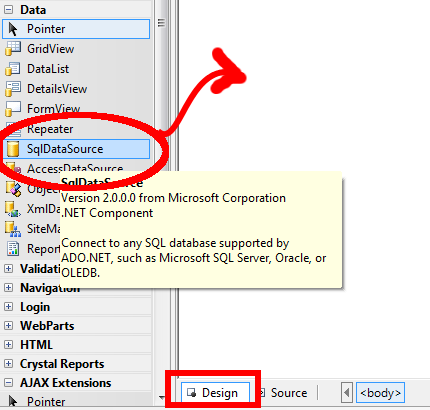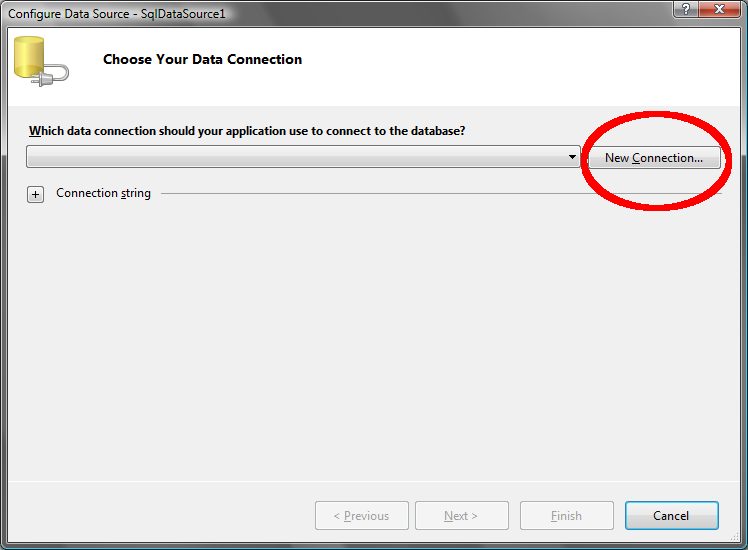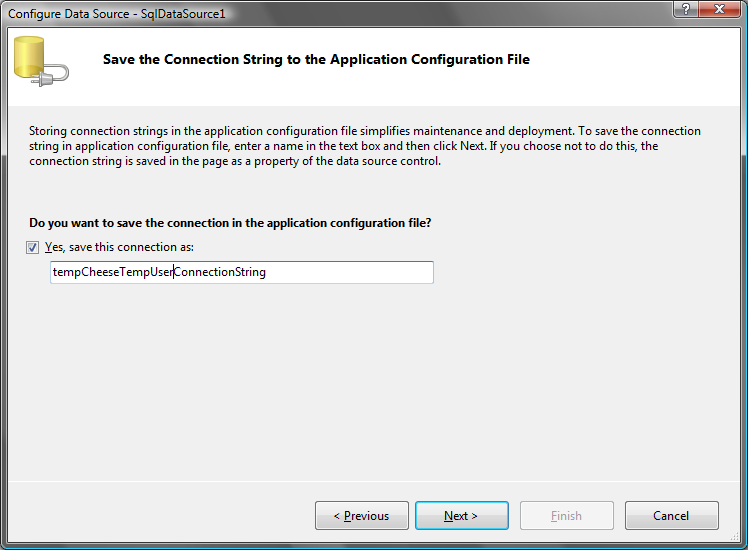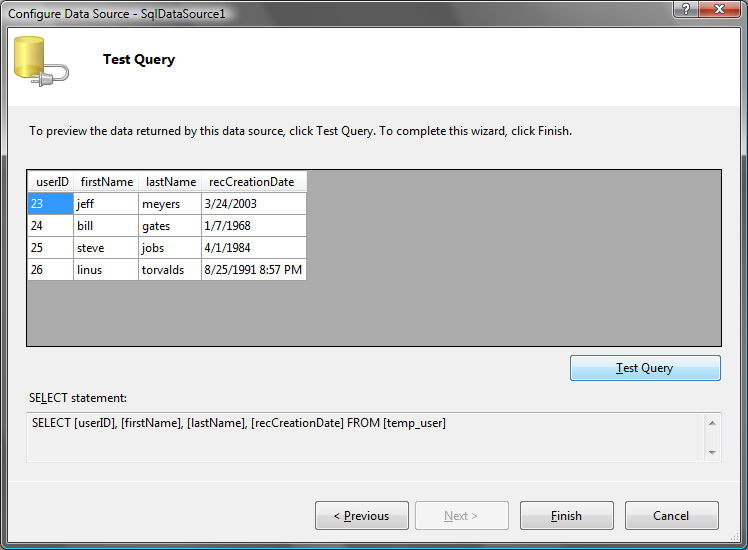SqlDataSource Demo
esse quam videri
Demo Add an SqlDataSource in VS2005
Drag an SqlDataSource object onto the Design view.
Click the arrow in the corner and slect Configure Data Source to start the wizard
Press new Connection
Enter info
Save Data Source this will update web.config so the Data Source will be reusable.
Choose the table a fields you would like in the dataSource this will be added as the SelectCommand property
SelectCommand="SELECT [userID], [firstName], [lastName], [recCreationDate] FROM [temp_user]"
Click Test Query to test your query then click finish
Done if you want to rerun the wizard just perss the little arrow again.
The wizard should have added the following code you your page
<asp:SqlDataSource ID="SqlDataSource1" runat="server" ConnectionString="<%$ ConnectionStrings:tempCheeseTempUserConnectionString %>"
SelectCommand="SELECT [userID], [firstName], [lastName], [recCreationDate] FROM [temp_user]">
</asp:SqlDataSource>
It also adds the connection to your web.config file
Your web.config should look somehting like this
<configuration>
<system.web>
<customErrors mode="Off"/>
</system.web>
<connectionStrings>
<add name="tempCheeseTempUserConnectionString" connectionString="Data Source=iamdb;Initial Catalog=tempCheese;Persist Security Info=True;User ID=student;Password=Student" providerName="System.Data.SqlClient"/>
</connectionStrings>
</configuration>