Sound Sculpture or Audio Environment
Sound Sculpture/Environment Project Sound Sculpture Project
Create a 'sound sculpture' that is at least 30 seconds long. Requirements
The sound sculpture should be able to convey an idea, feeling, story, or place to the listener by only using audio samples. The project should attempt to auralize something which is not usaully aural.
The samples should come from the 'library of stuff' (please use 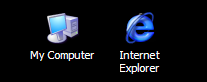
explorer or internet explorer to follow the previous link) or from findsounds or freesounds.
You can mix sound in sound forge by copying the sound that you want to mix onto the clipboard with ctr-c and then moving the cursor to the point on the destination sound where you want to mix them together and pressing the mix button.
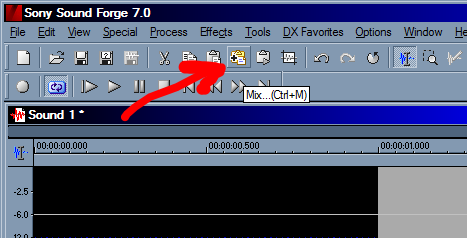
The mix button will bring up the mix dialog where you can set the levels (amplitude) of the source and destination.
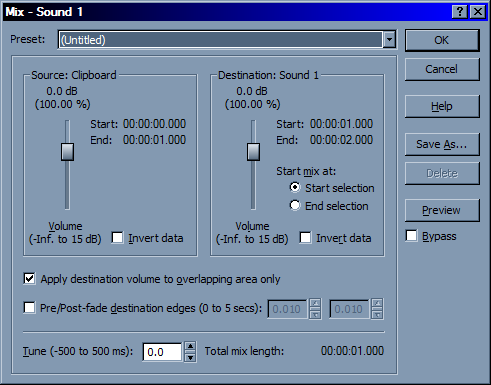
Rember that you may need to turn the volume on the source or destination or both down becuase when you mix too sound together they will get louder.
You may encounter errors like this when you try to mix.
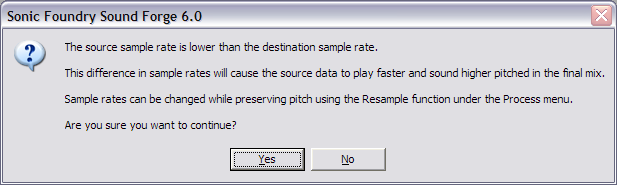
This is because the sample rate of the source and destination files are not the same. You want to keep the sample rate of your file at 44,100 and change the new file to match. If you don't do this the the copied file will play back at a different rate (faster
In order to get that file to copy/mix at the right spped you need to resample it. Select Process/Resample from the menus and the resample it to the desired rate. (44,100 with anti alias filter)
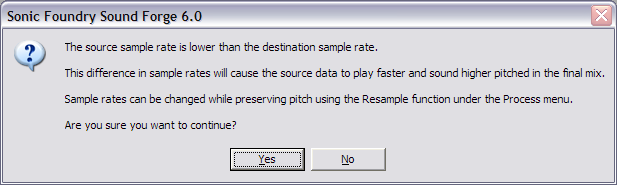
Purpose
Demonstrate basic audio mixing and editing skills.
Editing
* Cut,Copy,Paste * Mix - no clipping * Fades and volume tools * Resample
Software
Sound Forge