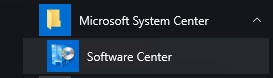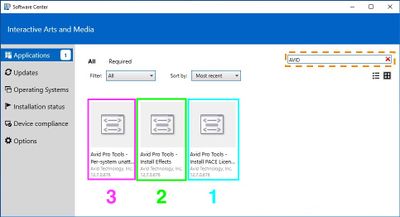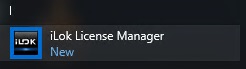Difference between revisions of "SCCM-ProTools"
esse quam videri
| Line 14: | Line 14: | ||
*Restart the machine | *Restart the machine | ||
*Configure the iLok License Manager | *Configure the iLok License Manager | ||
| − | ** | + | **Launch the iLok License Manager |
| + | |||
| + | [[File:ILokmgr_copy.jpg]] | ||
Revision as of 20:24, 19 July 2017
Installing ProTools using Software Center
- Launch Software Center
- Select Applications from the side navigation pane and enter "AVID" into the search field and hit enter to narrow results
- Install PACE Licensing Support 1st
- This will launch a GUI application. Just click next through the end
- At the end it will ask you to restart
- Restart the machine
- Configure the iLok License Manager
- Launch the iLok License Manager