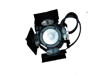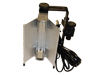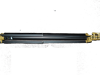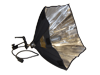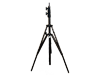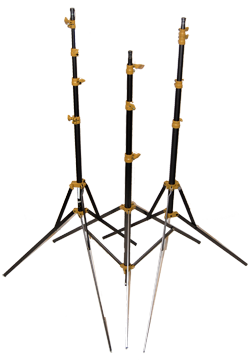Light Kit Set Up Tutorial
Contents
Overview
This Lighting tutorial will explain how to physically set up and put together the light kits provided in the IAM equipment cave. The basic assembly is fairly simple as well as very similar for each of the 3 separate kits available.
CAUTION: Lights of any sort will get VERY HOT very quickly. Make sure nothing is in contact with, or obstructing the path of lights. Also NEVER turn on an umbrella lamp while closed. If any flammable substances (plastic, paper, aerosol spray) come in contact with a bulb it will burn. NEVER set up the fluorescent lights vertically on the stands. This will also result in a fire hazard. When done with a light kit allow proper cool down time as previosuly stated, the lights get very hot. Disregarding any of these precautions can result in damage to the light kit as well as a fire hazard.
Setting up the Stands
Step One
Take out the Lowel light stands provided with your respective kit
Step Two
Unfold the legs and tighten the bolt/s to secure them in place
Step Three
Then loosen the bolts along the body of the stand to extend the risers to a desired height
Step Four
Tighten the bolts along the body to secure the risers all in place
Attaching the Lights
Step One
Each light kit comes with different styles of lights. Evaluate which lights you'll need set up and take them out from the box.
Step Two
Loosen the bolts on the light and slide the stand fitting onto the light stand Tighten the bolts once you've angled the lights to your desired position
Step Three
If needed you can also use one of the supplied umbrellas to redirect light.
Turning on a Light Kit
Step One
Connect the proper power cable to the lights. The power cable with the inline switch is used for the umbrella lamp. The cables without an inline switch is used for the PRO lights. One power cable will be provided per light or umbrella lamp.
Step Two
It is strongly recommended to coil the cables down the light stand to minimize the ability to trip or get snagged on the cable in any way.
Step Three
Plug the power cable into a wall outlet.
Step Four
Open the barn doors or umbrella light and then flip the power switch.
Step Five
Adjust placement of lights as needed
Full Manual
To read detailed specifications please refer to Lowel's website
http://www.lowel.com/index.html