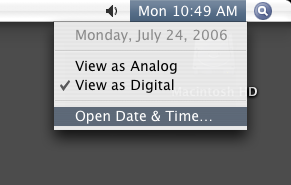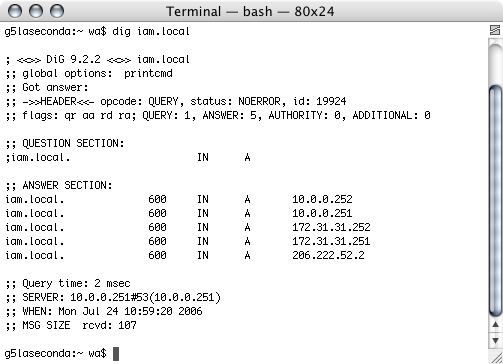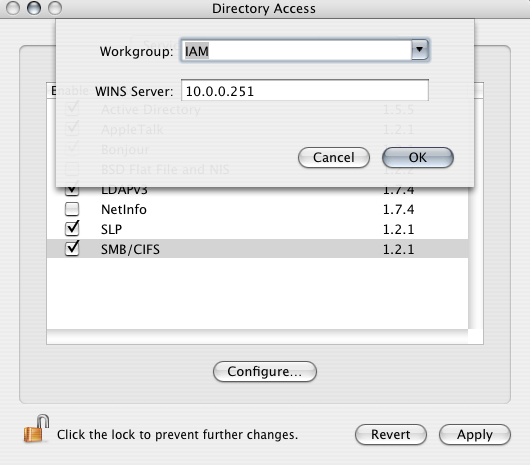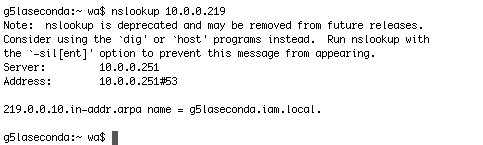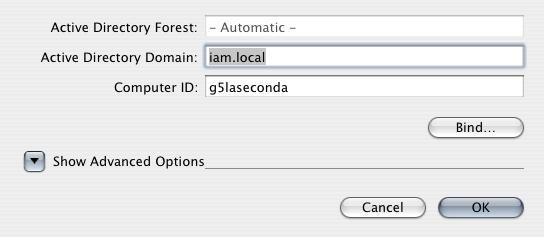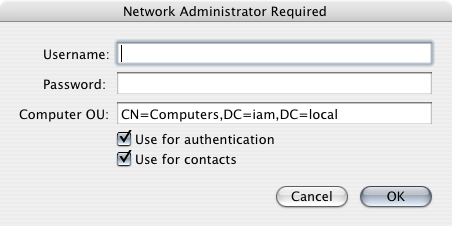Join a mac to iam.local active directory domain
Here's the solution I found to joining Mac OS X Clients to an Active Directory Domain that is using a .local dns entry.
Change the time server to be a domain controller ip ie. 10.0.0.251
- Click on the Clock on the top left of the apple bar.
- Select Open Date & Time
- Check set Data Automatically and type the ip of your Domain Controller
Add local, iam.local to the serach domain in the System Control Panel
- Open System Preferences
- Select Network
- Select Nic Card in Domain Subnet click configure
- Add local and iam.local to Search Domains (I don't think you really need yourdomain.local but I usually add it anyways)
- Also make sure that the dns server are your Active Directory Servers
Optional ake sure dns is working correctly.
- Open Terminal
- dig your Active Directory Domain ie '$dig iam.local'
Set up SMB and wins under Directory Services. Wins will add the reverse lookup record that AD bindin need on the mac to join. This will fix the "unknown error" during stage 5 of the Bind with Active Directory.
- Open Directory Access From Applications/Utilities
- Under Sevices Select SMB/CIFS
- Enable SBM/CIFS
- Under Workgroup Select You Domain
- Add an entry for a WINS server that is updateing Domain DNS
- Optionally check for a reverse DNS record (if AD is setup correctly you should ne have a reverse DNS record) ie '$nslookup 10.0.0.12'
Restart (I don't know why) If the MAchine was previously bound to a different domain sometimes I have to thrash the contents of /Library/Preferences/DirectoryServices
Join the iam.local domain in directory services
- Enable Active Directry
- Click Confugure on Active Directory
- Type your Domain
- Click Bind
- Enter the userne and password for a Domain Admin
Test your new mac
jeff@iam.colum.edu