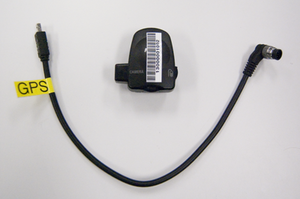Difference between revisions of "Geotagging with the Nikon D200"
Gary.kupczak (talk | contribs) m |
Gary.kupczak (talk | contribs) m |
||
| Line 5: | Line 5: | ||
This tutorial will show you how to attach the Geotagging module to the D200 camera, and how to ensure that it will accurately track where you take your photos. | This tutorial will show you how to attach the Geotagging module to the D200 camera, and how to ensure that it will accurately track where you take your photos. | ||
| − | |||
==Mounting the geotagger:== | ==Mounting the geotagger:== | ||
Revision as of 03:40, 16 March 2010
The Nikon D200 kit includes a geotagging module that can be attached to the camera. With this module, GPS data can be added to your images to record latitude, longitude, altitude and time information.
This tutorial will show you how to attach the Geotagging module to the D200 camera, and how to ensure that it will accurately track where you take your photos.
Contents
Mounting the geotagger:
The geotagging module can be attached to the camera's hot shoe or shoulder strap.
Accessory shoe
On top of the camera is an accessory shoe slot.
Slide the Geotagging device into the shoe.
Strap slot
On the camera's strap, there is a plastic slot.
Slide the Geotagging device into the plastic slot.
Connecting the geotagger:
Once the geotagger is mounted, take the squared end of the included adapter cord and plug it in. The arrow should be face up when inserting the adapter into the Geotagger.
To power the Geotagger, the other end of the adapter cable must be plugged into the camera.
On the front of the camera there is a jack that is covered by a small cap. Unscrew the cap and place it in a safe place. Do not lose this piece. Plug in the rounded end of the adapter cord.
The arrow on the back of the rounded end must be aligned to the white dot next to the jack in order to be inserted correctly. Be sure to secure the adapter end by twisting the silver screw.
After you are done, turn on the camera. No more configuration is required.
Geotagging Tips:
When you are about to take your photo, be sure to check the LED light on the Geotagger to find out the GPS signal.
If the LED is...
Blinking [color red]red[/color]: No satellites can be contacted. GPS data will not be recorded. This is most likely to happen indoors.
Blinking [color green]green[/color]: Less than three GPS satellites have been detected. GPS data will be recorded, but it will not be very accurate.
Steady [color green]green[/green]: Three or more satellites have been detected. The GPS data will be a lot more accurate.