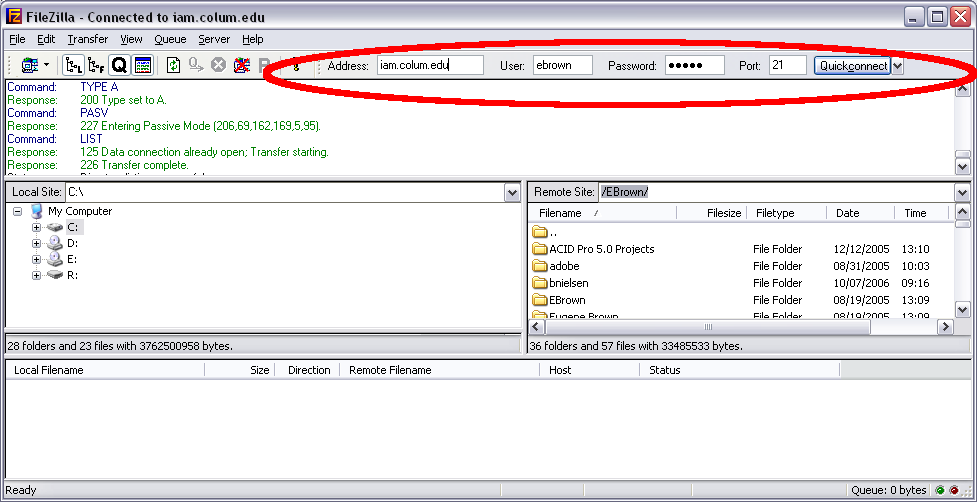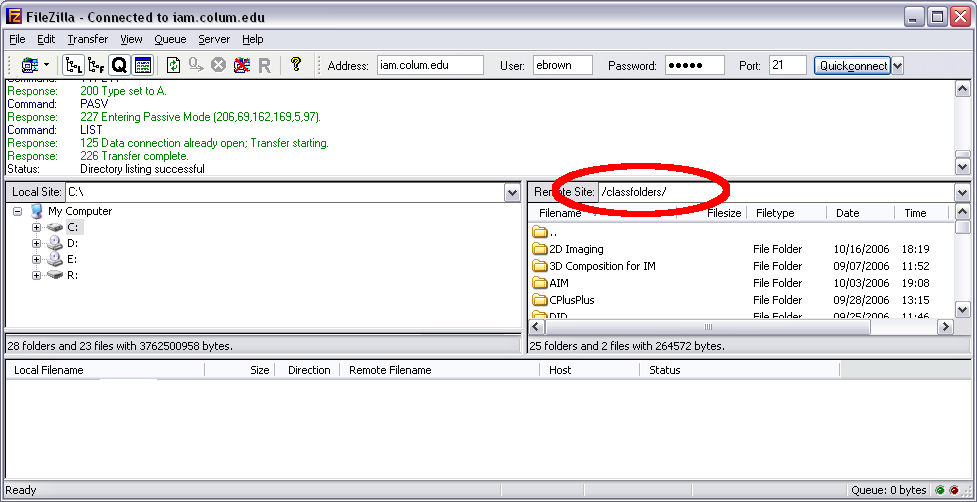Difference between revisions of "FTP"
esse quam videri
| Line 4: | Line 4: | ||
In filezilla fill in the info above. | In filezilla fill in the info above. | ||
| − | Make Sure the | + | [[Image:FilezillaFtp1.png]] |
| + | |||
| + | Make Sure the Passive mode is selected in | ||
Edit/Setting/Firewall | Edit/Setting/Firewall | ||
To Connect to the classfolders share just type class folders as your location | To Connect to the classfolders share just type class folders as your location | ||
| + | |||
| + | [[Image:FilezillaFtp2.png]] | ||
=MacOSX= | =MacOSX= | ||
Revision as of 15:26, 17 October 2006
Windows
FileZilla
In filezilla fill in the info above.
Make Sure the Passive mode is selected in Edit/Setting/Firewall
To Connect to the classfolders share just type class folders as your location