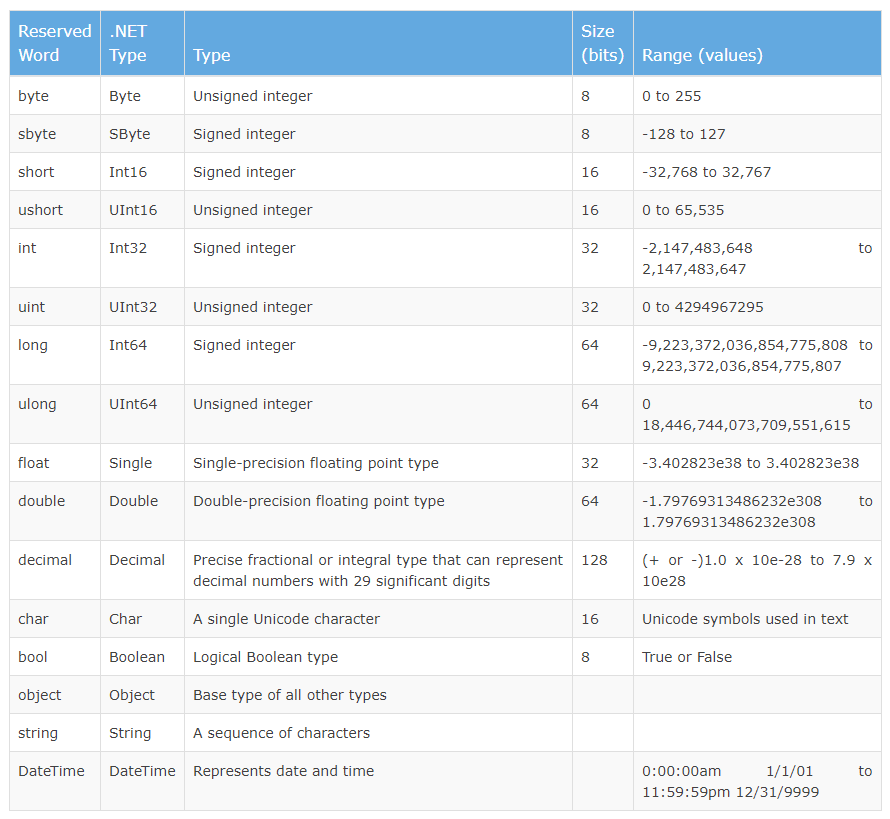Difference between revisions of "Data Type"
(→Explanation) |
(→Example) |
||
| Line 27: | Line 27: | ||
=Example= | =Example= | ||
Here's an example of a few different types of variables being initialized along with a few [[Comment]]s | Here's an example of a few different types of variables being initialized along with a few [[Comment]]s | ||
| − | + | ||
| − | + | <syntaxhighlight lang ="csharp"> | |
| − | + | string fullName = "John Doe"; // strings are typically used to store information such as names, addresses, etc. because they can hold text. | |
| − | + | string jobTitle = "Sales Associate"; // notice how a string's value has the quotation marks! | |
| − | + | bool isStudent= true; // booleans can only be true or false. Great use in conditional statements! | |
| − | + | int age = 20; // an int (short for integer) can only be a whole number. Since we typically say age as a whole number, we're using an int | |
| − | + | float payrate= 12.50f; // unlike integers, a float (short for floating-point number) can hold more complex numbers with decimal places. Great for displaying the example's payrate! | |
| − | + | </syntaxhighlight> | |
| − | |||
| − | |||
| − | |||
| − | |||
| − | |||
| − | |||
| − | |||
| − | |||
| − | |||
| − | |||
| − | |||
| − | |||
=Resources= | =Resources= | ||
Revision as of 20:23, 19 June 2019
Contents
Definition
A data type is an attribute of data that tells the compiler how the programmer intends on using the data. A data type limits the values that an expression might take.
Relevance
Explanation
Information falls under a different data type. Different data types are used for different intents: for math you may use integers, floats, doubles, etc. while for keeping a contact list, strings would be more appropriate. As mentioned before, data types limit which operations can be used on them. A string cannot be added to an integer because an integer can only be a whole number while a string can be a name, address, etc. However, an integer can be added to a string, this is known as Concatenation. It’s all about using the right data type for the right job.
Here is a list of different data types available in C#
Credits: https://www.tutorialsteacher.com/csharp/csharp-data-types
Example
Here's an example of a few different types of variables being initialized along with a few Comments
string fullName = "John Doe"; // strings are typically used to store information such as names, addresses, etc. because they can hold text.
string jobTitle = "Sales Associate"; // notice how a string's value has the quotation marks!
bool isStudent= true; // booleans can only be true or false. Great use in conditional statements!
int age = 20; // an int (short for integer) can only be a whole number. Since we typically say age as a whole number, we're using an int
float payrate= 12.50f; // unlike integers, a float (short for floating-point number) can hold more complex numbers with decimal places. Great for displaying the example's payrate!