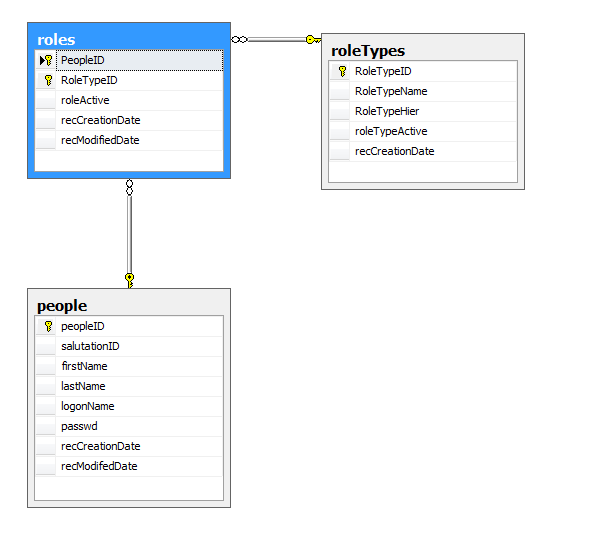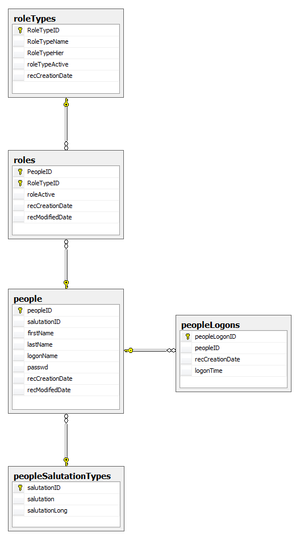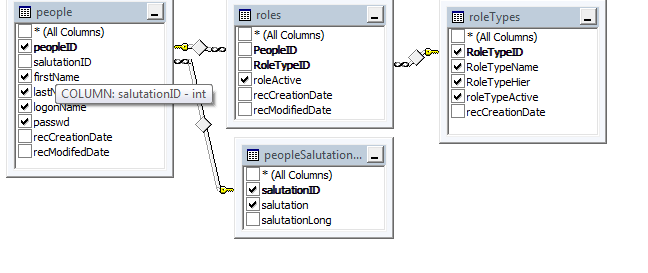DD Class9
review Bios and Logon
Contents
Second Normal Form
In order to reach 2NF the table must first be in 1NF
Second Normal Form eliminates functional dependencies on a partial key by putting the fields in a separate table from those that are dependent on the whole key.
'Remove Fields that are not dependent on the primary key'
Not Normal
Adresses
| CustNum | FirstName | LastName | Address | City | State | ZIP |
|---|---|---|---|---|---|---|
| 1 | John | Doe | 12 Main Street | Sea Cliff | NY | 11579 |
| 2 | Alan | Johnson | 82 Evergreen Tr | Sea Cliff | NY | 11579 |
| 3 | Beth | Thompson | 1912 NE 1st St | Miami | FL | 33157 |
| 4 | Jacob | Smith | 142 Irish Way | South Bend | IN | 46637 |
| 5 | Sue | Ryan | 412 NE 1st St | Miami | FL | 33157 |
Normal
StatesZips
| ZIP | City | State |
|---|---|---|
| 11579 | Sea Cliff | NY |
| 33157 | Miami | FL |
| 46637 | South Bend | IN |
Address
| CustNum | FirstName | LastName | Address | ZIP |
|---|---|---|---|---|
| 1 | John | Doe | 12 Main Street | 11579 |
| 2 | Alan | Johnson | 82 Evergreen Tr | 11579 |
| 3 | Beth | Thompson | 1912 NE 1st St | 33157 |
| 4 | Jacob | Smith | 142 Irish Way | 46637 |
| 5 | Sue | Ryan | 412 NE 1st St | 33157 |
In class
Normalize the books exmaple
Books
| Author | Title | Pages | Publisher | PublisherURL | Subject | ISBN |
|---|---|---|---|---|---|---|
| Michael Allen Dymmoch | The Man Who Understood Cats | 256 | Avon Books | http://www.harpercollins.com/imprints/index.aspx?imprintid=517994 | Fiction Mystery | 0380722658 |
| Joseph Cancellaro | Exploring Sound Design for Interactive Media | 272 | Thomson Delmar Learning | http://www.delmarlearning.com/ | Sound | 1401881025 |
Third Normal Form
Third Normal Form eliminates functional dependencies on non-key fields by putting them in a separate table. At this stage, all non-key fields are dependent on the key, the whole key and nothing but the key. Must be in second normal form.
Not normal
| Company | City | State | ZIP |
|---|---|---|---|
| Acme Widgets | New York | NY | 10169 |
| ABC Corporation | Miami | FL | 33196 |
| XYZ, Inc. | Columbia | MD | 21046 |
Normal
| KompanyID | KompanyName | Zip |
|---|---|---|
| 1 | Acme Widgets | 10169 |
| 2 | ABC Corporation | 33196 |
| 3 | XYZ, Inc. | 21046 |
| Zip | CityID |
|---|---|
| 10169 | 1 |
| 33196 | 2 |
| 21046 | 3 |
| CityID | City |
|---|---|
| 1 | New York |
| 2 | Miami |
| 3 | Columbia |
| StateID | State |
|---|---|
| 1 | NY |
| 2 | FL |
| 3 | MD |
http://home.earthlink.net/~billkent/Doc/simple5.htm.
Many to Many Relationships
Look up tables. Are often used to define a many to many relation ship. These lookup tables often have a compound key.
See the Student Courses example from the Data Relationships page.
This is a demonstration of a logon system where users can have multiple roles. There is a compound key used on the roles table. The compound key consists of two or more foreign keys. Each combination of foreign keys must be unique.
Home Work
- Create the tables necessary for user authentication
- Logon example script
- People
- Roles
- RoleTypes
- Create a form that queries your tables (you should use a view to join the roles)
- If logon was successful show user roles
- If logon was not, do not show user roles
- Think about Ideas for a final project
Logon
Insert into the People Table
<sql> INSERT into People (salutationID, firstName, lastName, logonName, passwd) values (1, 'jeff', 'meyers', 'jmeyers', 'monkey') </sql>
Check the new users PeopleID
<sql> SELECT PeopleID from People WHERE firstName = 'jeff' and lastName='meyers' and logonName='jmeyers' </sql>
results PeopleID = 1
Give the new user a Role by inserting the PeopleID and a roleID into the roles table
<sql> INSERT into roles ( PeopleID, roleTypeID, RoleActive ) values ( 1, 1, 1) </sql>
Note that we need two INSERT statements to create a working account and role. Since these two statements depend on each other and we will be left with an Person without a role or a role without a person if one statement fails the entrire operation should be wrapped in a transaction. More on this next week...
Now we have a user and that user has a role. We need to be able to read back the userName, passowrd, roleActive and roleTypeName in order to check if a user is valid.
The easiest way to do this is with a view
<sql> SELECT dbo.people.peopleID, dbo.people.firstName, dbo.people.lastName, dbo.people.logonName,
dbo.people.passwd, dbo.peopleSalutationTypes.salutationID,
dbo.peopleSalutationTypes.salutation, dbo.roles.roleActive, dbo.roleTypes.RoleTypeID,
dbo.roleTypes.RoleTypeName, dbo.roleTypes.RoleTypeHier,
dbo.roleTypes.roleTypeActive
FROM dbo.people INNER JOIN
dbo.peopleSalutationTypes ON dbo.people.salutationID = dbo.peopleSalutationTypes.salutationID
INNER JOIN
dbo.roles ON dbo.people.peopleID = dbo.roles.PeopleID
INNER JOIN
dbo.roleTypes ON dbo.roles.RoleTypeID = dbo.roleTypes.RoleTypeID
</sql>
Now we can use the view to test a logon SELECT statement <sql> SELECT peopleID, firstName, lastName, logonName, passwd, salutationID,
salutation, roleActive, RoleTypeID, RoleTypeName, RoleTypeHier,
roleTypeActive
FROM logon_vw WHERE logonName = 'jmeyers' and passwd = 'monkey' and
roleActive = 1 and
roleTypeActive = 1 </sql>
Now that we have the DataBase working correctly we can move on to the c#
Sessions
Every web application has a collection of objects called a session. Each browser is assigned a unique cookie that is used to identity the SessionID of the connection.
The session collection can hold any object and remain until a session times out. A session times out when the web server does not receive a request from a client for longer than the timeout period (deafult 20 mins)
session variables are set just like any other Collection. When you retrive an item form the collection you need to cast it back to it's original type (string casts are implict in c# so you really don't have to cast a string).
<csharp> Session["LogonName"] = "test";
string strLogonName = (string)Session["LogonName"]; </csharp>
Review ADO
- Connection - used to connect the data consumer ASP.NEt to a Data Provider
- Command - used to issue SQL commands to a Data Provider
- DataReader - A fast forward only DataSet that holds one or more resultsets.Fast and efficient
- DataSet - can contain multiple tables and relationships between tables
- DataAdapter - Passes Data from a Connection object to a DataSet and updates that data. ( A bridge used to fill dataSets with DataAdapter.Fill and DataAdapter.Update)
- DataTable - structure that holds a set of rows and columns
- DataRelation - holds relations between DataTables in a DataSet
- DataRow - data within data row
- DataView - a specific view of the DataTables within a Dataset
| |||||||||||||||
|
|
||||||||||||||
|
Simple ADO Binding
<csharp> //Connection string comes from web config
SqlConnection conn = new SqlConnection(ConfigurationManager.ConnectionStrings["IamConnectionJeff"].ConnectionString);
string strSQL = "Select * from Course";
SqlCommand dc = new SqlCommand(strSQL , conn);
SqlDataAdapter da = new SqlDataAdapter(dc);
DataSet ds = new DataSet();
DataTable dt = new DataTable();
da.Fill(ds, "Course"); //Use the DataAdapter to fill the DataSet with a named Table
dt = ds.Tables["Course"]; //Retreive the named table from the DataSet
gvTestOrig.DataSource = dt; //Set the DataTable as the source for the GridView noe AutoGenerateColumns = true
gvTestOrig.DataBind(); //Bind the data form the table to the GridView
</csharp>
The above code binds to a control called gvTestOrig
<csharp>
<asp:GridView ID="gvTestOrig" runat="server" AutoGenerateColumns="true" />
</csharp>
http://iam.colum.edu/dd/classsource/class8/SimpleADO.aspx - source
Same code but I moved some of the code into a function and split the declareation and initialization of some object to that they are scoped to the page not to Page_Load. This allows other functions on the page to use these objects.
http://iam.colum.edu/dd/classsource/class8/ADOTest1.aspx - source
Inserting Editing Deleteing With ADO
Add to a DataTable <csharp>
DataTable dt = ds.Tables["Course"];
DataRow dr = dt.NewRow();
dr["CourseName"] = "Applcations Design";
dr["CourseNumber"] = "36-3601";
dt.Rows.Add(dr);
</csharp>
Modify and DataTable <csharp>
DataTable dt = ds.Tables["Course"];
DataRow dr = dt.Rows[3]; //Hack hard coded index
dr["CourseName"] = "Application Design";
dr["CourseNumber"] = "36-4601";
</csharp>
Delete from a DataTable <csharp>
DataTable dt = ds.Tables["Course"];
DataRow dr = dt.Rows[1]; //Hack hard coded index
dt.Rows.Remove(dr);
</csharp>
There are better method to select which row to modify see the example below
http://iam.colum.edu/dd/classsource/class8/ADOTest2AddModifyDelete.aspx - source
notice that changes made to the DataSet are not synchronized back to the Data Provider. The DataAdapter is able to sync these changes, remeber that the DataAdapter acts as a bridge between the DataSet and the DataProvider.
The DataAdapter can use the SqlStringBuilder class to create select, update, and delete statements. Once these statements are built the DataAdapter can update the DataProvider.
<csharp> //Uses an SqlBuilder to update the DataAdapter also displays the generated sql in a lable
public void CommitChanges()
{
//Get a stringBuilder from out DataAdapter
SqlCommandBuilder cb = new SqlCommandBuilder(da);
da.UpdateCommand = cb.GetUpdateCommand();
lblUpdateCommand.Text = da.UpdateCommand.CommandText; //Display the update Command in a Label
da.Update(ds.Tables["Course"]); //User tha DataAdpater to update the Data Provider
}
</csharp>
http://iam.colum.edu/dd/classsource/class8/ADOTest3Commit.aspx - source
Homework
1 Build a page that demonstrates a single table update with ADO,
2 Write a proposal for final project the proposal should include
Proposal Template: http://iam.colum.edu/janell/edu/wi/docs/proposal_wi.rtf
Proposal Template (pdf): http://iam.colum.edu/janell/edu/wi/docs/proposal_wi.pdf
- Purpose
- Objectives
- Audience
- Website Scope
- Simple map of web site(can be on paper or hyperlinks)
- Number of web pages
- Function of web pages
- DataBase Design
- Mock up of tables and relations
- ERD on paper or diagram in sql