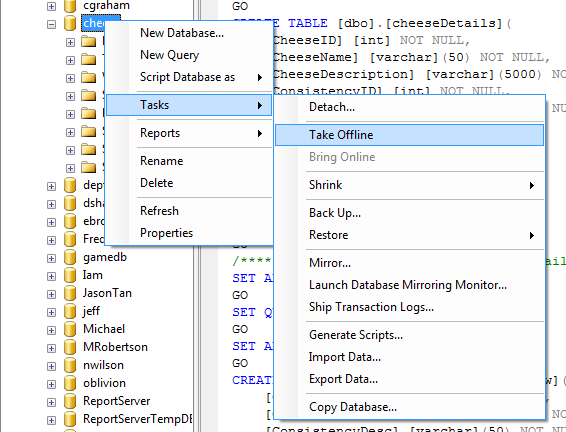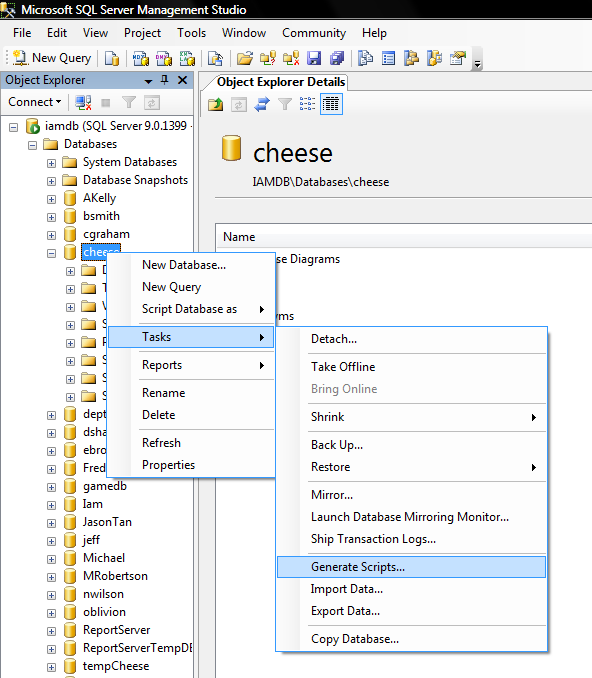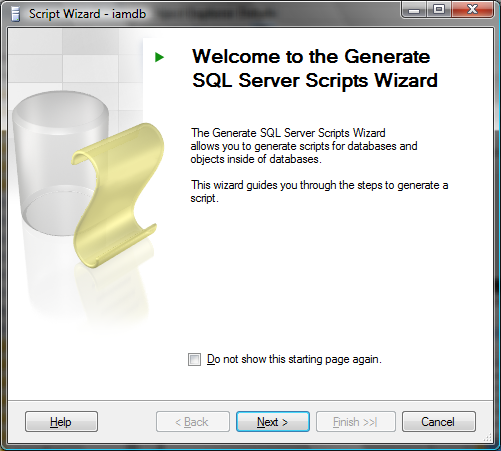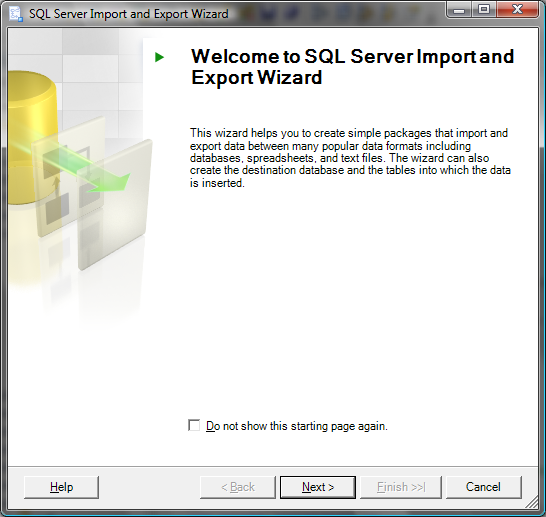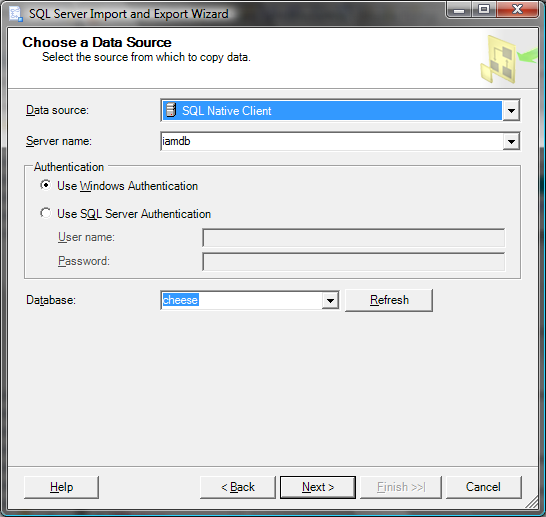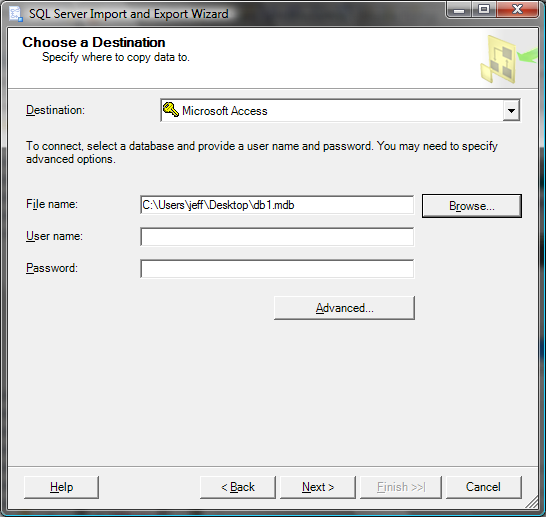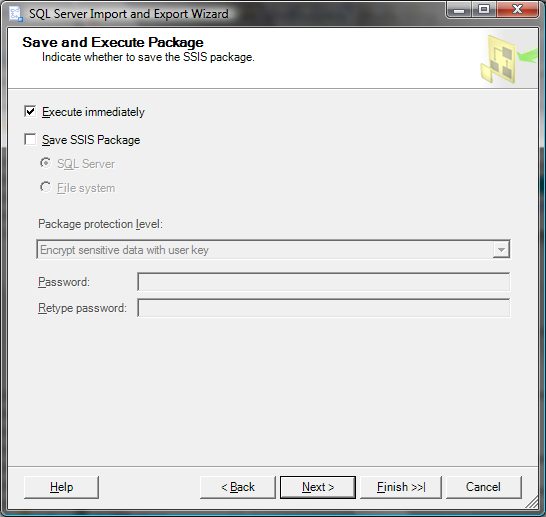Difference between revisions of "DD Class14"
m (Text replacement - "syntaxhighlight lang="csharp" line="1" " to "syntaxhighlight lang="csharp"") |
|||
| (23 intermediate revisions by the same user not shown) | |||
| Line 1: | Line 1: | ||
[[Category:Data Design]] | [[Category:Data Design]] | ||
| − | + | ==Inclass Review Project== | |
| − | + | http://iam.colum.edu/dd/classsource/class14/website1.zip | |
| − | Export | + | ==Review== |
| + | |||
| + | *.NET | ||
| + | **Web froms | ||
| + | ***.NET Controls | ||
| + | ***Validation | ||
| + | ***Event Model | ||
| + | ***Data Binding | ||
| + | ***SQLDataSource | ||
| + | ***ObjectDataSource | ||
| + | ***ADO | ||
| + | ****ADO Objects | ||
| + | ****Transactions | ||
| + | **LINQ | ||
| + | ***DataContext | ||
| + | ***DBML | ||
| + | ***Model Binding (repo) | ||
| + | ***Tansactions | ||
| + | |||
| + | *SQL | ||
| + | **Basic SQL INSERT, UPDATE, DELETE, SELECT | ||
| + | **Normal forms 1NF, 2NF, 3NF | ||
| + | ***Primary and Candidate keys | ||
| + | ***Foreign Key Relationships | ||
| + | ***Views and Joins | ||
| + | **Relation ships One-Many, Many-Many | ||
| + | ** Aggregate Functions | ||
| + | **Transactions | ||
| + | ***Stored Procedures | ||
| + | |||
| + | *Patterns | ||
| + | **Repo | ||
| + | **MVC | ||
| + | |||
| + | ==Email== | ||
| + | ===Send Mail=== | ||
| + | <syntaxhighlight lang="csharp"><% @Page Language="C#" %> | ||
| + | <% @Import Namespace="System.Web.Mail" %> | ||
| + | <% | ||
| + | //set up some strings for the email | ||
| + | |||
| + | string strTo = "only_a_test@fastmail.fm"; | ||
| + | string strFrom = "jeff@interactive.colum.edu"; | ||
| + | string strSubject = "Hi jeff"; | ||
| + | string strBody = "A real nice body text here"; | ||
| + | |||
| + | //Send email | ||
| + | SmtpMail.SmtpServer = "localhost"; | ||
| + | SmtpMail.Send(strFrom, strTo, strSubject, strBody); | ||
| + | %></syntaxhighlight> | ||
| + | http://iam.colum.edu/oop/classsource/class14/mail.aspx | ||
| + | [[http://iam.colum.edu/oop/gbrowser.php?file=/classsource/class14/mail.aspx -source]] | ||
| + | |||
| + | ==xml and objects== | ||
| + | |||
| + | All data objects in .Net are make up of xml and and xml schema. The xml is available by calling | ||
| + | |||
| + | DataSet.WriteXml | ||
| + | |||
| + | and | ||
| + | |||
| + | DataSet.WriteXmlSchema | ||
| + | |||
| + | http://iam.colum.edu/dd/classsource/class14/class.aspx [http://iam.colum.edu/dd/gbrowser.php?file=/classsource/class14/class.aspx -source] | ||
| + | |||
| + | This makes it easy to store objects in a database or send them from on machine to another. | ||
| + | |||
| + | ==Backup and Restore== | ||
| + | |||
| + | The data files can be detached from the server | ||
| + | |||
| + | [[Image:DataBaseTakeOffline.png]] | ||
| + | |||
| + | Once a database is detached the data files my be copied to another server. You need to have access to the file system on the data server to do this. | ||
| + | |||
| + | the database may also be backed up and restored using the Management Studio. | ||
| + | |||
| + | ==Export== | ||
| + | |||
| + | You can backup the work you did on your database by generating an sql script for you database. | ||
| + | |||
| + | [[Image:GenerateScript.png]] | ||
| + | |||
| + | this will start the wizard to generate sql script | ||
| + | |||
| + | [[Image:GenerateScriptWizard.png]] | ||
| + | |||
| + | notice that the generated script does not contain any data. | ||
| + | |||
| + | You can export the data to an access database. | ||
| + | |||
| + | Start by making an empty access database. | ||
| + | |||
| + | file new blank database. | ||
| + | |||
| + | Save the empty database. Now use the use the import/export wizard from Server Management Studio | ||
| + | |||
| + | [[Image:SqlImportExportManager.png]] | ||
| + | |||
| + | Choose the source | ||
| + | |||
| + | [[Image:SqlImportExportManager2.png]] | ||
| + | |||
| + | Select the emptry access as the destination | ||
| + | |||
| + | [[Image:SqlImportExport3.png]] | ||
| + | |||
| + | Select the data you want to export. Access uses some different data types and has different max sizes but most fields will fit. | ||
| + | |||
| + | Don't smpke crack and carefully review what you are about to do the run the package. | ||
| + | |||
| + | [[Image:SqlImportExport4.png]] | ||
==homework== | ==homework== | ||
| − | finish final project | + | [[Data Design Final 2012]] |
| + | |||
| + | You will have until the end of class next week to finish final project. The requirement for the project may change. | ||
| + | |||
| + | study for final exam. The exam will be in two parts | ||
| + | # SQL and .NET questions | ||
| + | # Practical section you will need to build a page or two that connect in various ways the a sql db. | ||
| + | |||
| + | [[Data Design Final Review]] | ||
Latest revision as of 03:20, 9 February 2016
Contents
Inclass Review Project
http://iam.colum.edu/dd/classsource/class14/website1.zip
Review
- .NET
- Web froms
- .NET Controls
- Validation
- Event Model
- Data Binding
- SQLDataSource
- ObjectDataSource
- ADO
- ADO Objects
- Transactions
- LINQ
- DataContext
- DBML
- Model Binding (repo)
- Tansactions
- Web froms
- SQL
- Basic SQL INSERT, UPDATE, DELETE, SELECT
- Normal forms 1NF, 2NF, 3NF
- Primary and Candidate keys
- Foreign Key Relationships
- Views and Joins
- Relation ships One-Many, Many-Many
- Aggregate Functions
- Transactions
- Stored Procedures
- Patterns
- Repo
- MVC
Send Mail
<% @Page Language="C#" %>
<% @Import Namespace="System.Web.Mail" %>
<%
//set up some strings for the email
string strTo = "only_a_test@fastmail.fm";
string strFrom = "jeff@interactive.colum.edu";
string strSubject = "Hi jeff";
string strBody = "A real nice body text here";
//Send email
SmtpMail.SmtpServer = "localhost";
SmtpMail.Send(strFrom, strTo, strSubject, strBody);
%>
http://iam.colum.edu/oop/classsource/class14/mail.aspx [-source]
xml and objects
All data objects in .Net are make up of xml and and xml schema. The xml is available by calling
DataSet.WriteXml
and
DataSet.WriteXmlSchema
http://iam.colum.edu/dd/classsource/class14/class.aspx -source
This makes it easy to store objects in a database or send them from on machine to another.
Backup and Restore
The data files can be detached from the server
Once a database is detached the data files my be copied to another server. You need to have access to the file system on the data server to do this.
the database may also be backed up and restored using the Management Studio.
Export
You can backup the work you did on your database by generating an sql script for you database.
this will start the wizard to generate sql script
notice that the generated script does not contain any data.
You can export the data to an access database.
Start by making an empty access database.
file new blank database.
Save the empty database. Now use the use the import/export wizard from Server Management Studio
Choose the source
Select the emptry access as the destination
Select the data you want to export. Access uses some different data types and has different max sizes but most fields will fit.
Don't smpke crack and carefully review what you are about to do the run the package.
homework
You will have until the end of class next week to finish final project. The requirement for the project may change.
study for final exam. The exam will be in two parts
- SQL and .NET questions
- Practical section you will need to build a page or two that connect in various ways the a sql db.