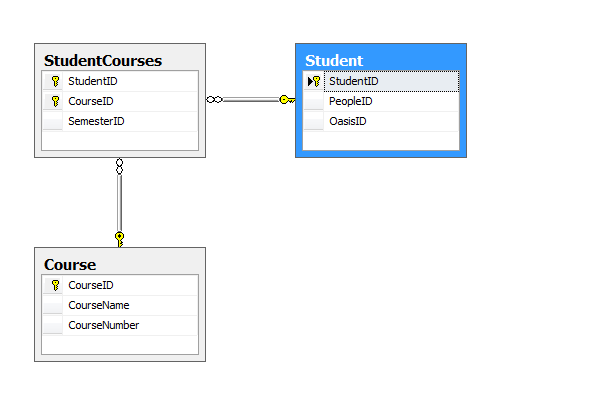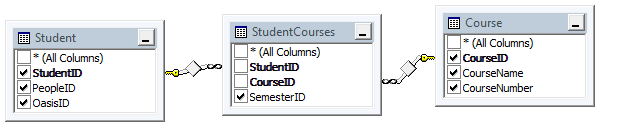Difference between revisions of "DD Class11"
(→Uploader/Email) |
(→Mappath) |
||
| Line 151: | Line 151: | ||
==Uploader/Email== | ==Uploader/Email== | ||
| − | |||
| − | |||
| − | |||
| − | |||
| − | |||
Revision as of 01:36, 19 April 2007
Contents
Review Data Diagram for final
- are they normal?
- can the design acomplish your goals?
- are they over engineered?
Sql Aggregate Functions
They perform a calculation on a set to values and return a single value. Aggregate functions are determinate. They will return the same value given the same dataset.
- AVG
- MIN
- CHECKSUM
- SUM
- CHECKSUM_AGG
- STDEV
- COUNT
- STDEVP
- COUNT_BIG
- VAR
- GROUPING
- VARP
- MAX
<sql> SELECT MAX(PricePerPound) as MaxPrice from CheesePrice
SELECT AVG(PricePerPound) as AvgPrice from CheesePrice
SELECT COUNT(CheeseID) as Count from CheesePrice </sql>
Sub Query
A query may be a part of another query. This allows
IN vs EXSISTS
Remember the Many to Many relation ship in the Student Registration System
Here a student has many course and a course has many student. Imagine in the registration system the student will be presented with a list of classes that they can add. That list of classes should not include the courses that they are already taking. Course
| CourseID | CourseName | CourseNumber |
|---|---|---|
| 9 | Science | 66-0002 |
| 10 | Math | 66-0001 |
| 11 | Data Design | 36-2601 |
| 168 | Application Design | 36-4601 |
| 169 | OOP | 36-2001 |
Student
| StudentID | PeopleID | OasisID |
|---|---|---|
| 1 | 1 | 666666 |
| 2 | 2 | 777777 |
StudentCourses
| StudentID | CourseID | SemesterID |
|---|---|---|
| 1 | 9 | 1 |
| 2 | 9 | 1 |
| 1 | 10 | 1 |
StudentsCourses_vw <sql> SELECT dbo.Student.PeopleID, dbo.Student.OasisID, dbo.StudentCourses.SemesterID, dbo.Course.CourseName,
dbo.Course.CourseNumber, dbo.Student.StudentID, dbo.Course.CourseID
FROM dbo.StudentCourses INNER JOIN
dbo.Student ON dbo.StudentCourses.StudentID = dbo.Student.StudentID INNER JOIN dbo.Course ON dbo.StudentCourses.CourseID = dbo.Course.CourseID
</sql>
<sql> SELECT CourseID, CourseName, CourseNumber FROM Course WHERE (
CourseID not in
(
SELECT CourseID FROM StudentsCourses_vw WHERE StudentID = @StudentID
)
) </sql>
This query has two parts
SELECT CourseID FROM StudentsCourses_vw WHERE StudentID = 1
returns
| CourseID |
|---|
| 9 |
| 10 |
then
<sql> SELECT CourseID, CourseName, CourseNumber FROM Course WHERE (
CourseID NOT IN
(
SELECT CourseID FROM StudentsCourses_vw WHERE StudentID = 1
)
) </sql>
returns
| CourseID | CousreName | CourseNumber |
|---|---|---|
| 11 | Data Design | 36-2601 |
| 168 | Application Design | 36-4601 |
| 169 | OOP | 36-2001 |
Course adder example
http://iam.colum.edu/dd/classsource/class8/student.aspx
SQL Subquery
Uploader/Email
Send Mail
<csharp><% @Page Language="C#" %> <% @Import Namespace="System.Web.Mail" %> <%
//set up some strings for the email string strTo = "only_a_test@fastmail.fm"; string strFrom = "jeff@interactive.colum.edu"; string strSubject = "Hi jeff"; string strBody = "A real nice body text here"; //Send email SmtpMail.SmtpServer = "localhost"; SmtpMail.Send(strFrom, strTo, strSubject, strBody);
%></csharp> http://iam.colum.edu/oop/classsource/class14/mail.aspx [-source]
Upload a File
http uploader
Add executionTimeout and maxRequestLength to the web.config so that large uploads will not fail.
<xml> <configuration>
<system.web>
<httpRuntime
executionTimeout="1200"
maxRequestLength="65536"
/>
</system.web>
</configuration> </xml>
multipart form <csharp> <form enctype="multipart/form-data" runat="server"> <tr>
<td>Select file to upload:</td> <td> <input id="myfile" type="file" runat="server"></td>
</tr> <tr>
<td>
<input type=button id="btnUploadTheFile" value="Upload"
OnServerClick="btnUploadTheFile_Click" runat="server" />
</td>
</tr> </form> </csharp>
Parse the multipart form and save the file msdn library. System.Web.HtmlInputFile.PostedFile Property
<csharp> void btnUploadTheFile_Click(object Source, EventArgs evArgs) {
//Path to save file
string strBaseLocation = "";
if (null != myfile.PostedFile)
{
// Get the HTTP posted file instance (to simplify the code)
HttpPostedFile postedfile = myfile.PostedFile;
// Get the filename
string filename = new System.IO.FileInfo(postedfile.FileName).Name;
string filesize = postedfile.ContentLength.ToString();
try
{
myfile.PostedFile.SaveAs(strBaseLocation+filename);
txtOutput.InnerHtml = "File " + strBaseLocation + filename + " uploaded successfully";
}
catch (Exception e)
{
txtOutput.InnerHtml = "Error saving " + strBaseLocation + filename + "
"+ e.ToString();
}
//Do some other stuff
//maybe like send an email to let admin know file was uploaded
}
} </csharp>
http://iam.colum.edu/oop/classsource/class14/up.aspx [up.aspx - source] [web.config - source]
HomeWork
Web Skeleton of your site
Demostate one feature