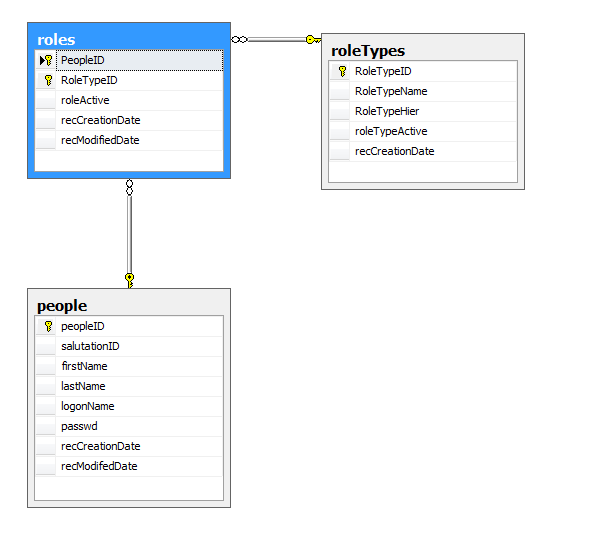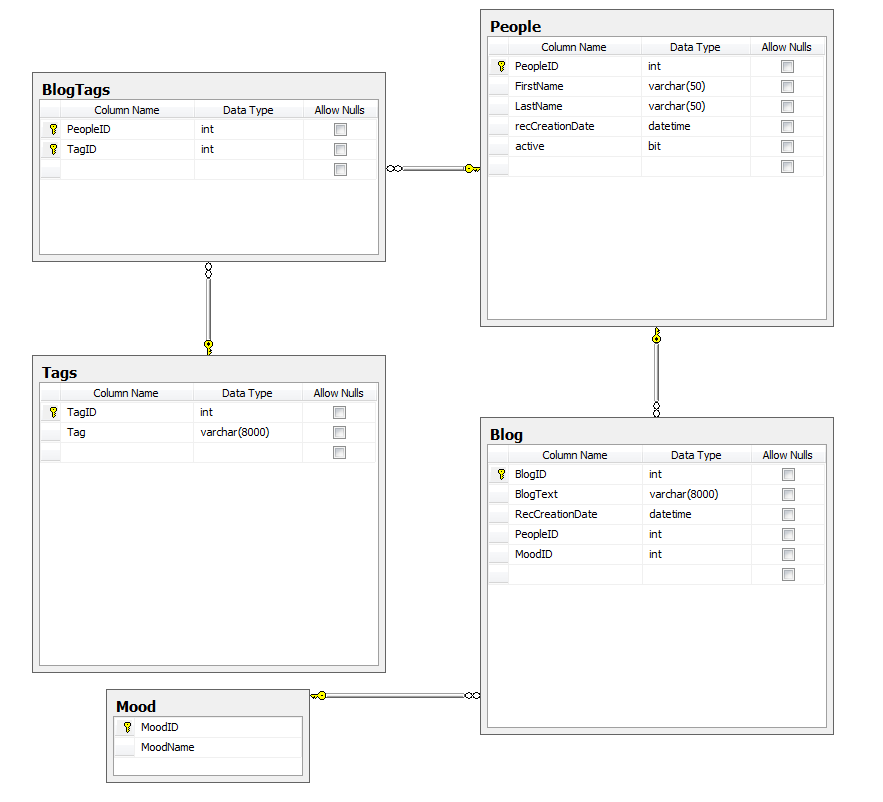Difference between revisions of "DD Class11"
(→HomeWork) |
(→HomeWork) |
||
| (11 intermediate revisions by the same user not shown) | |||
| Line 3: | Line 3: | ||
| − | == | + | ==More Normal Forms== |
| − | |||
| − | |||
| − | + | ===Second Normal Form=== | |
| − | + | In order to reach 2NF the table must first be in 1NF | |
| − | |||
| − | |||
| − | + | Second Normal Form eliminates functional dependencies on a partial key by putting the fields in a separate table from those that are dependent on the whole key. | |
| − | |||
| − | |||
| − | |||
| − | |||
| − | |||
| − | |||
| − | |||
| − | |||
| − | + | 'Remove Fields that are not dependent on the primary key' | |
| − | + | Not Normal | |
| − | |||
| − | + | Adresses | |
| + | {| class="wikitable" cellpadding="5" cellspacing="0" | ||
| + | ! CustNum !! FirstName !! LastName !! Address !! City !! State !! ZIP | ||
| + | |- | ||
| + | | 1 || John || Doe || 12 Main Street || Sea Cliff || NY || 11579 | ||
| + | |- | ||
| + | | 2 || Alan || Johnson || 82 Evergreen Tr || Sea Cliff || NY || 11579 | ||
| + | |- | ||
| + | | 3 || Beth || Thompson || 1912 NE 1st St || Miami || FL || 33157 | ||
| + | |- | ||
| + | | 4 || Jacob || Smith || 142 Irish Way || South Bend || IN || 46637 | ||
| + | |- | ||
| + | | 5 || Sue || Ryan || 412 NE 1st St || Miami || FL || 33157 | ||
| + | |} | ||
| − | |||
| − | |||
| − | |||
| − | |||
| − | |||
| − | |||
| − | |||
| − | |||
| − | |||
| − | |||
| − | |||
| − | + | Normal | |
| − | + | StatesZips | |
| + | {| class="wikitable" cellpadding="5" cellspacing="0" | ||
| + | ! ZIP !! City !! State | ||
| + | |- | ||
| + | | 11579 || Sea Cliff || NY | ||
| + | |- | ||
| + | |33157 || Miami || FL | ||
| + | |- | ||
| + | |46637 || South Bend || IN | ||
| + | |} | ||
| − | + | Address | |
| + | {| class="wikitable" cellpadding="5" cellspacing="0" | ||
| + | ! CustNum !! FirstName !! LastName !! Address !! ZIP | ||
| + | |- | ||
| + | |1 || John || Doe || 12 Main Street || 11579 | ||
| + | |- | ||
| + | |2 || Alan || Johnson || 82 Evergreen Tr || 11579 | ||
| + | |- | ||
| + | |3 || Beth || Thompson || 1912 NE 1st St || 33157 | ||
| + | |- | ||
| + | |4 || Jacob || Smith || 142 Irish Way || 46637 | ||
| + | |- | ||
| + | |5 || Sue || Ryan || 412 NE 1st St || 33157 | ||
| + | |} | ||
| − | + | ===In class=== | |
| − | + | Normalize the books exmaple | |
| − | |||
| − | + | '''Books''' | |
| − | http:// | + | {| class="wikitable" cellpadding="5" cellspacing="0" |
| − | http:// | + | !Author !! Title !! Pages !! Publisher !! PublisherURL !! Subject !! ISBN |
| + | |- | ||
| + | | Michael Allen Dymmoch || The Man Who Understood Cats || 256 || Avon Books || http://www.harpercollins.com/imprints/index.aspx?imprintid=517994 || Fiction Mystery || 0380722658 | ||
| + | |- | ||
| + | | Joseph Cancellaro || Exploring Sound Design for Interactive Media || 272 || Thomson Delmar Learning || http://www.delmarlearning.com/ || Sound || 1401881025 | ||
| + | |} | ||
| − | + | ===Third Normal Form=== | |
| − | |||
| − | |||
| − | + | Third Normal Form eliminates functional dependencies on non-key fields by putting them in a separate table. At this stage, all non-key fields are dependent on the key, the whole key and nothing but the key. Must be in second normal form. | |
| − | == | + | Not normal |
| + | {| class="wikitable" cellpadding="5" cellspacing="0" | ||
| + | !Company !! City !! State !! ZIP | ||
| + | |- | ||
| + | | Acme Widgets || New York || NY || 10169 | ||
| + | |- | ||
| + | | ABC Corporation || Miami || FL || 33196 | ||
| + | |- | ||
| + | | XYZ, Inc. || Columbia || MD || 21046 | ||
| + | |} | ||
| − | + | Normal | |
| − | |||
| − | + | {| class="wikitable" cellpadding="5" cellspacing="0" | |
| − | + | ! KompanyID !! KompanyName !! Zip | |
| − | + | |- | |
| − | + | |1 || Acme Widgets || 10169 | |
| − | + | |- | |
| − | + | |2 || ABC Corporation || 33196 | |
| − | + | |- | |
| − | + | |3 || XYZ, Inc. || 21046 | |
| − | + | |} | |
| − | |||
| − | |||
| − | |||
| − | |||
| − | |||
| − | |||
| − | |||
| − | |||
| − | |||
| − | |||
| − | |||
| − | |||
| − | |||
| − | |||
| − | |||
| − | |||
| − | |||
| − | |||
| − | |||
| − | |||
| − | |||
| − | |||
| − | |||
{| class="wikitable" cellpadding="5" cellspacing="0" | {| class="wikitable" cellpadding="5" cellspacing="0" | ||
| − | ! | + | ! Zip !! CityID |
|- | |- | ||
| − | | | + | |10169 || 1 |
|- | |- | ||
| − | | | + | |33196 || 2 |
|- | |- | ||
| − | | | + | |21046 || 3 |
| − | |||
| − | |||
| − | |||
| − | |||
|} | |} | ||
| − | + | ||
{| class="wikitable" cellpadding="5" cellspacing="0" | {| class="wikitable" cellpadding="5" cellspacing="0" | ||
| − | ! | + | ! CityID !! City |
| + | |- | ||
| + | | 1 || New York | ||
|- | |- | ||
| − | | | + | | 2 || Miami |
|- | |- | ||
| − | | | + | | 3 || Columbia |
|} | |} | ||
| − | |||
{| class="wikitable" cellpadding="5" cellspacing="0" | {| class="wikitable" cellpadding="5" cellspacing="0" | ||
| − | ! | + | ! StateID !! State |
|- | |- | ||
| − | |1 || | + | | 1 || NY |
|- | |- | ||
| − | |2 || | + | | 2 || FL |
| − | |- | + | |- |
| − | | | + | | 3 || MD |
|} | |} | ||
| − | + | http://home.earthlink.net/~billkent/Doc/simple5.htm. | |
| − | |||
| − | |||
| − | |||
| − | |||
| − | |||
| − | |||
| − | |||
| − | |||
| − | + | ==Many to Many Relationships== | |
| − | + | Look up tables. Are often used to define a many to many relation ship. These lookup tables often have a [http://en.wikipedia.org/wiki/Compound_key compound key]. | |
| − | |||
| − | |||
| − | |||
| − | |||
| − | |||
| − | |||
| − | |||
| − | |||
| − | |||
| − | |||
| − | + | See the Student Courses example from the [[Data Relationships]] page. | |
| − | + | This is a demonstration of a logon system where users can have multiple roles. There is a compound key used on the roles table. The compound key consists of two or more foreign keys. Each combination of foreign keys must be unique. | |
| − | + | [[Image:ManyToMany.png]] | |
| − | |||
| − | |||
| − | |||
| − | |||
| − | |||
| − | |||
| − | |||
| − | + | ===Lookup Table=== | |
| − | + | Here the BlogTags Tbale uses a compound key (two primary keys) to join two other tables. The Blog table is joined to the Tag table where each person can add a tag. This is a one to many one to many relationship. Person can a tag to each blog. This is often referred to as a look up table | |
| − | |||
| − | |||
| − | |||
| − | ( | ||
| − | |||
| − | |||
| − | |||
| − | |||
| − | ) | ||
| − | |||
| − | + | [[Image:DDBlogLookupTable.png]] | |
| − | |||
| − | |||
| − | |||
| − | |||
| − | |||
| − | |||
| − | |||
| − | |||
| − | |||
| − | + | ==Logon Using the tables in blog== | |
| + | You can use the Authorization Section of web.config to protect file or a directory. You can have more than one web.config in a project also. You can have one for each folder. The web.config setting inherit from the parent folder and most section can be overridden. Here is an example of a small web.config that protects a folder call admin with the .net authentication mechanism. | ||
| − | http://iam.colum.edu/dd/classsource/ | + | http://iam.colum.edu/dd/gbrowser.php?file=/classsource/Logon/Web.config |
| − | + | Main web.config add the following to the system.web section | |
| + | <xml> | ||
| + | <system.web> | ||
| + | |||
| + | <authentication mode="Forms"> | ||
| + | <forms loginUrl="classsource/logon/logon.aspx" name="adAuthCookie" timeout="20" path="/" protection="All"> | ||
| + | </forms> | ||
| + | </authentication> | ||
| + | |||
| + | </system.web> | ||
| + | </xml> | ||
| − | + | Now any link to the admin folder | |
| + | http://iam.colum.edu/dd/classsource/logon/admin/ | ||
| + | should redirect to the logon page | ||
| − | + | '''Logon Page''' | |
| − | |||
| − | |||
| − | |||
| − | |||
| − | |||
| − | |||
| − | |||
| − | |||
| − | |||
| − | |||
| − | |||
| − | |||
| − | |||
| − | |||
| − | |||
| − | |||
| − | + | http://iam.colum.edu/dd/classsource/Logon/Logon.aspx [http://iam.colum.edu/dd/gbrowser.php?file=/classsource/Logon/Logon.aspx - source] | |
| + | http://iam.colum.edu/dd/gbrowser.php?file=/classsource/Logon/Logon.aspx.cs | ||
| − | == | + | Add a New user page |
| + | http://iam.colum.edu/dd/classsource/Logon/CreateAccount.aspx [http://iam.colum.edu/dd/gbrowser.php?file=/classsource/Logon/CreateAccount.aspx -source] | ||
| + | http://iam.colum.edu/dd/gbrowser.php?file=/classsource/Logon/CreateAccount.aspx.cs | ||
| − | + | '''Admin Page''' | |
| + | http://iam.colum.edu/dd/classsource/Logon/Admin/Default.aspx [http://iam.colum.edu/dd/gbrowser.php?file=/classsource/Logon/Admin/Default.aspx - source] | ||
| + | http://iam.colum.edu/dd/gbrowser.php?file=/classsource/Logon/Admin/Default.aspx.cs | ||
| − | + | ==Logon the Microsoft way== | |
| − | |||
| − | + | ==HomeWork== | |
| − | |||
| − | |||
| − | |||
| − | |||
| − | |||
| − | + | Create a many to many relationship with games. Create a web interface that can add and remove games from genres. | |
| − | + | <!-- | |
| + | Blog project can be done alone or XP style with one partner. | ||
| − | |||
| − | |||
| − | |||
| − | [ | + | [[DD Blog Project]] |
| + | --> | ||
Latest revision as of 18:33, 26 November 2012
Contents
More Normal Forms
Second Normal Form
In order to reach 2NF the table must first be in 1NF
Second Normal Form eliminates functional dependencies on a partial key by putting the fields in a separate table from those that are dependent on the whole key.
'Remove Fields that are not dependent on the primary key'
Not Normal
Adresses
| CustNum | FirstName | LastName | Address | City | State | ZIP |
|---|---|---|---|---|---|---|
| 1 | John | Doe | 12 Main Street | Sea Cliff | NY | 11579 |
| 2 | Alan | Johnson | 82 Evergreen Tr | Sea Cliff | NY | 11579 |
| 3 | Beth | Thompson | 1912 NE 1st St | Miami | FL | 33157 |
| 4 | Jacob | Smith | 142 Irish Way | South Bend | IN | 46637 |
| 5 | Sue | Ryan | 412 NE 1st St | Miami | FL | 33157 |
Normal
StatesZips
| ZIP | City | State |
|---|---|---|
| 11579 | Sea Cliff | NY |
| 33157 | Miami | FL |
| 46637 | South Bend | IN |
Address
| CustNum | FirstName | LastName | Address | ZIP |
|---|---|---|---|---|
| 1 | John | Doe | 12 Main Street | 11579 |
| 2 | Alan | Johnson | 82 Evergreen Tr | 11579 |
| 3 | Beth | Thompson | 1912 NE 1st St | 33157 |
| 4 | Jacob | Smith | 142 Irish Way | 46637 |
| 5 | Sue | Ryan | 412 NE 1st St | 33157 |
In class
Normalize the books exmaple
Books
| Author | Title | Pages | Publisher | PublisherURL | Subject | ISBN |
|---|---|---|---|---|---|---|
| Michael Allen Dymmoch | The Man Who Understood Cats | 256 | Avon Books | http://www.harpercollins.com/imprints/index.aspx?imprintid=517994 | Fiction Mystery | 0380722658 |
| Joseph Cancellaro | Exploring Sound Design for Interactive Media | 272 | Thomson Delmar Learning | http://www.delmarlearning.com/ | Sound | 1401881025 |
Third Normal Form
Third Normal Form eliminates functional dependencies on non-key fields by putting them in a separate table. At this stage, all non-key fields are dependent on the key, the whole key and nothing but the key. Must be in second normal form.
Not normal
| Company | City | State | ZIP |
|---|---|---|---|
| Acme Widgets | New York | NY | 10169 |
| ABC Corporation | Miami | FL | 33196 |
| XYZ, Inc. | Columbia | MD | 21046 |
Normal
| KompanyID | KompanyName | Zip |
|---|---|---|
| 1 | Acme Widgets | 10169 |
| 2 | ABC Corporation | 33196 |
| 3 | XYZ, Inc. | 21046 |
| Zip | CityID |
|---|---|
| 10169 | 1 |
| 33196 | 2 |
| 21046 | 3 |
| CityID | City |
|---|---|
| 1 | New York |
| 2 | Miami |
| 3 | Columbia |
| StateID | State |
|---|---|
| 1 | NY |
| 2 | FL |
| 3 | MD |
http://home.earthlink.net/~billkent/Doc/simple5.htm.
Many to Many Relationships
Look up tables. Are often used to define a many to many relation ship. These lookup tables often have a compound key.
See the Student Courses example from the Data Relationships page.
This is a demonstration of a logon system where users can have multiple roles. There is a compound key used on the roles table. The compound key consists of two or more foreign keys. Each combination of foreign keys must be unique.
Lookup Table
Here the BlogTags Tbale uses a compound key (two primary keys) to join two other tables. The Blog table is joined to the Tag table where each person can add a tag. This is a one to many one to many relationship. Person can a tag to each blog. This is often referred to as a look up table
Logon Using the tables in blog
You can use the Authorization Section of web.config to protect file or a directory. You can have more than one web.config in a project also. You can have one for each folder. The web.config setting inherit from the parent folder and most section can be overridden. Here is an example of a small web.config that protects a folder call admin with the .net authentication mechanism.
http://iam.colum.edu/dd/gbrowser.php?file=/classsource/Logon/Web.config
Main web.config add the following to the system.web section <xml> <system.web>
<authentication mode="Forms">
<forms loginUrl="classsource/logon/logon.aspx" name="adAuthCookie" timeout="20" path="/" protection="All"> </forms>
</authentication>
</system.web>
</xml>
Now any link to the admin folder
http://iam.colum.edu/dd/classsource/logon/admin/
should redirect to the logon page
Logon Page
http://iam.colum.edu/dd/classsource/Logon/Logon.aspx - source http://iam.colum.edu/dd/gbrowser.php?file=/classsource/Logon/Logon.aspx.cs
Add a New user page http://iam.colum.edu/dd/classsource/Logon/CreateAccount.aspx -source http://iam.colum.edu/dd/gbrowser.php?file=/classsource/Logon/CreateAccount.aspx.cs
Admin Page http://iam.colum.edu/dd/classsource/Logon/Admin/Default.aspx - source http://iam.colum.edu/dd/gbrowser.php?file=/classsource/Logon/Admin/Default.aspx.cs
Logon the Microsoft way
HomeWork
Create a many to many relationship with games. Create a web interface that can add and remove games from genres.