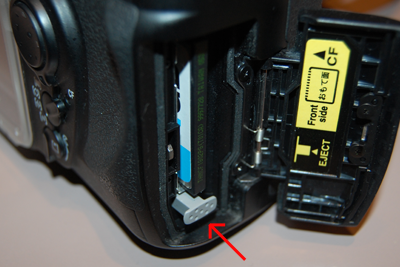Difference between revisions of "D200 Tutorial"
esse quam videri
Aaron.baker (talk | contribs) (→Removing the Memory Card) |
|||
| Line 27: | Line 27: | ||
[[Image: D200MEM2.png|frame|250px|Step 2 ]] | [[Image: D200MEM2.png|frame|250px|Step 2 ]] | ||
'''Step 2'''<br/> | '''Step 2'''<br/> | ||
| − | Push the gray button inwards | + | Push the gray button inwards to pop out the memory card. |
<br style="clear:both" /> | <br style="clear:both" /> | ||
Revision as of 19:12, 11 August 2009
Overview
This is a basic tutorial on how to use the Nikon D200.
FYI: You need to be cleared in order to check out the D200.
There is also NO AUTO MODE built into the D200.
| Nikon D200 | 
|
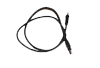
|

|

|
| Nikon D200 | USB Cable | Nikon Quick Charger MH-18a | Nikon Speedlight SB-800 |
Removing the Memory Card
Step 1
Flip the CARD SLOT COVER LATCH upwards and the card cover will flip open.
Step 2
Push the gray button inwards to pop out the memory card.
Step 3
Pull out the compact flash card.
Full Manual
If you are interested in learning more on the advanced features please refer to the owners manual located on the Nikon website.
http://www.nikonusa.com/pdf/manuals/noprint/D200_en_noprint.pdf