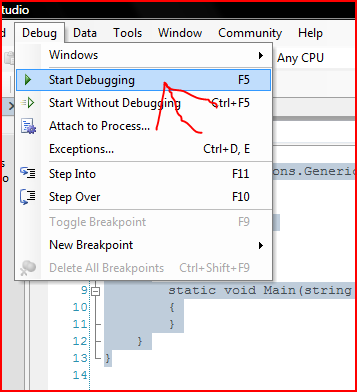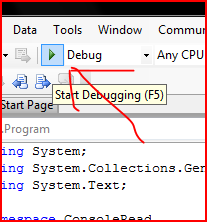Difference between revisions of "Console.Read Console.Write Demo"
| Line 61: | Line 61: | ||
//Pause and wait for the user to press a key | //Pause and wait for the user to press a key | ||
Console.ReadKey(); | Console.ReadKey(); | ||
| + | </csharp> | ||
| + | |||
| + | <csharp> | ||
| + | using System; | ||
| + | using System.Collections.Generic; | ||
| + | using System.Text; | ||
| + | |||
| + | namespace ConsoleRead | ||
| + | { | ||
| + | class Program | ||
| + | { | ||
| + | static void Main(string[] args) | ||
| + | { | ||
| + | string strName; //Declare a string object | ||
| + | |||
| + | Console.Write("What is your name? "); | ||
| + | strName = Console.ReadLine(); //set strName value equal to what the user typed | ||
| + | |||
| + | Console.Write("Hello " + strName); | ||
| + | |||
| + | //Pause and wait for the user to press a key | ||
| + | Console.ReadKey(); | ||
| + | } | ||
| + | } | ||
| + | } | ||
</csharp> | </csharp> | ||
Revision as of 04:21, 11 September 2007
Start Visual Studio
Select Console Application and Name the Project

You should see the following Code in the project
<csharp>
using System;
using System.Collections.Generic;
using System.Text;
namespace ConsoleRead {
class Program
{
static void Main(string[] args)
{
}
}
} </csharp>
Add the following code to make our new project similar to the HelloWorld porject
<csharp> using System; using System.Collections.Generic; using System.Text;
namespace ConsoleRead {
class Program
{
static void Main(string[] args)
{
Console.Write("Hello");
}
}
} </csharp>
To build the project Select
or
You should a black console window flash on the screen and really quicly display the word 'Hello'
Add the following lina after the Console.Write Line
<csharp> Console.Write("Hello");
//Pause and wait for the user to press a key
Console.ReadKey();
</csharp>
<csharp> using System; using System.Collections.Generic; using System.Text;
namespace ConsoleRead {
class Program
{
static void Main(string[] args)
{
string strName; //Declare a string object
Console.Write("What is your name? ");
strName = Console.ReadLine(); //set strName value equal to what the user typed
Console.Write("Hello " + strName);
//Pause and wait for the user to press a key
Console.ReadKey();
}
}
} </csharp>