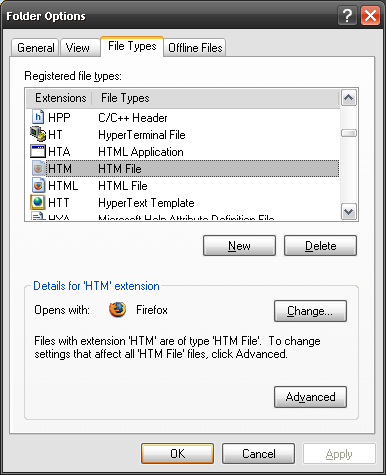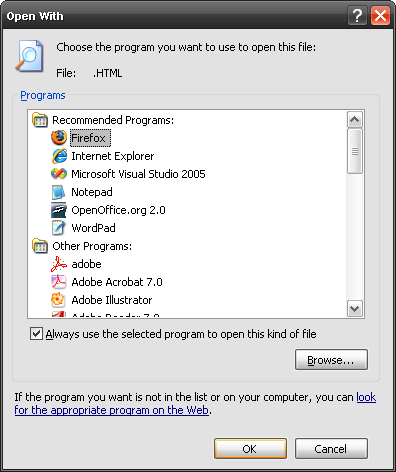Change Default Open With in Windows
In windows there is a list of default programs that will open a file with a certain extension. Some program installs modify this list.
You can see the whole list be selecting
Tools/Folder Options/File Types form any windows explorer window (Windows Key + e)
This window shows all the extension that are registered with windows and shows what application will currently open that file type.
Notice that Firefox is registered to open files with the .html extension.
If you would like to change this just select the change button and pick the application you would like to open .hmtl files with
You can also righ click and select open with to open the 'Open With Change Dialog'
Once the change Dialog is open select the application you would like to use to open that file type. If you application is not listed you can use the Browse Button.
Make sure you select the 'Always use the selected program to open this kind of file' to make the change stick.