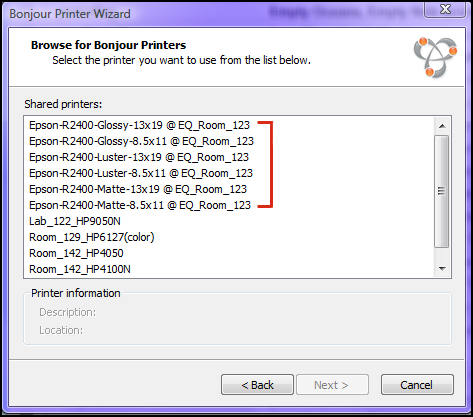Bonjour Wizard Tutorial
esse quam videri
Revision as of 19:30, 18 February 2009 by Cynthia.miller (talk | contribs) (→Adding Epson Printers for PCs)
Adding Epson Printers for PCs
Step 1: Open the start menu and select All Programs->Bonjour->Bonjour Printer Wizard.
Step 2: When the wizard opens click Next, then select one of the Epson-R2400
Printers.
Note: You will only be able to select one at a time, so this process will
likely have to be done 6 times to get all of them (unless somebody came by
previously and only connected to a couple of them).
Step 3: With one of the printers highlighted, click Next and Next again and then click Finish.
Once you've done this for all 6 of the printers they should appear in the "Printers" folder which can be found in the control panel.