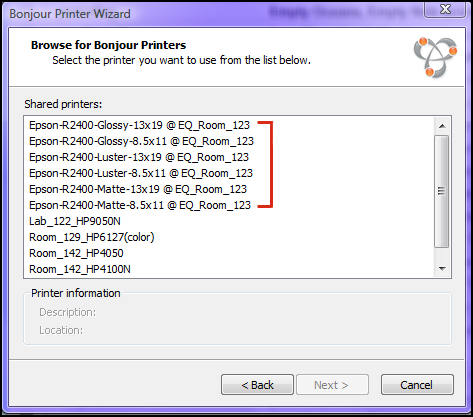Bonjour Wizard Tutorial
esse quam videri
Revision as of 18:22, 18 February 2009 by Cynthia.miller (talk | contribs) (New page: == Adding Epson Printers for PCs == <br/> Step 1: Open the start menu and select All Programs->Bonjour->Bonjour Printer Wizard. Image:BonjourWizard1.png Step 2: When the wizard o...)
Adding Epson Printers for PCs
Step 1: Open the start menu and select All Programs->Bonjour->Bonjour Printer Wizard.
Step 2: When the wizard opens click Next, then select one of the Epson-R2400 Printers.
Note: You will only be able to select one at a time, but each computer should have all 6.
Step 3: With one of the printers highlighted, click Next and Next again and then click Finish.
Once you've done this 6 times the printers should all be set up on the computer. This can be confirmed by going to the start menu and selecting control panel, then going to the "Printers" folder. The newly added printers should be there.