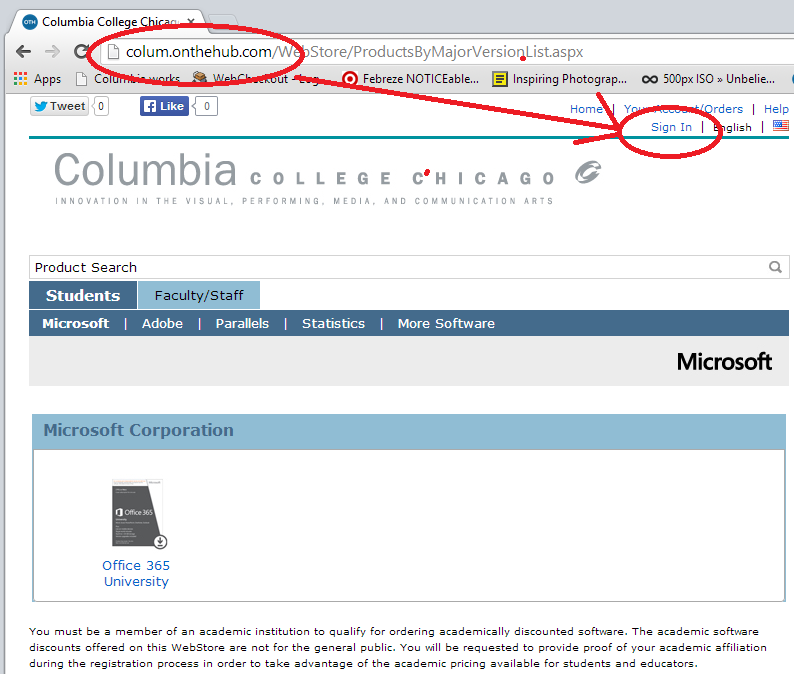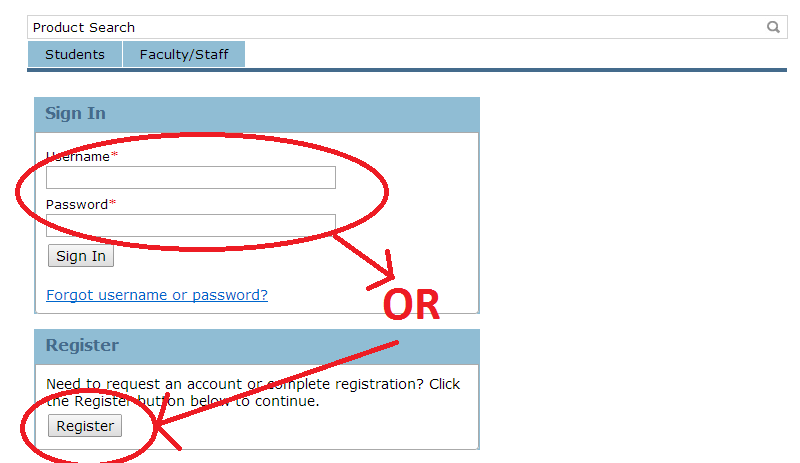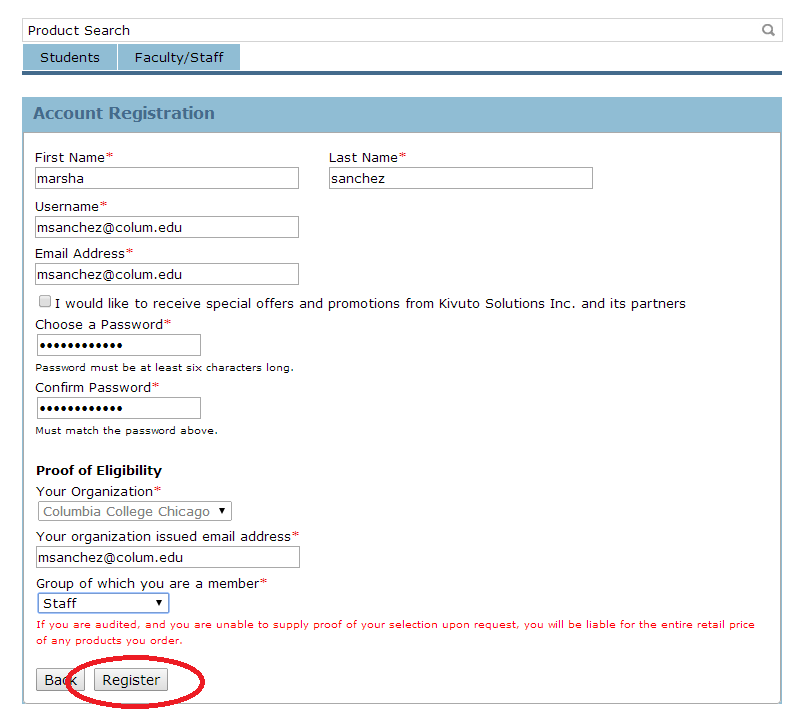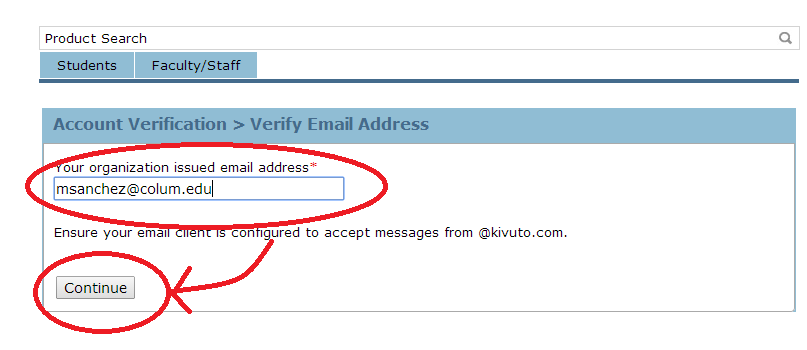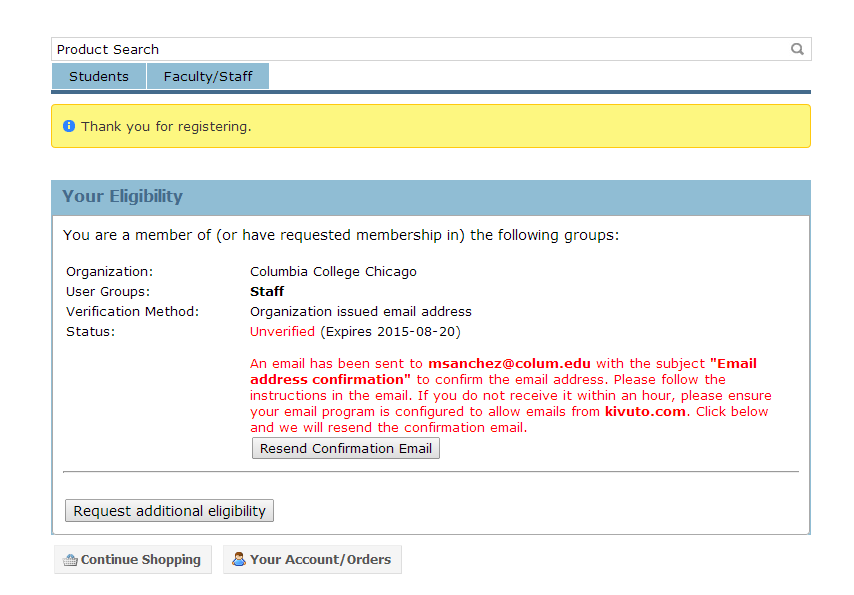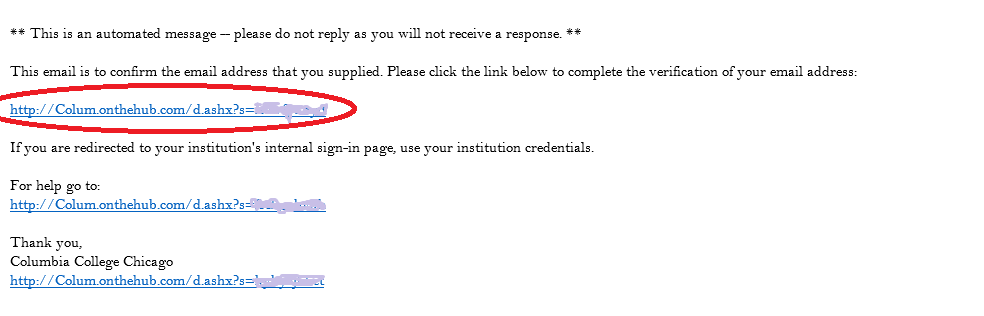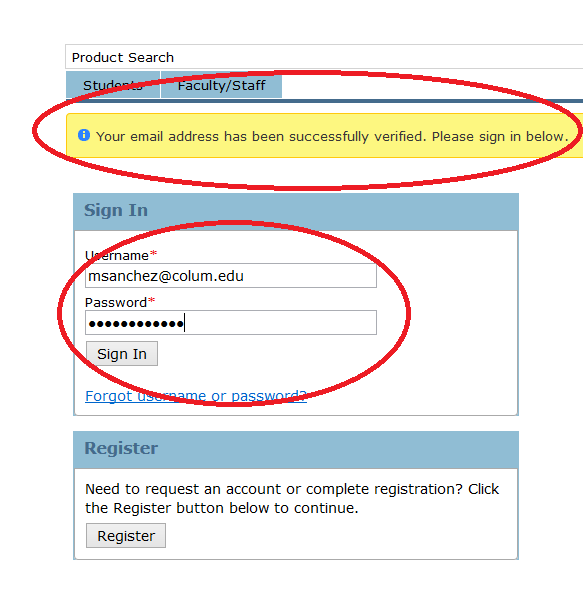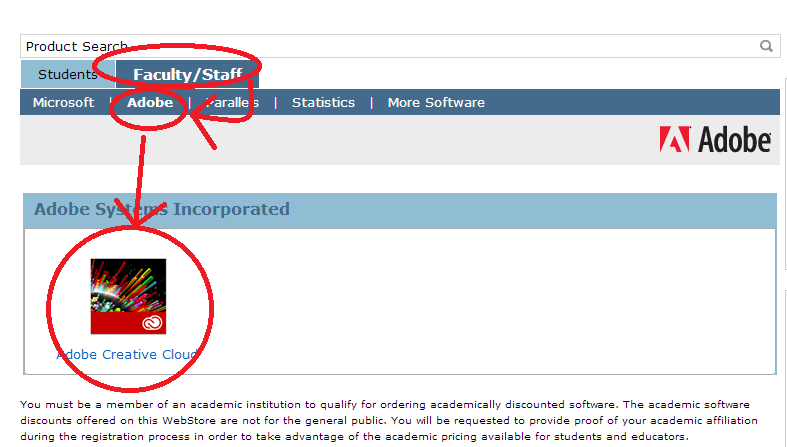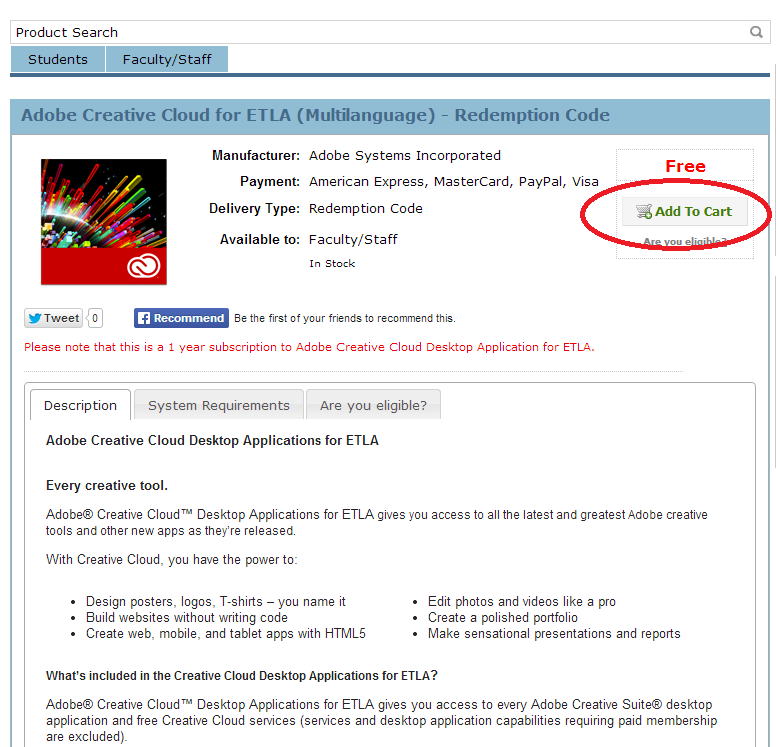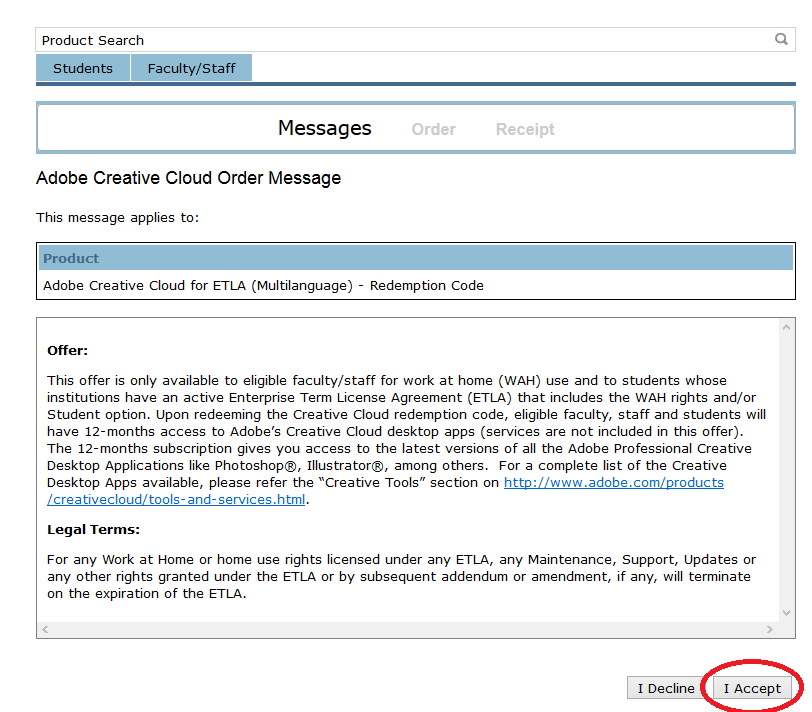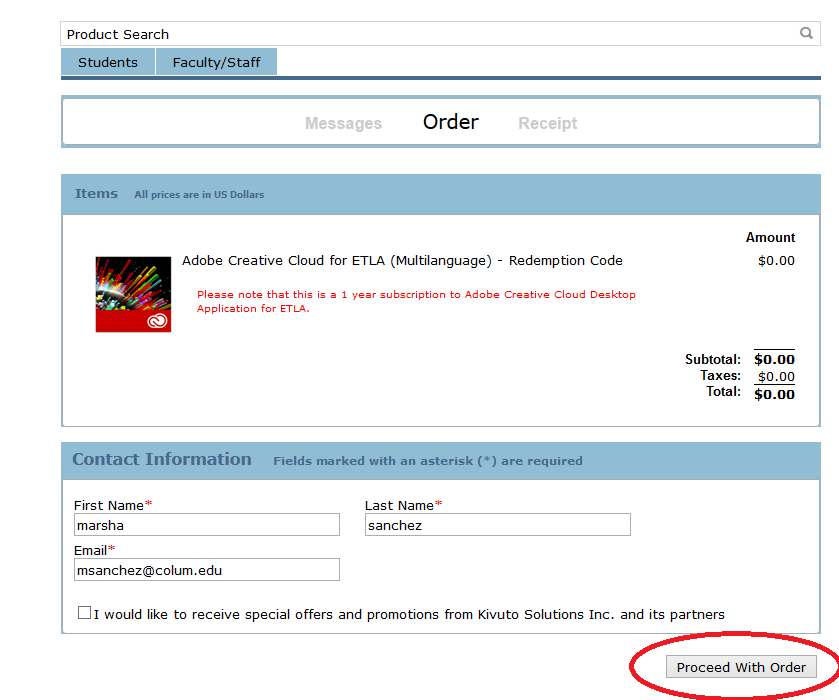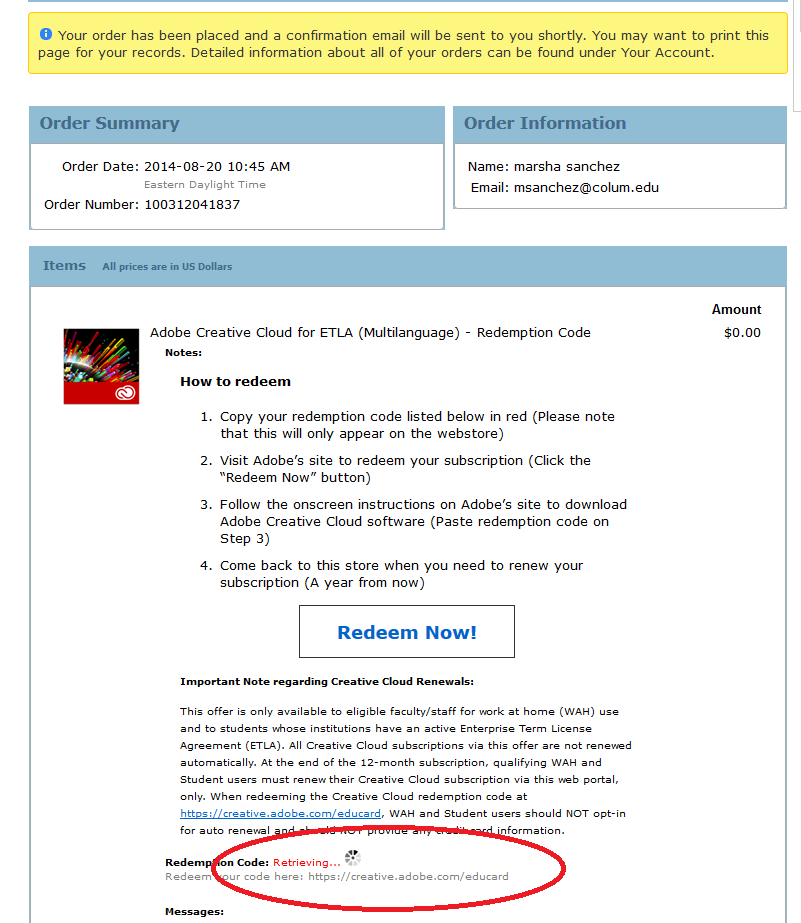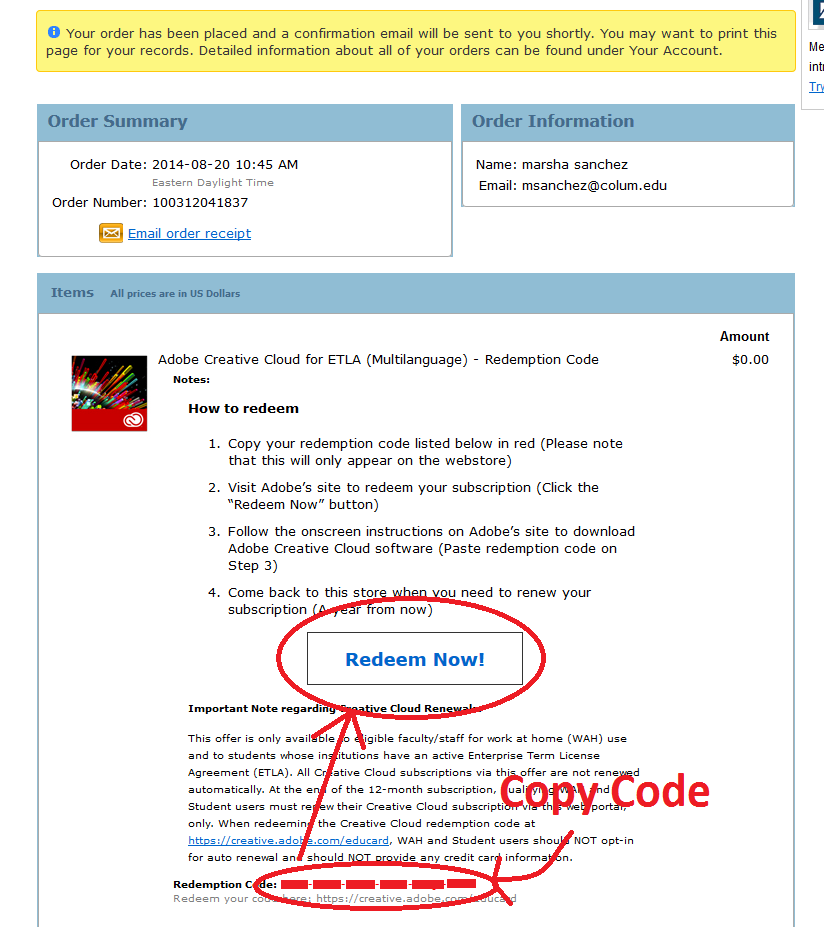Difference between revisions of "Adobe ETLA WAH tutorial"
esse quam videri
| Line 12: | Line 12: | ||
* Click on '''Sign In''' | * Click on '''Sign In''' | ||
[[file:1kivitustore.PNG]] | [[file:1kivitustore.PNG]] | ||
| − | *If you have a Columbia Kivutu account sign in and skip to [[ | + | *If you have a Columbia Kivutu account sign in and skip to [[#SignedIN | Now that you are signed in ]] |
*If you don't have and account click '''Register''' | *If you don't have and account click '''Register''' | ||
[[file:2registerforkivitu.png]] | [[file:2registerforkivitu.png]] | ||
Revision as of 17:28, 20 August 2014
Redeeming Adobe Creative Work At Home Licencing
- Part 1 Get Code From Kivuto with Kivuto Account
- Part 2 Get Redeem Code with AdobeID and get 1yr Creative Cloud Subscription from Adobe
- Part3 Enjoy
Part 1 Kivuto
Kivuto is an Adobe partner that will issue redemption codes for Faculty/Staff work at Home Copies of Adobe Creative Cloud
- Open your browser and go to http://colum.onthehub.com
- Click on Sign In
- If you have a Columbia Kivutu account sign in and skip to Now that you are signed in
- If you don't have and account click Register
- Fill in the Registration Fields
- Be sure to use your @colum.edu email and select Register
- Fill in your confirmation email address
- A confirmation email should have been sent to the Columbia email
- Once you have received the email click the verification link in the email
- Sign In to Kivuto with your new Kivuto Account
- Now that you are signed in
- Select '"Faculty/Saff"' then Adobe then Adobe Creative Cloud
- Select Add To Cart
- Read Terms and if you agree select I Accept
- Proceed With Order for $0.00
- Your order has been placed youe should get an email with the order info. The next step is by far the most difficult and may jedi have yet to master it patience. Wait to the spinner to reveal your Redemption code.
- Once the code appears copy it to you clipboard, write it down, or wait it will also be in an email. Select Redeem Now