Printing Pre-flight
PreFlight Check!
If this is your first time printing on one of the Epson R2400s you should allow at least one hour for reading the instructions and printing".
First thing to consider is which paper to print on. We carry 3 types of Epson paper:
- Ultra Premium Photo Paper Luster (links to Epson site)
- Ultra Premium Presentation Matte - Note that if you are using matte paper there are two identifiable printers in the 407 lab that use matte black ink.
- Premium Photo Paper
If you look on the wall above the R2400 printers in the 407 lab, you will see three examples of the paper.
After deciding the choice of paper, you will need to purchase your paper which is based on a point system. You start off with 20 points and can ask your instructor for a refill.
Size of paper is 8.5" x 11" - US letter (1 point) and 13" x 19" - Super B (3 points).
When you're ready to purchase your paper, find a student worker in the lab or equipment room.
Setting up the paper

|
When loading the paper, you need to load the side you will print on towards you.
If using the matte paper, notice the side that is whiter. Pick that side. Whereas glossy/luster will be the brighter/shinier side. Load one sheet of paper at a time by pushing the button that has a paper and trashcan icon on the front of the printer.
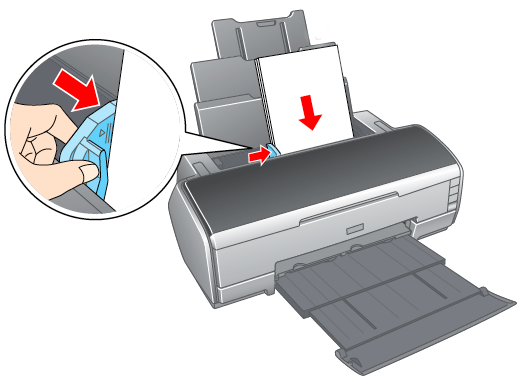
|
As you insert the paper at the top of the printer you may need to adjust a left guide so that the paper is firmly aligned when being printed on.
Always load the paper short edge first, even for printing in landscape mode. You make your adjustments in the print dialog box for Illustrator and Photoshop.
Delete previous print jobs
Important - You need to perform this step at least once before your print session.
Open up the FireFox web browser and click on the link "CUPS" in the menu bar. If there is no link, then click the following link, http://127.0.0.1:631/jobs
Click on the Jobs tab and click on any of the buttons in black that say "Cancel Job".
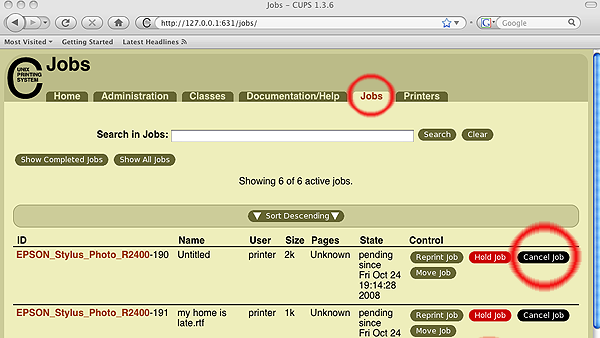
|