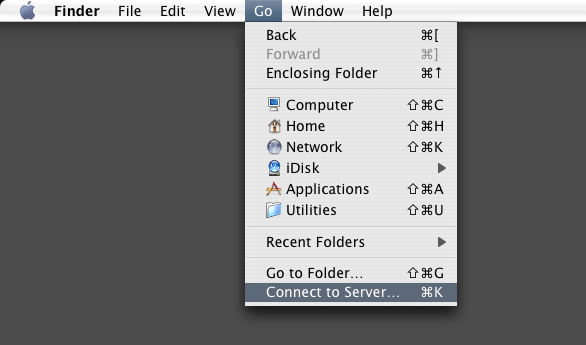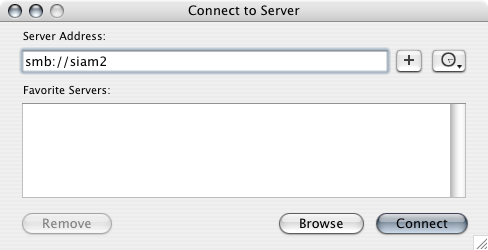Connect to Shares From Mac
esse quam videri
In finder go to the Go Menu and Select Connect to Server
Type in smb://siam2
you can also connect directly to
smb://siam2/user
- students folders
smb://siam2/classfolders
- folders for class
smb://iamlibrary or smb://iamlibrary2
- IAM Library