Difference between revisions of "VDI Issues"
From MediaArts KB
| Line 1: | Line 1: | ||
*Improper resolution after logon | *Improper resolution after logon | ||
: Toggle the Allow Display Scaling from the Horizon view menu | : Toggle the Allow Display Scaling from the Horizon view menu | ||
| − | |||
| − | |||
If that doesn't work choose restart Desktop from the Horizon view menu. This should give you a new VDI machine next time you connect | If that doesn't work choose restart Desktop from the Horizon view menu. This should give you a new VDI machine next time you connect | ||
| + | {| | ||
| + | |[[File:VDIIssuesCaptureScaling.PNG]] | ||
| + | |[[File:VDIIssuesCaptureRestartDesktop.PNG]] | ||
| + | |} | ||
| − | + | *Items missing from start menu | |
| − | |||
| − | Items missing from start menu | ||
: Be patient windows will load them. If you need them right away you can dig apps out the program files folder | : Be patient windows will load them. If you need them right away you can dig apps out the program files folder | ||
Revision as of 19:12, 13 November 2018
- Improper resolution after logon
- Toggle the Allow Display Scaling from the Horizon view menu
If that doesn't work choose restart Desktop from the Horizon view menu. This should give you a new VDI machine next time you connect
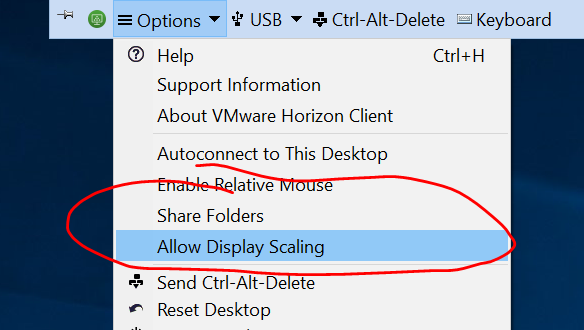
|
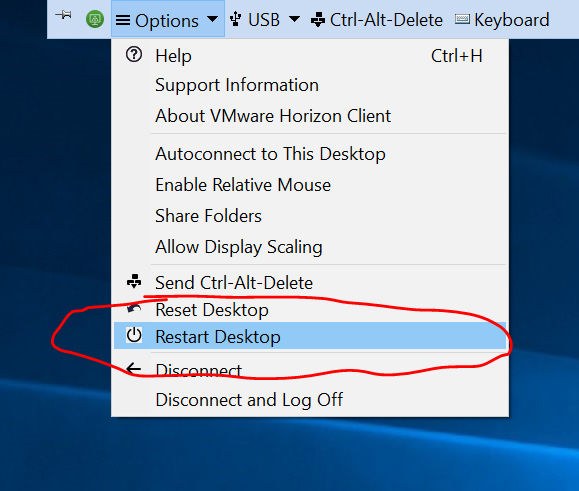
|
- Items missing from start menu
- Be patient windows will load them. If you need them right away you can dig apps out the program files folder
| "C:\Program Files" | "C:\Program Files (x86)" |
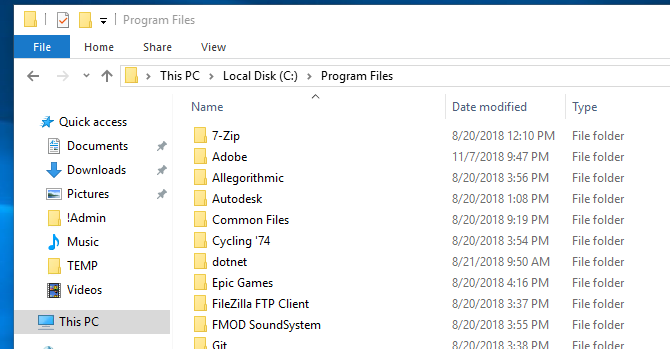
|
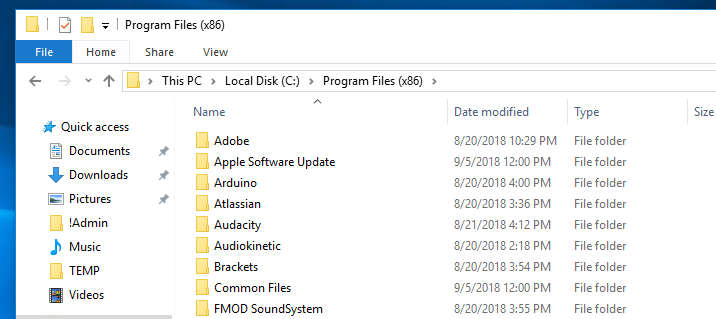
|
Search missing from start menu
Screen Flickering
Slow video updates